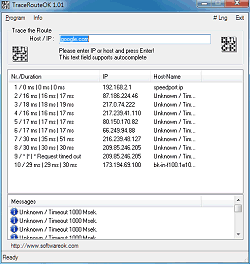Trace Route O.K. path of your data packets over the internet the Freeware!
Update on: 4 February 2025
Suitable for : Windows 11, Windows 10, 8.1, 7, ... , Server 2012-2025, 2022, x64, x32, x86
Suitable for : Windows 11, Windows 10, 8.1, 7, ... , Server 2012-2025, 2022, x64, x32, x86
Traceroute track the path that your data travels over the WWW, internet, or the local network.
There are many programs of this type, but this is optimized for fast list of data track and quick query of the data route. This free tool shows you the IP address and the corresponding computer ergo host name for all nodes, and measuring transit delays. This can also help you to identify incorrect routing of the data in local network and to see some information about network infrastructure.
This Network Utility from the category ► Test Tools on SoftwareOK! is good for administrator to identify incorrect routing or for curious users who want to know where and how your data from the Internet come to you.
For portable use, please create in the TraceRouteOK working directory TraceRouteOK.ini
Features:
- Very small program
- Variable host name query time
- Selectable timeout for pings
- Very fast data route query
- Portable
- Multilingual
# Installation:
TraceRoute does not require installation, can easily be launched from the desktop with no installation and is ready to use on all Windows operating systems.
# Employment:
Operating systems: Windows 12, Windows 11, Windows 10, Windows 10 Pro, Windows 10 Enterprise, Windows 10 Home, Windows 8.1, Windows 8.1 Enterprise and Pro, Windows 8, Windows 8 Enterprise and Pro, Windows 7, Windows 7 Enterprise, Windows 7 Home Basic, Windows 7 Home Premium + Professional, Windows 7 Starter + Ultimate, , X64, x86 and x32 all Windows, MS Windows Server 2019, 2016,2012, .
| # TraceRouteOK Versions History |
| New in version 3.46 // 4 February 2025 New: Optional uninstallation function and automatic update function. Updating the language files in the Trace-Route-OK application for Windows! |
| New in version 3.44 // 2 August 2024 New Code Sign Certificate for TraceRouteOK.exe Important tests and verification of the Trace-Route-OK application on MS Windows Server 2025 Necessary adjustments made for the new operating system Updates to the language files in the Trace-Route-OK app! |
| New in version 3.35 // 23 March 2024 Important tests of TraceRouteOK on Windows 10 and 11 New language for Trace-Route: Armenian Many thanks to Karen Yeghiazaryan (Egho) for the Armenian language. |
| New in version 3.33 // 18 August 2023 New code sign certificate for TraceRouteOK.exe Important tests of Trace Route application for next MS Windows 11/10 update Update of the language files in the Trace Route APP |
| New in version 3.22 // 26 November 2022 Verification and testing of the Trace Route APP on Windows 11 22H2 General corrections and small adjustments in trace route |
... complete Versions History
| # TraceRouteOK is multilingual and a popular program worldwide: |
| Language | % | Translator Name | |
| 1 | German / Deutsch | 100 % | Nenad Hrg |
| 2 | English / Englisch | 100 % | Nenad Hrg |
| 3 | Greek / ελληνικά | 88 % | geogeo.gr |
| 4 | Swedish / Svenska | 90 % | Åke Engelbrektson |
| 5 | Danish / Dansk | 94 % | BiG DaD NeT |
| 6 | Spanish-LatAm / Latino América | 94 % | Jorge A. García |
| 7 | Chinese Simplifiled / 简体中文 | 94 % | Crii |
| 8 | Arabic / العربية | 94 % | المجاهد |
| 9 | Italian / Italiano | 94 % | Damiano Rosamilio, bovirus |
| 10 | Chinese-Traditional / 正體中文 | 94 % | Danfong Hsieh |
| 11 | French / Française | 94 % | Drake4478 |
| 12 | Polish / Polski | 94 % | www.portable.info.pl |
| 13 | Korean / 한국어 | 94 % | VenusGirl~💖 |
| 14 | Japanese / 日本 | 94 % | Shōgun 将軍, maboroshin |
| 15 | Afrikaans / South-Africa | 94 % | African-Man |
| 16 | Dutch / Nederlands | 94 % | Jacobus |
| 17 | Russian / Русский | 94 % | Bonvivant |
| 18 | Thai / ภาษาไทย | 94 % | Chanchana |
| 19 | Persian / فارسی | 94 % | Mohamed 2020 |
| 20 | Frisian / Frisisch | 94 % | Otto |
| 21 | Irisch / United Kingdom | 94 % | Brexit |
| 22 | Vietnamese / Tiếng Việt (Việt Nam) | 94 % | Huy |
| 23 | Spanish / Español | 94 % | Speedy Gonzales |
| 24 | Portuguese / Portuguese | 94 % | Ronaldo C. |
| 25 | Norwegian / Norsk | 94 % | Norsk-Superman |
| 26 | Welsh / United Kingdom | 94 % | The true king |
| 27 | Afrikaans / South-Africa | 94 % | African-Man |
| 28 | Hebrew / עברית | 94 % | DJ Israel |
| 29 | Hindi / हिन्दी | 94 % | The Hindi Man |
| 30 | Indonesian / Indonesia | 94 % | Indonesian Super-Girl |
| 31 | Malay / Malaysia | 94 % | Washington |
| 32 | Filipino / Pilipino | 94 % | Abraham Lincoln |
| 33 | Finnish / Suomi | 94 % | Otto |
| 34 | Spanish-VE / Venezuela | 94 % | Ricardo A. Rivas |
| 35 | Bosnian / Bosanski / Hrvatski / Srpski | 94 % | Mujo |
| 36 | Hungarian / Magyar | 94 % | gidano |
| 37 | Armenian / Հայերեն | 94 % | Karen Yeghiazaryan(Egho) |
- Can I analyze network performance with a TraceRoute tool on Windows?
- How can I identify routing issues on a Windows network using a portable TraceRoute tool?
- What possibilities does a TraceRoute tool for Windows offer to identify faulty routing in a local network?
- Which TraceRoute tool is particularly fast in querying the data route and works well on Windows?
- Is there a simple TraceRoute tool for Windows that can also be used portably?
- How can I use a portable TraceRoute tool on Windows without having to install it?
- How can I troubleshoot routing issues on a home network using a TraceRoute tool for Windows?
- How can I use a TraceRoute tool to track the entire path of my data packets on a Windows PC?
- What are the advantages of a TraceRoute program for Windows over other network analysis tools?
- How can I perform a detailed network analysis using a TraceRoute tool on Windows?
- Which TraceRoute tools for Windows provide the ability to quickly identify and resolve routing issues?
- Which TraceRoute program for Windows is particularly small and fast in route querying?
- How can I use a free TraceRoute tool for Windows to track the route of my data packets on the Internet?
- How do I use a TraceRoute tool on Windows to diagnose routing problems in a corporate network?
- Which TraceRoute tools for Windows provide detailed information about the network structure?
- Internet speed of data from the CenturyLink to me!
- How come my data from the Verizon High Speed Internet to me!
- Internet speed of from the Frontier Communication to me!
- How come my data from the Windstream to me!
- Can I use a TraceRoute tool on Windows to see which nodes my data is passing through?
- How useful is a TraceRoute program for diagnosing routing problems on a Windows machine?
- How can I use a TraceRoute tool on Windows to find out IP addresses and hostnames on a local network?
- How can I record the exact path of my data packets on a Windows network using a TraceRoute tool?
- How do I configure pings timeout in a TraceRoute tool on Windows?
- Which Windows data route tracking tool offers a particularly fast query of the route?
- Which TraceRoute programs for Windows offer the best network analysis and troubleshooting features?
- How can I use a TraceRoute program for Windows to track the path of my data packets through the Internet?
- Which TraceRoute tools for Windows provide detailed transit delay analysis?
- How does a host query work with a TraceRoute tool on Windows, and how can I adjust the query time?
- How do I set up a portable TraceRoute tool on Windows to use on different computers?
- Can I use a TraceRoute tool on Windows to track a route with a customizable ping timeout?
- How can a TraceRoute tool help to detect faulty network connections on Windows?
- Which TraceRoute tools support querying HoWhat are the names and IP addresses in Windows networks?
- Is there a TraceRoute tool for Windows that is particularly well suited for network diagnostics in corporate environments?
- Which TraceRoute tools allow detailed monitoring of network connections on Windows?
- What tools make it possible to track the entire path of my data through the Internet from a Windows PC?
- Is there an easy-to-use TraceRoute software for Windows that is suitable for less experienced users?
- How does web route tracking work with a TraceRoute tool on Windows 10 and Windows 11?
- Can I use a TraceRoute tool on a Windows machine to track the exact path of my data packets on the LAN?
- How can I install and use a small and portable TraceRoute tool on Windows 10?
- What functions should a TraceRoute program for Windows have in order to use it in a professional network environment?
- Which TraceRoute tools for Windows allow you to query the IP addresses and transit times of nodes?
- Which free TraceRoute tools for Windows are most useful for IT administrators?
- Can I measure the transit delay of my Internet connection with a TraceRoute program on Windows?
- How can I analyze the network infrastructure and possible routing problems in my Windows network with a TraceRoute program?
- How do I track the path of my internet data from my Windows PC to a web server?
- Which programs for tracking network data are particularly fast and efficient on Windows?
- Is there any Windows software that I can use to query the data route quickly and efficiently?
- How do I use a TraceRoute tool on Windows PCs to identify routing errors on my network?
- Which TraceRoute tool for Windows is particularly suitable for network administrators?
- Can I use a TraceRoute tool on Windows to see where my internet data is stuck at different nodes?
- How does querying the data route with a TraceRoute tool work on Windows 10 and 11?
- What are the best ways to identify routing problems on a Windows network with a TraceRoute program?
- Which TraceRoute tools for Windows are particularly recommended for diagnosing connection problems?
- How can I use a TraceRoute tool on a Windows laptop to diagnose network errors?
- Is there a small and lightweight TraceRoute tool that runs on all versions of Windows?
- How do I find out where my internet connection is lost using a TraceRoute tool for Windows?
- What is the best Windows tool to view the IP addresses and hostnames of all nodes on a route?
- How do I use a TraceRoute tool on a Windows PC to find out if there is a routing problem?
- What settings can I adjust in a TraceRoute tool on Windows to increase the accuracy of the data?
- Which portable TraceRoute software is best for Windows to perform network analysis?
- How come my data from the Internet to me!
- How come my data from the AT&T Internet to me!
- Are there any portable TraceRoute tools for Windows that don't require installation?
- How can I use a free TraceRoute tool for Windows to find out why my internet connection is slow?
- Which tools help to determine the IP addresses of all network nodes in Windows?
- Which Windows programs display detailed information about the network routes, including IP addresses and hostnames?
- How come my data from the TDS Telecom to me!
- Test the connection to Consolidated Communications!
- Sonic.net Test the ping and route!
- Internet speed of Cincinnati Bell!
- Internet Nebraska Corporation!
- Internet speed of Hawaiian Telcom!
- Internet speed of ACD.net!
- Internet speed of Raw Bandwidth Communications!
- How do I set up a TraceRoute tool on a Windows computer to detect problems on the local network?
- Which Windows programs allow you to view transit delays and node IP addresses?
- What tools are available for Windows to track network packets and their routing?
- Is there an easy-to-use TraceRoute tool for Windows that is also suitable for laymen?
* Trace Route O.K. path of your data packets over the internet the Freeware!
# Thanks+