Update on: 3 December 2024
Suitable for : Windows 11, Windows 10, 8.1, 7, ... , Server 2012-2025, 2022, x64, x32, x86
Suitable for : Windows 11, Windows 10, 8.1, 7, ... , Server 2012-2025, 2022, x64, x32, x86
The Control-Panel menu in Run-Command easy to use!
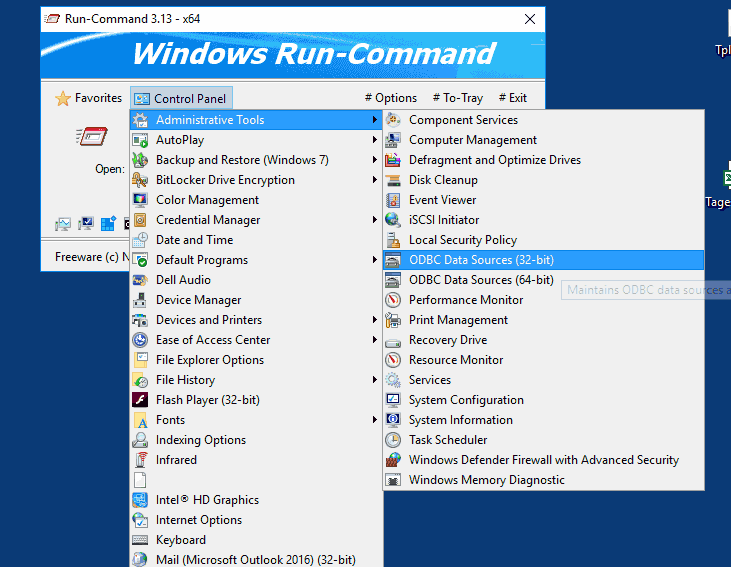 |
The Control Panel menu in Run-Command is user-friendly and easy to use, and is available on all Windows operating systems, including Windows 11, 10, and older versions for desktop and server environments!To enable this handy feature, simply open the options menu in Run-Command and select the option "Enable Control Panel Menu in Run dialog". This provides quick access to the tools and features of the Microsoft Control Panel, directly from the Run dialog.... Control Panel menu in the Run dialog!Enabling this feature adds tremendous value as it allows users to access the Windows Control Panel settings and tools quickly and efficiently. Whether you're using the new Windows 10 or an older version like Windows 11, 10 Pro, Enterprise, Home, Windows 8.1, Windows 8, Windows-Server 2019, 2016, 2012, Windows 7 Basic, Professional, Starter, Ultimate, this feature is extremely useful and meaningful for all Windows users.The integration of the Control Panel menu into Run-Command's Run dialog further enhances the user experience and increases productivity. This feature exemplifies Run-Command's adaptability and ease of use, making it an essential tool for Windows users of all experience levels and use cases. Conclusion:Run-Command offers a remarkable feature that allows users to quickly and conveniently access the Control Panel via the Run dialog. In addition to being user-friendly, this feature is extremely convenient and is available on all Windows operating systems, including Windows 11, 10, and older versions, for both desktop and server environments. Enabling the Control Panel menu in Run-Command's Run dialog gives users quick access to a variety of tools and features of the Microsoft Control Panel. This feature is especially valuable for users who frequently need to make settings on their system or access the Control Panel for administrative tasks. The integration of this feature into Run-Command highlights the adaptability and versatility of this software. It's another example of how Run-Command helps users streamline their workflows and increase their productivity by allowing them to use key operating system tools and features quickly and efficiently. Overall, the Control Panel menu in Run-Command's Run dialog is an extremely useful addition for Windows users of all experience levels. It makes system administration easier and faster and helps to increase user efficiency. With this feature, Run-Command becomes a must-have tool for anyone looking to improve their Windows experience. |
* Alternative to the Windows 11, 10, ... and MS Server Run-Dialog + extra features!
# Images+ # Info+ # Thanks+
