Update on: 10 March 2025
Suitable for : Windows 11, Windows 10, 8.1, 7, ... , Server 2012-2025, 2022, x64, x32, x86
Suitable for : Windows 11, Windows 10, 8.1, 7, ... , Server 2012-2025, 2022, x64, x32, x86
Direct access to the switch-off, standby, logout, hibernation!
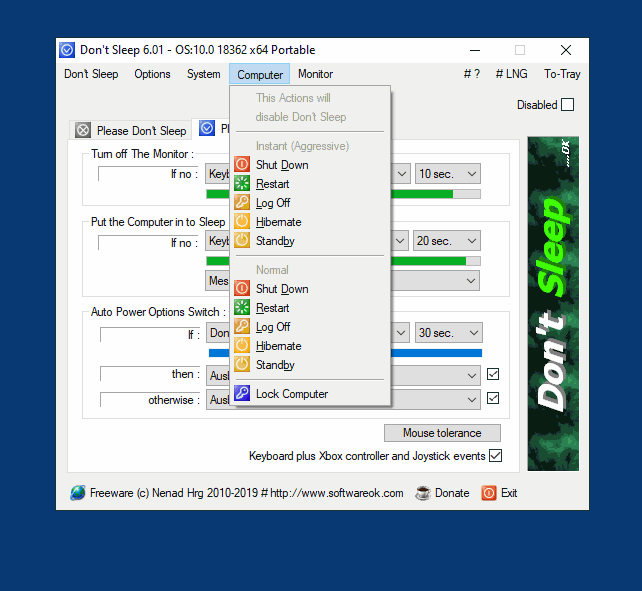 |
You also have direct access to power off, standby, log off, hibernate when you no longer need the PC!The Power Options tool isn't just written for Windows 10. You can also use it on older versions of the Windows operating system, whether it's a Windows desktop, tablet, or server operating system, as there are standby and hibernation issues everywhere.
Not anymore, thanks to Don'tSleep! It is really a very useful Windows tool with which you can get a grip on the power options, the annoyance with the premature slumbering of the PC, and no matter whether commercial or private on the home computer under the following operating systems: Windows 11, 10 Pro, Enterprise, Home, Windows 8.1, Windows 8, Windows-Server 2019, 2016, 2012, Windows 7 Basic, Professional, Starter, Ultimate can be used! DontSleep isn't just a simple tool to prevent your computer from going to sleep prematurely, it's a powerful tool that gives you direct access to important power-saving options. With DontSleep, you can make sure your PC goes into standby mode exactly when you want it to, not when the system or certain applications decide it to. DontSleep's versatility spans different versions of Windows, making it an essential solution for users of all types, whether on desktops, tablets, or servers. Whether you're looking to optimize your work environment to be more productive, or just want to end the hassle of PC falling asleep prematurely, DontSleep has the solution. Thanks to DontSleep, frustrating hours of searching for the right settings in the Control Panel or in the Windows registry are a thing of the past. This tool offers a user-friendly interface and allows you to manage your system's power options easily and effectively. Whether you use your system for work or pleasure, DontSleep is the tool you need to regain control of your PC and prevent unwanted power-saving modes. Invest in DontSleep and experience a new level of efficiency and reliability in your digital work environment. Get ready to streamline your workflows and become more productive without being slowed down by unexpected power-saving modes. DontSleep puts you back in control of your computer. |
* Prevent Shutdown, Standby, Hibernate, Turn Off, Restart on MS Windows 11, 10, ... OS!
# Info+ # Thanks+
