Update on: 10 March 2025
Suitable for : Windows 11, Windows 10, 8.1, 7, ... , Server 2012-2025, 2022, x64, x32, x86
Suitable for : Windows 11, Windows 10, 8.1, 7, ... , Server 2012-2025, 2022, x64, x32, x86
Customize Prevent System Shutdown from task bar!
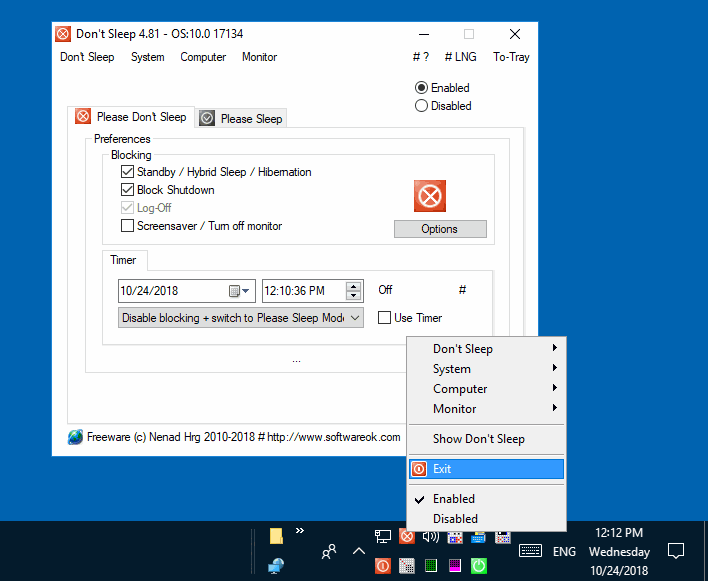 |
How to prevent a Windows computer from shutting down and it's easy to customize via the desktop taskbar!If you are looking for a solution that will prevent Windows 10, 8.1, 7.0, ... shuts down your Windows PC, or logs out on its own, you've found the right Windows tool. Whatever your cause may be, there are several solutions to remove all options to shut down or log off a Windows computer. But what do you use this simple tool for and save time for other useful thoughts. On Windows 10, 8.1, 7.0, you can click Start and use the gpedit.msc file and use User Configuration and then expand Administrative Templates. You can achieve a lot in the Start menu and taskbar option, and by adjusting some of the complex settings. But that's not for all Windows PCs and about the different ways in which a Windows computer can be shut down, so hopefully the tool is what they want and covers all of that. Dont-Sleep works with Home, Pro, or higher versions of Windows. If you have any questions... ask me ! ► ... Not sleeping does not change the system's power-saving functions!
Of course, here's a detailed conclusion: DontSleep is more than just a tool for preventing unwanted shutdowns or logoffs on your Windows PC. It's an effective solution that gives you back control of your system and allows you to work undisturbed without worrying about your computer suddenly shutting down or logging off on its own. DontSleep's versatility spans across different versions of Windows, providing an easy-to-use way to adjust complex settings without having to deal with complicated menus. Whether you're a seasoned technology expert or only occasionally work with computers, DontSleep is a reliable solution that will save you time and frustration. With DontSleep, you can rest assured that your system will remain active exactly when you need it, while preventing unwanted shutdowns or logoffs. It's an essential tool for anyone looking to increase productivity and streamline their workflows. Overall, DontSleep is a must-have for any Windows user who wants to maintain full control over their system. Invest in DontSleep and experience a new level of efficiency and reliability in your digital work environment. |
* Prevent Shutdown, Standby, Hibernate, Turn Off, Restart on MS Windows 11, 10, ... OS!
# Info+ # Thanks+
