Update on: 27 February 2025
Suitable for : Windows 11, Windows 10, 8.1, 7, ... , Server 2012-2025, 2022, x64, x32, x86
Suitable for : Windows 11, Windows 10, 8.1, 7, ... , Server 2012-2025, 2022, x64, x32, x86
Adjustments of the digital desktop CLOCK on Windows 11, 10, ...!
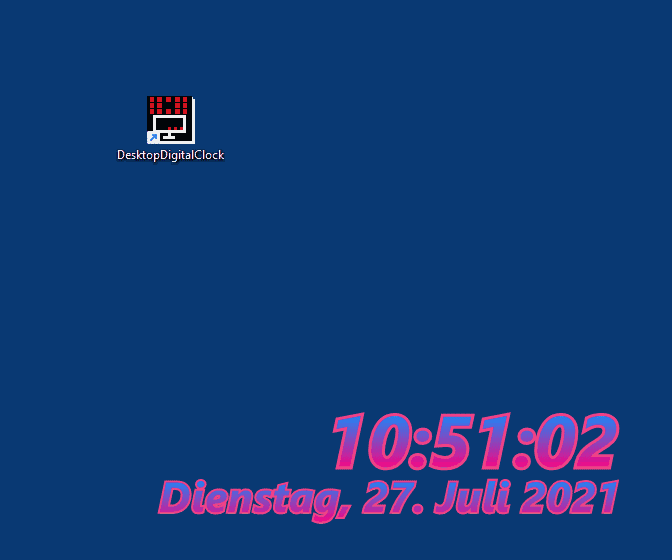 |
The customization options of the DesktopDigitalClock for Windows 11, 10 and other operating systems are really extensive. It's certainly easy to find the right one for the desktop wallpaper theme!In addition to using or placing a digital clock on the Windows desktop, analog clocks can also be considered. However, digital desktop clocks usually offer advantages as they are extremely user-friendly, uncluttered, and take up very little space. Here you can find more ► popular desktop clocks Conclusion:The DesktopDigitalClock offers a wide range of customization options for Windows 11, 10, and other operating systems, making it an extremely versatile option for displaying the time on the desktop. With its extensive customization options, users can customize the watch according to their personal preferences, ensuring that it fits perfectly with the desktop background. Although analog clocks are also an option, digital desktop clocks often offer clear advantages. They are extremely user-friendly, uncluttered, and take up very little space on the desktop. This makes them the ideal choice for anyone looking for a practical yet engaging way to keep track of the time. Overall, the DesktopDigitalClock offers a successful combination of functionality and aesthetics that enriches and optimizes the desktop area. Their extensive customization options and ease of use make them a valuable tool for anyone looking to customize and optimize their desktop. For more popular desktop clocks and inspiration on how to design your desktop, click here for more information. Here you can find more ► popular desktop watches |
* Digital Desktop Clock for Windows 11, 10, ... and MS Server with various settings!
# Images+ # Info+ # Thanks+
