Update on: 1 April 2025
Suitable for : Windows 11, Windows 10, 8.1, 7, ... , Server 2012-2025, 2022, x64, x32, x86
Suitable for : Windows 11, Windows 10, 8.1, 7, ... , Server 2012-2025, 2022, x64, x32, x86
PaintOkay – The alternative to MS Paint
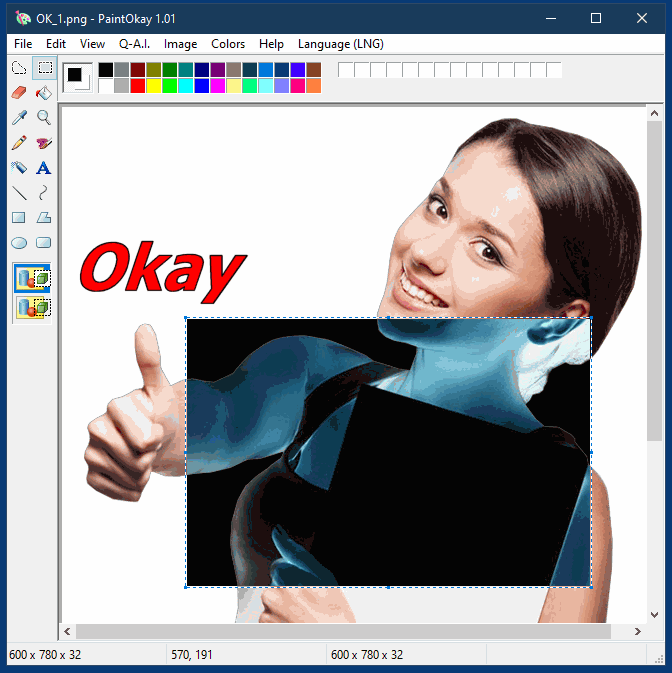 |
PaintOkay is the perfect alternative to MS Paint for anyone looking for a fast, simple, yet powerful drawing tool. It combines the classic MS Paint experience with modern features that make image editing more efficient and creative.1. Main features: 2. Conclusion: 1.) Main features:- Classic MS Paint Experience - PaintOkay offers the familiar design and user-friendly interface of MS Paint from Windows XP, without the unnecessary extras that clutter newer versions of MS Paint. - Focus on Pixel Editing - PaintOkay focuses on the essentials - precise pixel editing. Ideal for quick drawings and simple graphics editing. - QK.I. (Q-AI) for AI-Generated Mini-Pictures - With QK.I. , users can create mini-pictures in the style of famous artists such as Picasso , Gogh , and Kandinsky, as well as unique image styles such as mountains , cities , or stone hills . - Advanced Color Options and Filters - Customizable color palettes , monochrome , grayscale , sepia , inverted colors , and much more offer more creative freedom when working on images. - Portable Version - No installation required: simply use the portable version by renaming the file - all settings are saved in a separate file. - Minimal Resource Usage - PaintOkay requires only a small amount of system resources and is extremely efficient in its use of CPU and memory. 2.) Conclusion:PaintOkay is the ideal choice for anyone looking for a fast, easy, and powerful alternative to MS Paint. With its modern features and convenient portable version, it offers everything you need for creative projects without being bogged down in a cluttered interface. PaintOkay is a simple and efficient tool for anyone who loves pixel art and simple image editing! |
* PaintOkay – The Classic MS Paint, Without Compromise!
# Thanks+
