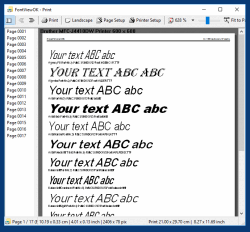Overview of all installed and not installed fonts on Windows 11, 10, ... OS!
Update on: 23 May 2025
Suitable for : Windows 11, Windows 10, 8.1, 7, ... , Server 2012-2025, 2022, x64, x32, x86
Suitable for : Windows 11, Windows 10, 8.1, 7, ... , Server 2012-2025, 2022, x64, x32, x86
The Font-View-OK, creates a quick visual overview of all installed fonts, or fonts from a certain folder and helps to compare the font.
The problem is well known: Only the written form is remembered, but the font name is forgotten. Here FontViewOK can help, to find the font name again. The deployment is so simple, a help file is not required. It is not the longest chocolate candy in the world but probably the fastest font overview Freeware Tool, is a popular user tool in the category Office on SoftwareOK
Key features in Font Viewer!
◆ Up to 1000 fonts per second
◆ Dual font preview for quick comparisons of fonts.
◆ Quick overview and comparisons of all fonts
◆ Compare not installed fonts
◆ Printing with print preview function
◆ Changeable font size, style and color
◆ List all fonts from a specific folder
Other Possibilities and Specification:
◆ Freeware
◆ Use the fonts without installing the font
◆ Multilingual
◆ portable
◆ ... and much more
About the font comparison:
In FontViewOK, there is a dual font preview for fast comparisons of two fonts. Well suited to have a direct comparison. The adaptation of the font is independent in both panels.
Why FontViewOK:
For web designers, webmasters and for those who experiment with fonts. But also just once out of curiosity or for testing: Which font is best suited to my name?, Which font type would harmonize to this heading?, ....
The help file is not necessary, I hope you will understand ;) !
An installation of FontViewOK is not required.
| # FontViewOK Versions History |
| New in version 8.91 // 23 May 2025 Updates to the language files in FontViewOK General adjustments and improvements Better recognition of some font types |
| New in version 8.68 // 12 April 2025 Minor fixes in FontViewOK for Windows 11 and 10 Improved recognition of some TTC and OTF font types |
| New in version 8.61 // 20 February 2025 Corrections in: the uninstallation function and various adjustments in the Font View APP Update of the language files in the Font View application for all Windows Important tests and reviews under Windows 11 24H2 |
| New in version 8.58 // 31 December 2024 General adjustments in the Font View APP to the latest Windows 11 update. Necessary adjustments and language file updates |
| New in version 8.55 // 2 November 2024 Important tests in the Font-View APP for the upcoming MS Windows OS The language file has been updated and the necessary adjustments made. New languages ??in the Font-View OK application: Norwegian and Lithuanian Many thanks to Jon Helgeland for the Norwegian language. Many thanks to Arturas Bajoras for the Lithuanian language. |
... complete Versions History
| # FontViewOK is multilingual and a popular program worldwide: |
| Language | % | Translator Name | |
| 1 | German / Deutsch | 100 % | Nenad Hrg |
| 2 | Englisch / English | 100 % | Nenad Hrg |
| 3 | French-Canada / Française | 45 % | Michel Chabot/Largo |
| 4 | Dutch / Nederlands (Fred) | 100 % | Fred de Vries |
| 5 | Dutch / Nederlands (John) | 100 % | John v.d. Camp |
| 6 | Arabic / العربية | 31 % | Lculator Zaloom |
| 7 | Spanish / Español | 100 % | Paco Fran Man / Albert Barta |
| 8 | Serbian / Cрпски | 41 % | Оззии |
| 9 | Romanian / Română | 31 % | Dosoftei Traian |
| 10 | Swedish / Svenska | 43 % | Åke Engelbrektson |
| 11 | Russian / Pусский | 98 % | ROZEBON |
| 12 | Polish / Polski | 100 % | Makabeusz Orban |
| 13 | Italian / Italiano | 100 % | bovirus, Alchimista |
| 14 | Greek / Ελληνικά | 98 % | geogeo.gr |
| 15 | Chinese-Simplified / 中文(简体) | 45 % | 大眼仔~旭 |
| 16 | Brazil / Portuguese | 100 % | Walter Tabacniks |
| 17 | Portugal / Português | 31 % | Jorge Cunha |
| 18 | Traditional-Chinese / 中國傳統 (台灣) | 100 % | Danfong Hsieh |
| 19 | Romanian-2 / Română | 41 % | Jaff (Oprea Nicolae) |
| 20 | Hungarian / Magyar | 100 % | gidano |
| 21 | Thai / ภาษาไทย | 41 % | MichaelShaw |
| 22 | Slovak / Slovenčiny | 41 % | Ivan Krc |
| 23 | Czech / Česky | 41 % | tetapik |
| 24 | Sinhala / සිංහල | 41 % | Sanjaya Harshana |
| 25 | Finnish / Suomi | 41 % | Juha S. Nieminen |
| 26 | Vietnamese / Tiếng Việt | 41 % | KHUU GIA SAN |
| 27 | Indonesian / Indonesia | 41 % | Arif Waznan |
| 28 | Turkish / Türkçe | 100 % | Serkan Iskender, Zekayi Birinci, Zatarra_TR |
| 29 | Persian / فارسی | 43 % | Hadi Amani |
| 30 | Japanese / 日本語 | 45 % | Bernard Shaw |
| 31 | Hindi / हिन्दी | 45 % | The Vip |
| 32 | Korean / 한국어 | 100 % | VenusGirl•❤ |
| 33 | French / Française | 100 % | Drake4478 |
| 34 | Slovenian / Slovenšèina | 100 % | Jadran Rudec |
| 35 | Catalan / Català | 100 % | Albert Barta |
| 36 | Hebrew / עברית | 100 % | DJ Israel |
| 37 | Afrikaans / South-Africa | 100 % | African-Man |
| 38 | Welsh / United Kingdom | 100 % | The true king |
| 39 | Spanish-VE / Venezuela | 100 % | Ricardo A. Rivas |
| 40 | Malay / Malaysia | 100 % | Washington |
| 41 | Filipino / Pilipino | 100 % | Abraham Lincoln |
| 42 | Bosnian / Bosanski / Hrvatski / Srpski | 100 % | Mujo |
| 43 | Ukrainian / Українська | 100 % | я |
| 44 | French-Belgique / Français | 100 % | Luc |
| 45 | Norwegian / Norsk | 100 % | Jon Helgeland |
| 46 | Lithuanian / Lietuviuų | 100 % | Arturas Bajoras |
- Which software allows testing fonts and getting previews in Windows?
- Is there a way to list all installed fonts?
- Is there a tool to create a font overview and export a preview as a PDF?
- Which free software is available to search and view fonts in Windows 10, 11 and 12?
- Is there software for Windows 10, 11 and 12 that provides a detailed font overview, such as FontViewOK?
- How can you compare two fonts and preview fonts that are not yet installed on your computer?
- Is there a tool that offers a fast font preview on Windows 10, 11 and 12?
- What tools allow comparing up to three fonts simultaneously on Windows 10, 11 and 12?
- How can I list all installed fonts in the C:\Windows\Fonts directory in Windows 10, 11 and 12?
- What tools provide a preview and management of fonts on Windows 10, 11 and 12?
- How can I get an overview of fonts in Windows 10, 11 and 12, including uninstalled fonts?
- Which free tools are available to find and compare similar fonts?
- How can I get a quick and detailed overview of all font types in Windows 10, 11 and 12?
- Which free font management programs are available in German for Windows?
- Are there programs that provide an overview of installed fonts on Windows 10, 11 and 12?
- Which software provides a comprehensive overview and comparison of fonts in Windows 10, 11 and 12?
- How do I create an overview list of all installed fonts in Windows 10, 11 and 12?
- What solutions exist to compare fonts in Windows 10, 11 and 12?
- What is the fastest method to compare fonts in Windows 10, 11 and 12?
- Is there freeware for a comprehensive font overview in Windows 10, 11 and 12?
- Which software provides an overview of fonts and font sizes on my Windows PC?
- What is the best software to compare fonts on Windows 10, 11 and 12?
- How can I use a tool to get an overview of installed fonts in Windows 10, 11 and 12?
- Is there freeware for Windows that provides a comprehensive font overview?
- Which software provides a preview of all installed fonts in Windows 10, 11 and 12?
- How can I get a detailed overview of all fonts in Windows 10, 11 and 12?
- Which software provides a font overview for Windows 10, 11 and 12?
- Are there tools that provide a font preview in various styles and sizes?
- Is there a way to display text in all installed fonts on my computer?
- Is there a list or program that displays and compares all standard fonts in Windows?
- How can you directly compare two or more fonts in Windows 10, 11 and 12?
- What tools offer a font preview and management for Windows Server 2022 or 2019?
- How can I create a font overview to compare fonts in Windows 10, 11 and 12?
- Is there a font comparison tool for Windows 10, 11 and 12 that also allows previewing fonts not installed on the system?
- Is there an easy way to filter and display installed fonts by type or style?
- How can I find harmonizing fonts in Windows 10, 11 and 12 to create the best design?
- How can I compare and display fonts in Windows 10, 11 and 12?
- What tools allow comparing fonts in Windows 10, 11 and 12?
- Is there software that provides an overview of all installed fonts and displays text or letters in these fonts?
- How can I compare fonts numerically and get an overview?
- Is there a program that provides a complete overview of all installed fonts in Windows 10, 11 and 12?
- How can I output text in different fonts to get a better overview?
- How can I compare fonts and delete unused ones on Windows 10, 11 and 12?
- Is it possible to get a direct font comparison view in Windows 10, 11 and 12?
- How do you display installed fonts in Windows 10, 11 and 12?
- What tools are available to print a font preview?
- How can I display a full list of all installed fonts on Windows 10, 11 and 12?
- How can I visually compare fonts and adjust the font size?
- Which software provides an overview and management of all installed fonts in Windows?
- What tools provide a font preview and comparison for Windows 10, 11 and 12?
- What programs allow a comprehensive overview of all installed fonts in Windows?
- How can I compare fonts for free on Windows 10, 11 and 12?
- Is there a tool that offers an overview of font types (e.g., for Windows 10, 11 and 12)?
- What tools help create the perfect look for my text with the best fonts?
- Is there software that offers an overview of all fonts, including previews?
- Can I get an overview of fonts in Windows 10, 11 and 12, and which tools offer a quick preview?
- How do I choose the right font for my project or work?
- How can I compare and select similar fonts and formatting in Windows 10, 11 and 12?
- Is there a list of standard fonts in Windows 10, 11 and 12, and how can I compare them?
- Are there programs that offer font previews and management on a Windows PC?
- Are there programs that offer font previews and comparisons to find the best fonts for websites?
- How can I get an overview and preview of installed fonts in Windows 10, 11 and 12?
- What tools offer a visual comparison of fonts to compare them side by side?
- How can I quickly display the installed fonts in Windows 10, 11 and 12?
- How do I create a font overview with adjustable font sizes in Windows 10, 11 and 12?
Supported Operating systems:
The Font comparison and preview tool is suitable for:
Windows 12, Windows 11, Windows 10, Windows 10 Pro, Windows 10 Enterprise, Windows 10 Home, Windows 8.1, Windows 8.1 Enterprise and Pro, Windows 8, Windows 8 Enterprise and Pro, Windows 7, Windows 7 Enterprise, Windows 7 Home Basic, Windows 7 Home Premium + Professional, Windows 7 Starter + Ultimate, , X64, x86 and x32 all Windows, MS Windows Server 2019, 2016,2012, .
Font-View-OK FAQ:
1. How can I view (show) the not installed windows fonts?
2. How to view and use the fonts without installing the windows font file?
3. How can i view *.ttc fonts in not Windows Font folder?
4. Register all the fonts without installation, for other Windows programs, how to?
5. What brings the user the Dual View and cloning in the Font Viewer?
6. What I have to use Portable or X64, or ... of FontView OK?
7. The last 10 open fonts folder, use, compare, ...!
8. Compare two separate folders One is the SYSTEM font folder?
9. Delete fonts direct in FontViewOK (Windows Recycle Bin)!
10. I am a font lover but what purpose does the font reader button have?
11. Can I really give the font install / overview program to anyone?
* Overview of all installed and not installed fonts on Windows 11, 10, ... OS!
# Images+ # Info+ # Thanks+