Update on: 28 March 2025
Suitable for : Windows 11, Windows 10, 8.1, 7, ... , Server 2012-2025, 2022, x64, x32, x86
Suitable for : Windows 11, Windows 10, 8.1, 7, ... , Server 2012-2025, 2022, x64, x32, x86
Save icon layout and restore it.
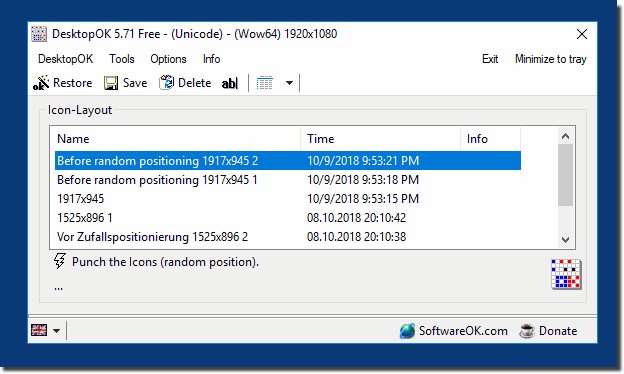 |
Imagine you've designed your desktop exactly the way you like it – icons are neatly arranged, files and programs are easy to find. But suddenly, out of the blue, you experience the horror:all the symbols are wildly jumbled, as if moved by magic. This happens all the time, especially annoying on Windows 10! The reason for this is often due to certain games or applications that change your screen resolution. Then, when everything resets again, your carefully organized icon layout is completely destroyed. This can be frustrating, especially if you need to find important files or programs quickly. But don't worry, there's a solution! DesktopOK is a free software that helps you save your icon layout and restore it when needed. ► DesktopOK is freeware that allows you to save and restore your icon layout. How does it work? It's simple: you position your icons on the desktop exactly the way you like it. You can then use DesktopOK to save this layout. If everything gets messed up again, just open DesktopOK and restore your saved layout. So you always have your symbols exactly where you need them. The best part? You're not limited to a single icon layout! You can save multiple layouts and switch between them as needed. For example, you could have a layout for your laptop, with and without an external monitor or projector attached. This is also particularly handy for users of Microsoft Surface Pro and GO, where the desktop icons sometimes take on a life of their own. With DesktopOK, you can stay in control of your desktop and save yourself the hassle of getting messed up again. |
* DesktopOK - Save and restore the positions of the Windows 11, 10, ... Desktop Icons!
# Info+ # Thanks+
