In Windows 10, the big updates, it is not like an update, it's almost completely a new operating system!
The Windows 10 is in reality not Windows 10 plus SP4, it would have meanwhile Windows 10.4 or even Windows 10.6 the correct name for Windows 10 or in example, Windows 11.1 Developer Preview.
Because with the first Windows 10, it has hardly anything in common. And the update is not a system update like the SP1 or SP3 did before.
Because with the first Windows 10, it has hardly anything in common. And the update is not a system update like the SP1 or SP3 did before.
Content:
1.) ... About Problems in Windows 10!
2.) ... Bugs in Windows 10 after Auto update (1809)!
1.) About Problems in Windows 10!
Currently, the operating system itself, far more than 100th of functions have been deleted, and new ones are added, are affected most of the desktop programs and drivers.However, the solution is quite simple , to make after the update programs under Windows 10-16 again functional. Just reinstall all, possibly also with drivers required and that should be done after each major update!
How do I know that a big update was made!
If the Windows.old and Windows10Upgrade folders are on the C:\ drive, and they are missing 10 to 20 gigabytes on the hard disk. (... see Image-1)
See also:
► Constant crashes after Windows 10 Update, why?
► After Windows 10 Update no CD / DVD drive in the MS Explorer!
► Clean up unnecessary files in Windows 10 with the aid of disk cleanup!
Windows 10.00 1507 Threshold 1 Jul/2015
Windows 10.11 1511 Threshold 2 November/2015
Windows 10.12 1607 Redstone 1 - Anniversary Update (Aug/2016)
Windows 10.13 1703 Redstone 2 - Creators Update (Apr/2017)
Windows 10.14 1709 Redstone 3 - Fall Creators Update (Oct/2017)
Windows 10.15 1803 Redstone 4 - April 2018 Update (Apr/2018)
Windows 10.16 1809 Redstone 5 - September 2018 Update (Sep/2018)
Windows 10.17 1904 Bluestone 6 - April 2019 Update (2019)
| After update Many programs do not work in W10! |
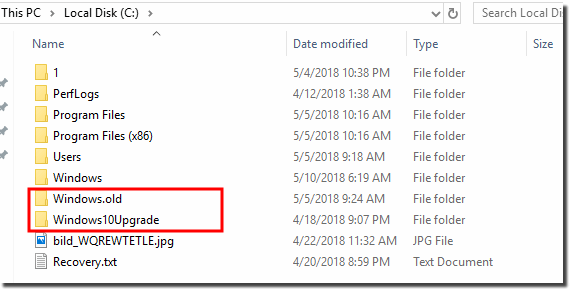 Update and Windows 10
|
2.) Bugs in Windows 10 after Auto update!
Windows 10 October 2018 Update Zip Folder Bug!
I now can copy and paste a file from a zip or rar to an empty directory, but I still can not overwrite an existing file. When I want to copy a new file over an old one normally there is a question should I overwrite the existing file or not. That is not happening, nothing happens. The older file wil not be overwritten.
I have a directory where I put several Portable software. If there is a new version then I extract these directly from the zip file overwriting the older versions, that does not work anymore.
It is not a Windows problem / bug. When I open 2 standard Windows Explorers and open a zip or rar file I can copy the content or part of the content from the zip or rar to the clipboard and paste it over an existing file in an other directory, or I drag the files directly from the zip or rar to where ever I want. Windows 10 not asks what to do: overwrite or skip or info over the files and overwrites the files (if I want to).
It is not a Windows problem / bug. When I open 2 standard Windows Explorers and open a zip or rar file I can copy the content or part of the content from the zip or rar to the clipboard and paste it over an existing file in an other directory, or I drag the files directly from the zip or rar to where ever I want. Windows 10 not asks what to do: overwrite or skip or info over the files and overwrites the files (if I want to).
