Everyone can pass on, share, use, and use the snow cannon for free without having a guilty conscience!And it is easy to pass the snow cannon on to every user, friend, acquaintance for free and to let them participate in the snow! 1.) ... The automatic transfer from the Snow Tool on Windows 11, 10, ...!
|
| (Image-1) Use and share this snow cannon commercially? |
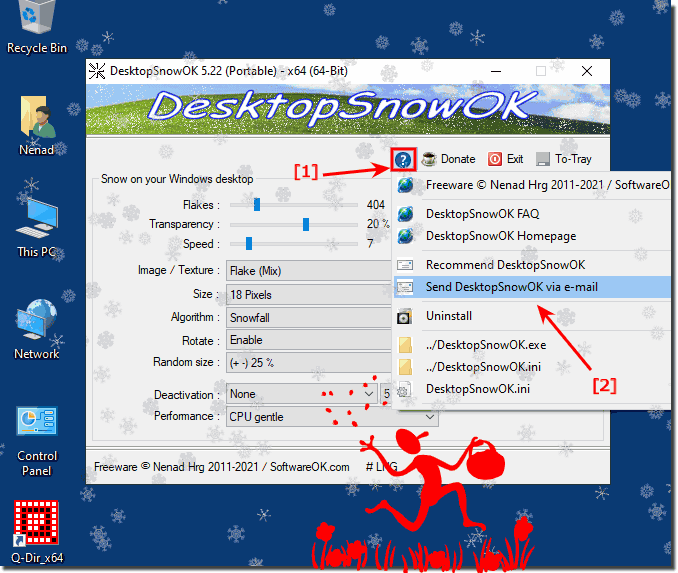 |
It's easy, even if you don't use MS Office and share Outlook with your family, you can quickly pass it on in any modern email program and without worrying about email restrictions (20 MB)! The snow cannon tool itself is under 0.5 MB and is packed as a ZIP file , then passed on to the standard email program and then it is easy to enter the email recipient and press the "Send button"!
2.) Can I also use the snow cannon for work in the office?
Yes, commercial use in the office area is also possible, thanks to the variety of snow options, you can use it, it is equipped with some nice snow functions and the options can also be subsequently adapted for each individual user, for many Windows users it is a huge snow enrichment especially in the office and you don't have to worry about whether you can legally use it at home or in the office!
3.) What should I consider when passing on the Snow Cannon Tool for Windows?
There are no restrictions on the distribution of the snow cannon tool that must be observed, with the snow cannon for all Windows systems or with regard to the free distribution. You can use the snow tool, known as DesktopSnowOK, on all Windows systems and use it without any restrictions.You can also pass it on to all friends, work colleagues or business partners free of charge and without restriction, so that they can also benefit from the advantages of the snow cannon solution on all Windows OS, without running the risk of having license problems or being forced to to act illegally.
The snow cannons that you use on the Windows desktop are free for everyone and can be quickly uninstalled at any time without leaving any traces on Windows 10, 8.1 PC!
FAQ 9: Updated on: 30 August 2023 15:49
