Yes and it is very easy to extract images from Office documents, files, ... even on Windows 11!Also under the latest Microsoft Windows 11 you continue to use "Pictures from Office documents tool". It is suitable for all Windows OS from Windows 2000 to MS Windows 11 and Microsoft's Windows Server 2019, 2016, .... You don't have to do without this simple option of extracting images from Office documents on any Windows PC! Contents: 1.) ... Simple example of extracting images from Office documents on MS Windows 11!!
|
| (Image-1) extract ALL images from ms Office documents under Windows 11! |
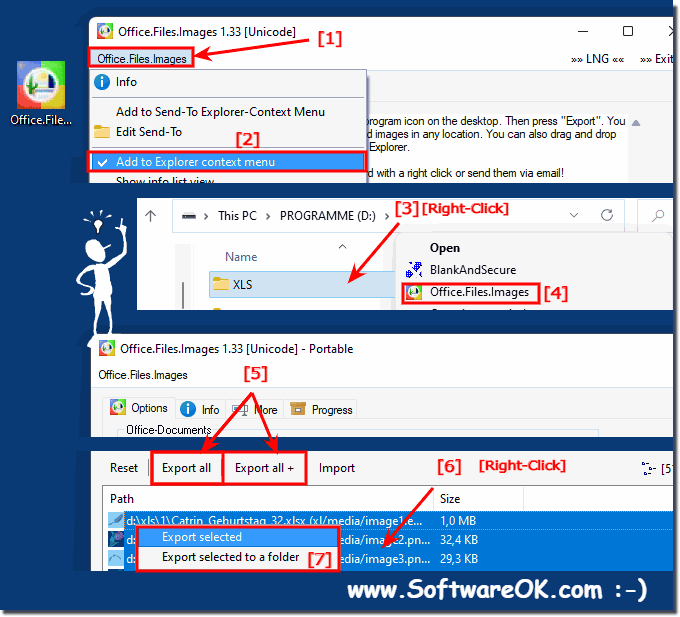 |
2.) Extract images from Office documents using integrated tools!
Please note that specific steps or options may vary slightly depending on the version of Office you are using and any updates made to Windows 11 or Office since my last update. It is also possible that Microsoft has introduced new features or tools for image extraction in recent updates. I therefore recommend checking the latest documentation or online resources for changes or additional methods.
How to use built-in tools:
Microsoft Word:
You can open a Word document and right-click an image in the document. Select “Copy” from the context menu to copy the image to your clipboard. You can then paste it into an image editing program or another document.
Microsoft PowerPoint:
Similar to Word, you can open a PowerPoint presentation, right-click an image and select "Copy" to copy it to your clipboard.
Using the Snipping Tool:
Windows has a built-in tool called Snipping Tool that allows you to capture and save screenshots, including images from Office documents. You can open the Snipping Tool, capture the image part of the document and save it as an image file (e.g. PNG, JPEG).
Third-party software:
If you need advanced image extraction options or want to batch extract images from multiple Office documents, you can use third-party software like Office Image Extraction or similar tools. These tools are specifically designed to extract images from Office documents.
If you often need to extract a large number of images from Office documents or require advanced features such as batch processing, third-party software designed for image extraction may offer a faster and more efficient solution. These tools are often specialized for this purpose and can streamline the process of extracting multiple images at once.
Info:
Ultimately, the choice of method depends on your specific needs and the scope of the image extraction task you are performing. For occasional image extraction, built-in tools are practical and fast. For larger tasks, third-party software can save time and provide additional functionality.
Ultimately, the choice of method depends on your specific needs and the scope of the image extraction task you are performing. For occasional image extraction, built-in tools are practical and fast. For larger tasks, third-party software can save time and provide additional functionality.
FAQ 8: Updated on: 8 October 2023 14:26
