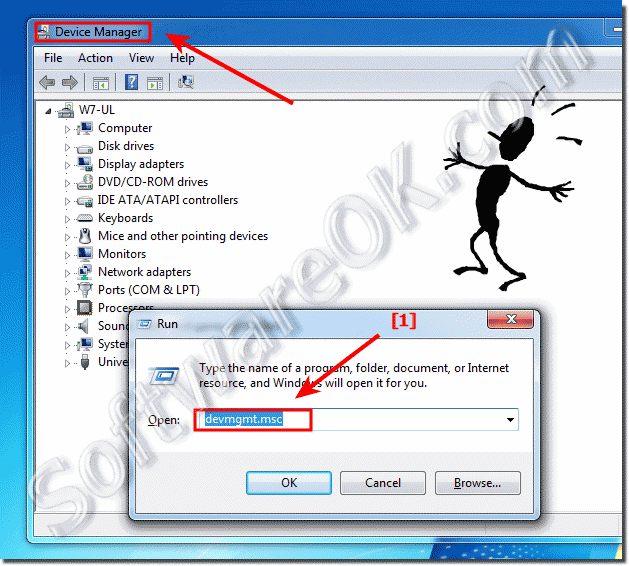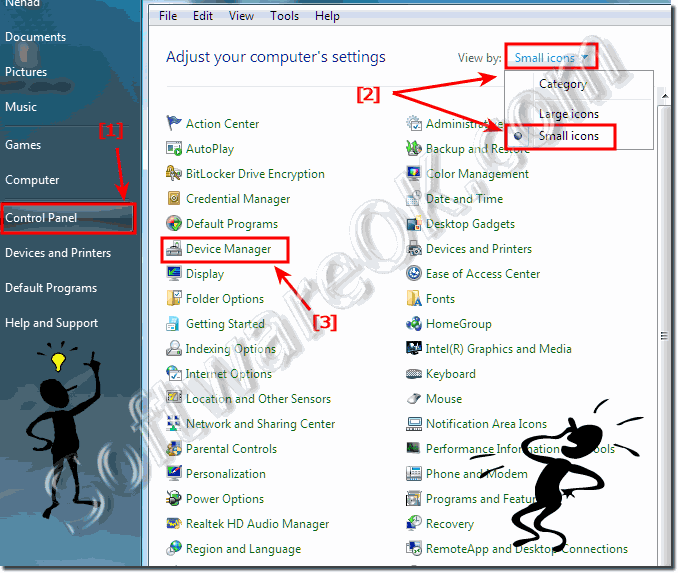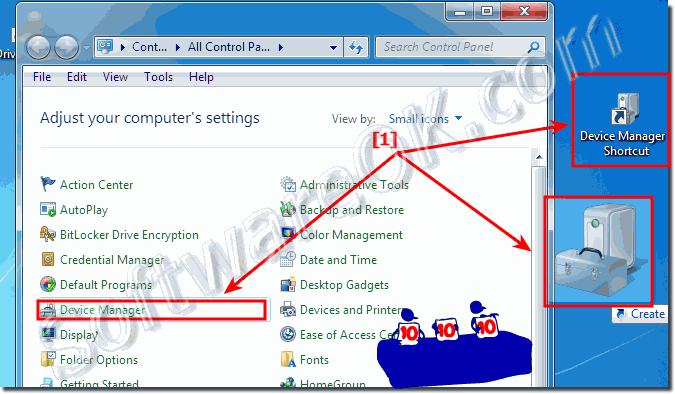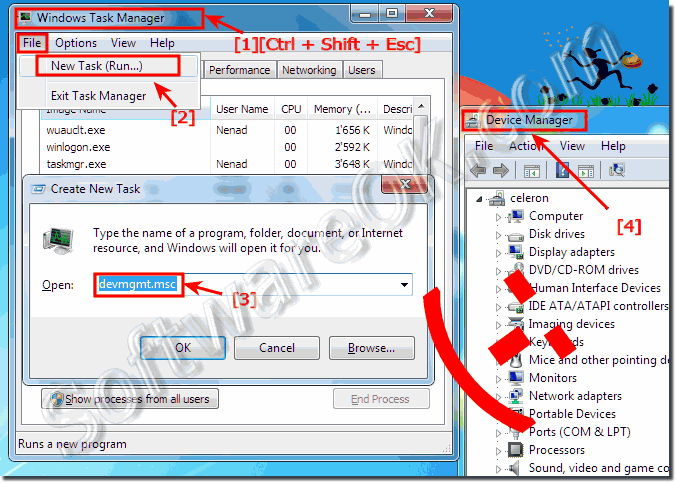|
How to open Device Manager in Windows-7 (start, run)?
| | |
 It is very easy in Windows 7 to change what happens when I close the laptop or notebook Image-1 Power-Options Windows-7? 1. Please open the Windows  Heres the solution to see the all installed Microsoft and other Windows updates in Windows 7 Content: 1. See all Windows 7 Updates 2. How to  To uninstall Programs and Features in Windows 7 please open the Control Panel In Control Panel Programs and "Programs and Features" or use the Hot-Key [Windows+R]  Easy solution to see my Computer and Network on Windows 7 desktop Content: 1. Show Computer and Network on Windows 7 Desktop 2. Tips to Network  It is very easy in Windows 7 to change or customize the Window Color Please click the right mouse button on an empty area in the Desktop and click Personalize  It is very easy to change your Account Picture in Windows-7 Image-1 Change your Account Picture in Windows-7 Use the Hot-Key [Windows+D] to see the Windows-7  To Resolve the Problem with Intel HD Graphics Cards and 1680 x 1050 screen resolution on Windows 7 or Windows 8 and 8.1 please install the newest Intel HD Graphics | |
»» My question is not there in the FAQ |
|
|
|
|
|
| |
|
|
|
| Asked questions on this answer: |
|
|
- How to start device manger fromrun?
- Device manager windows 7?
- Opening the device manager through task manager?
- How to go to device manager run windows 7 or run command device manager for windows 7?
- Where is devmgmt.msc located in windows 7?
- How to open device file?
- Device manager windows 7 shortcut?
- Win7 open device manager from run?
- Open device manager windows 7?
- Windows run shortcut for device manager?
- Windows 8 comman to execute device manager?
- Device manager windows 7 command line?
- Short cut for device manager, how to entry in device manager windows 7?
- Device manager from run, in Windows 7?
- How to open device manager by command prompt?
- How to open device manager windows 7?
- Open device manager run?
- Start windows 7?
- Device manager through comand promt?
- Windows 7 device manager?
- Run command for device manager, or how to open device manager from run?
- Open device manager on locked down windows 7?
- Windows 7 open device manager?
- How to open device manager in windows 7 using keyword?
- How to start device manager in windows 7?
- Device management win 7?
- Shortcut on device manager?
- Devmgmt.msc into Start run?
- Start/run/open?
- How to start device manager by the task manager?
- Device manager.exe in run?
- How to open device manager in windows 7 and server 2008?
- Shortcut to open device manager on a laptop?
- Device manager windows 7 run?
- Windows how to run device manager windoqs 7?
- How to open device manager with run?
- How to display device manager through command prompt in Windows 7?
- How to open device manager from run?
- Device manager shortcut key?
- Run Device Manager Windows 7?
- Device manager on win 7?
- Device manager run key?
- (Windows7): Click Start → Control Panel → Device Manager to open the Device Manager.
- Run device manager as adminisrator windows 7?
- Device manager from command prompt windows 7?
- Open device manager from run?
- Run command for device manager?
- How to open devicemanager in cmdprompt in windows7?
- Devmgmt.msc download device manager windows 7?
- Laptop device manager windows 7 image?
- To startup window 7 with comand?
- Shortcut to device manager on windows 7?
- Open devices windows 7?
- Device Manager in Run?
- Shortcut keys to open device manager in windows 7?
- Application manager windows 7 how to open from run?
- How to access device manager from cmd, Command prompt device manager windows 7?
- Accessing device manager by use of command prompt?
- How to open device manager on windows 7?
- How to run device manager as admin windows 7?
- Whats the command to open device manager in windows 7?
- Open device manager by windows run?
- How to run device manager in windows 7?
- How to access device manager from run command in windows 7?
- How to open device mamager in windows.7?
- Run device manager?
- Devmgmt win 7?
- Opening wireless manager from windows run?
- How to open device manager in run shortcut?
- How to access device manager in windows 7 through run?
- Open device manager on run?
- How to open device manager in windows 7?
|
|
Keywords: windows, seven, open, device, manager, start, run, home, starter, proffesional, Questions, Answers, Software
|