It is quite easy to create millions or billions of files as long as there is enough space on the hard disk and the SSD has no errors!There were some deliveries of the counterfeit USB sticks that could even be bought on several internet platforms, these were recognized as 32 GB or 64 GB by the system, but only 1 GB or 2 GB, only the chip was manipulated so that the operating system considered them 32 or 64 GB. No cases with SSD are known at the moment! Contents: 1.) ... OK Back to Create 1 Million Files!
|
| (Image-1) How can I create millions or billions of files please? |
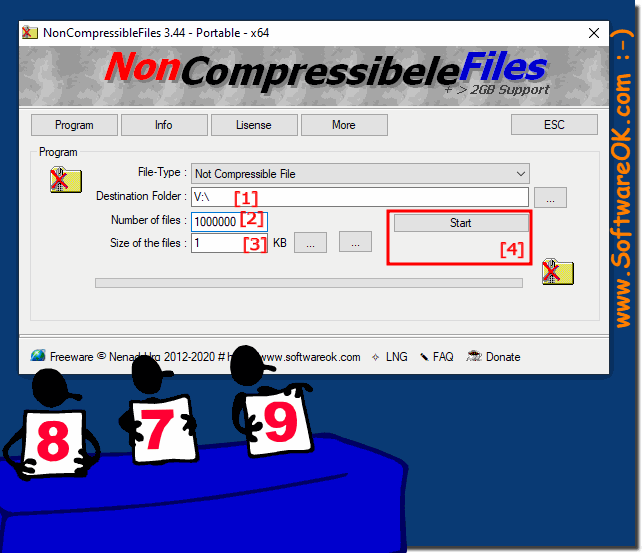 |
2.) What are the advantages and disadvantages of creating 1 million files on Windows!
Creating 1 million files on Windows can have various advantages and disadvantages:Advantages:
1. Organization and structuring:
When the files are grouped thematically or functionally, it can lead to better organization and structuring of the digital content.
2. Faster Access:
When files are divided into logical groups, access to specific information can be quicker because users do not have to navigate through a large number of files to find the ones they need.
3. Search flexibility:
With a large number of files, search tools can be used more effectively to quickly find specific information.
Disadvantages:
1. Performance loss:
Creating 1 million files can affect file system and operating system performance, especially if the files are stored on a hard drive rather than an SSD. The file system must manage a large number of metadata, which can result in slower performance.
2. Resource Consumption:
Creating a large number of files requires significant resources such as CPU time, memory and disk access. This can affect overall system performance and lead to reduced responsiveness.
3. Backup and Restore:
Backing up and restoring a large number of files can be time-consuming and require more storage space.
4. Management complexity:
A large number of files can make management and maintenance difficult. It can be more difficult to organize, back up, update and delete files.
5. Search and navigation problems:
A large number of files can make search and navigation difficult, especially if there is no clear organizational structure. Users may have difficulty finding the files they need, which can lead to frustration.
Info:
Overall, the pros and cons depend on how the files are organized, how they are used, and what resources are available to the system.
Overall, the pros and cons depend on how the files are organized, how they are used, and what resources are available to the system.
FAQ 6: Updated on: 28 April 2024 18:49
