You can run the 3D.Benchmark.OK parallel to 3DMark or other 3D benchmarks on Windows 11, 10, ... etc. and MS Server OS!Contents: 1.) ... Benchmark parallel to 3DMark!
|
| (Image-1) 3D.Benchmark.OK OpenGL 2.1 on Windows! |
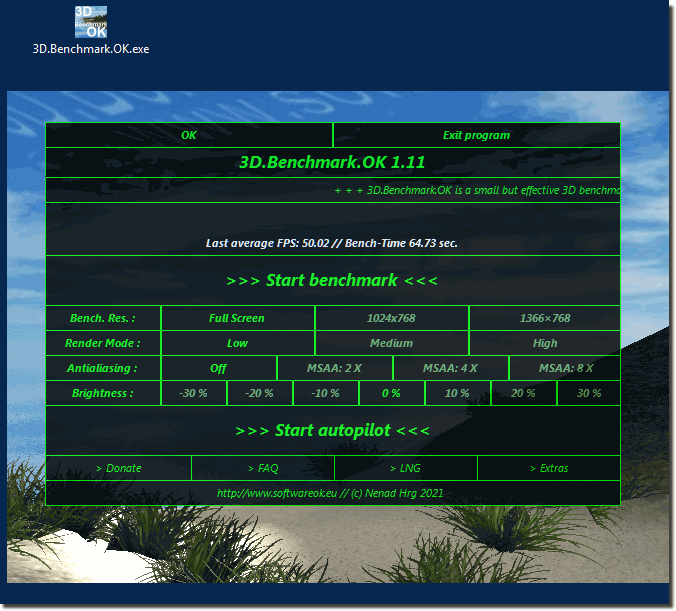 |
2.) Further thoughts on 3D.Benchmark.OK in parallel with 3DMark!
In principle, you can run several 3D benchmark programs in parallel, including the 3D Benchmark OK and 3DMark. However, keep in mind that running multiple benchmark tests in parallel can place a significant load on your system. This can overload the CPU, GPU and memory and potentially affect the results.It is recommended to run benchmark tests one at a time to get accurate and reliable results. Running in sequence allows the system's resources to be used more efficiently because each benchmark program receives the system's full attention.
If you still want to run multiple benchmark programs in parallel, you should make sure your system has enough resources to handle the load. This includes a powerful CPU, sufficient RAM and a powerful GPU. You should also ensure that your system is sufficiently cooled to avoid overheating.
Ultimately, it is important to carefully interpret and compare benchmark test results to make informed decisions about your system's performance.
3.) What is the worst that can happen when running the benchmarks in parallel?
In the worst case, running multiple benchmarks in parallel can overload your system, which can lead to various problems:
1. System crash : If your system is overloaded, you may experience a crash where the operating system freezes or turns off unexpectedly. This can lead to data loss, especially if important files were not saved.
2. Hardware Damage : Overloading the CPU, GPU, or other components can cause overheating, which in turn can cause permanent damage to the hardware. This can lead to a shortened lifespan of the affected components or even failure.
3. Performance issues : Even if your system doesn't crash or become corrupted, parallel benchmarks can cause significant slowdowns in overall performance. This may affect other running programs and result in an unpleasant user experience.
4. Inaccuracy of benchmark results : If your system is overloaded, the benchmark results may be inaccurate or not representative of the actual performance of your system. This may lead to incorrect conclusions or decisions based on the benchmark results.
To avoid these problems, it is advisable to run benchmarks one at a time and ensure that your system has enough resources to handle the load. It is also important to monitor your system regularly to identify signs of overload or overheating and take timely action to prevent damage.
FAQ 6: Updated on: 7 April 2024 09:41
