You don't have to convert Windows into another language yourself, or even translate it completely!1.) ... Convert Windows to another language!
|
| (Image-1) change the language in Windows 10! |
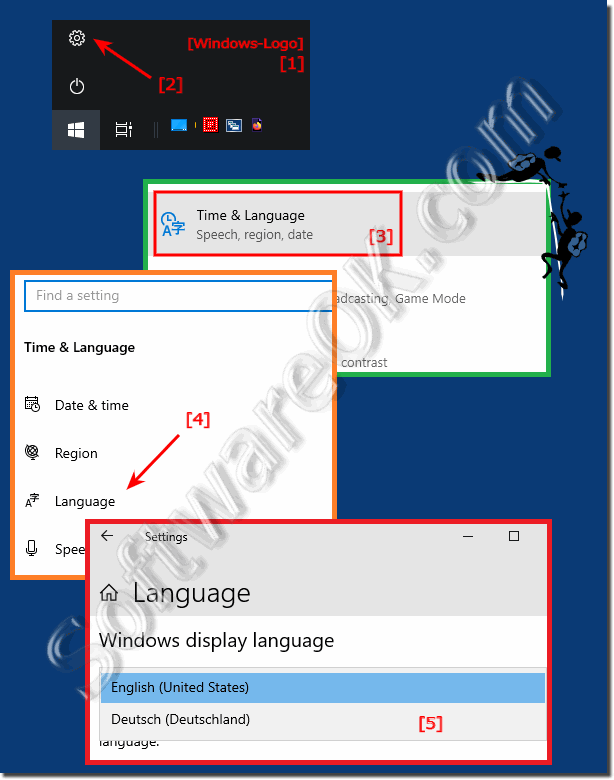 |
2.) Possible error when switching Windows to another language!
Various problems can occur when switching Windows to another language. Here are some possible errors to look out for:1. Unavailable language packs:
Not all language packs are available for all editions of Windows. If you try to install a language that is not available for your edition, you may receive an error message.
2. Incomplete translation:
Some programs or menus may not be fully translated, especially in less common languages. This can lead to a mix of languages in the user interface.
3. Application compatibility issues:
Some older or purpose-built applications may not work properly with the new language. This can lead to display errors or other problems.
4. Character encoding problems:
If the new language uses characters that are not present in the previous language, character encoding problems may occur, which may result in unreadable characters or incorrectly displayed text.
5. Installation difficulties:
In some cases, there may be problems installing the language pack, especially if the Internet connection is lost or there are problems with the Windows Update service.
6. Errors when switching languages:
When switching between different installed languages, errors can sometimes occur that may cause the interface to not update properly or certain settings to not work.
Info:
To avoid or resolve these issues, you should ensure that your edition of Windows supports the language you want and that your applications and drivers are compatible. It is also a good idea to back up your important data before making any changes to avoid data loss.
To avoid or resolve these issues, you should ensure that your edition of Windows supports the language you want and that your applications and drivers are compatible. It is also a good idea to back up your important data before making any changes to avoid data loss.
FAQ 53: Updated on: 20 April 2024 19:22
