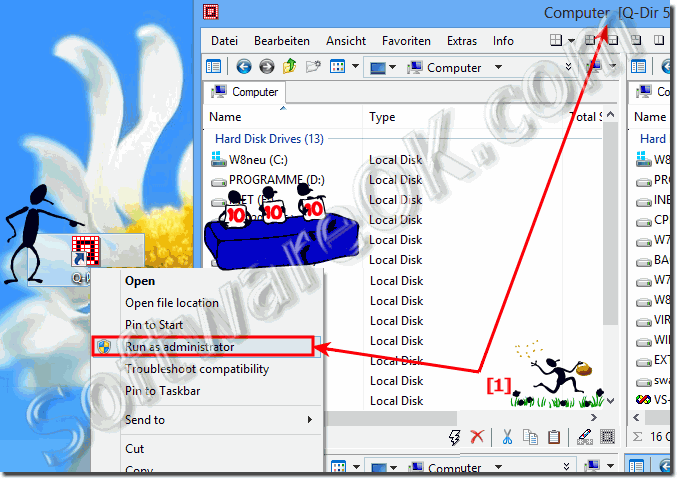You can use the shortcut [Windows logo]+[E] to start the Win-8/10/8.1 explorer normally (default mode).The explorer can not run as admin and with full access rights, but other file managers can be started as an admin with admin privileges, such as Q-Dir. (... see Image-1 Arrow-1) You can also enable the administrator account in Windows 8 and start in this the MS-Explorer via the keyboard shortcut [Windows Logo] + [E]. See: ... How can i enable the administrator account in Windows 8? ... Find and start the Windows 8 cmd.exe (command prompt) in administrator mode? ... Q-Dir the Quad-Explore for Windows-8 FAQ 46: Updated on: 25 September 2018 00:15 |
| |||||||||||||||||||||||||||||||||||||||||||||||||||||||||||||||||||||||||||