Bypassing the TPM, CPU, and RAM requirements of Windows 11 and 12 can be risky and is not recommended as these requirements represent important security and performance standards.If you still decide to bypass these requirements, you should be aware of the potential security risks and the possibility of your system becoming unstable. Here are some common methods people have used in the past to bypass these requirements: 1. Bypass TPM requirements in Windows 11 and 12:
|
| (Image-2) Bypass TPM, CPU and RAM requirements of Windows 11 and 12? |
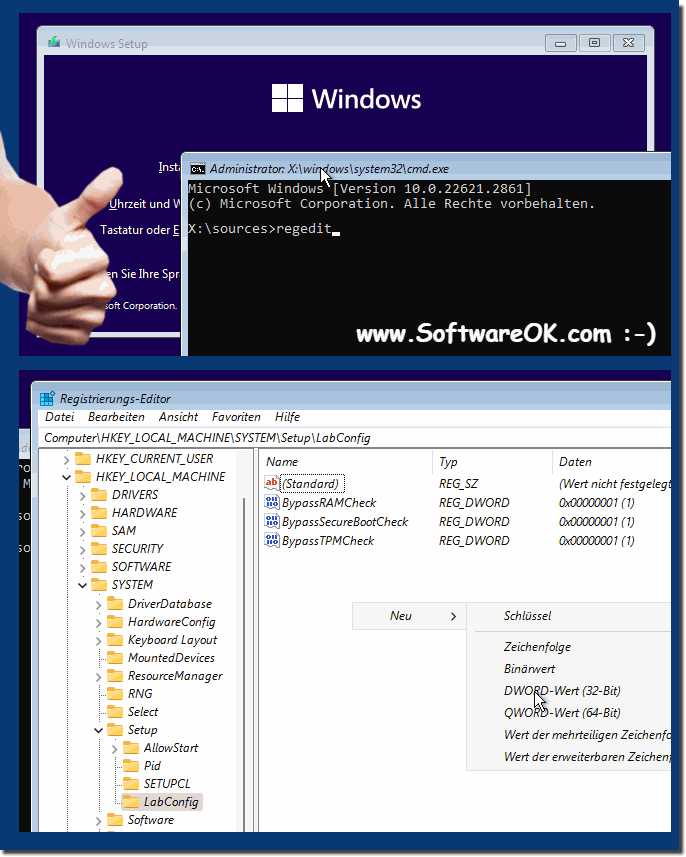 |
2.) Bypass Windows 11 and 12 CPU requirements:
1. Using a Modified Installation Tool:
- Some tools and scripts available online can create modified Windows installation media that bypass the CPU requirements. These tools modify the Windows setup files to bypass the CPU requirements.
2. Using Windows Update Workarounds:
- In case you have already installed Windows 11 or 12, you can try rolling back the system to an older version or upgrading it by downloading the installation files directly from Microsoft.
3.) Bypass RAM requirements in Windows 11 and 12:
1. Install with less RAM:
- Windows can sometimes be installed with less RAM by using an installation media that does not strictly check the RAM requirements.
2. Use older versions of Windows:
- Use an older version of Windows that requires less RAM and then upgrade to Windows 11 or 12 if your system meets the requirements.
4.) Important note on how to bypass these requirements:
- Risks:
Bypassing these requirements may result in instability, security risks, and lack of support from Microsoft. Make sure you back up all data and understand that doing so may violate Microsoft's license agreement.
- Compatibility:
Even if you can bypass these requirements, these methods do not guarantee that Windows 11 or 12 will run well on your system. You may experience performance issues or other complications.
- Security updates:
Even if you can successfully install Windows 11 or 12, you may not receive security updates or support from Microsoft.
If possible, consider upgrading your hardware to meet the requirements or choosing a different operating system path that better fits your current hardware configuration.
| (Image-1) Install Windows 11 and 11 without TPM, CPU and RAM requirements! |
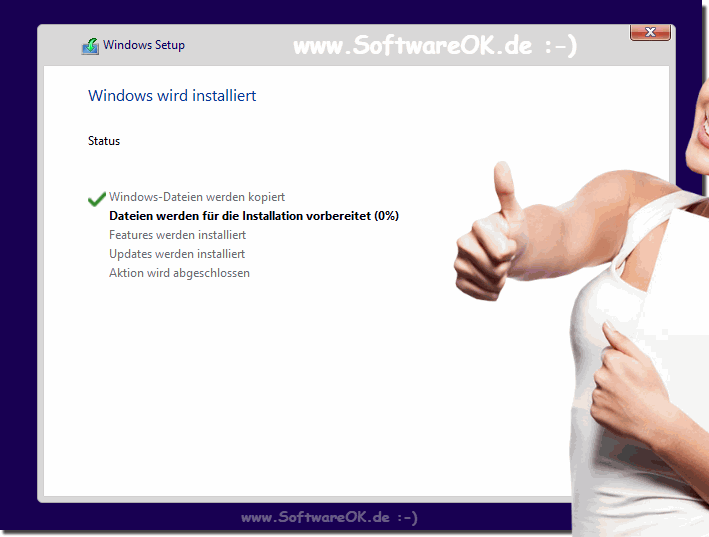 |
FAQ 38: Updated on: 18 September 2024 07:30
