The example described shows a clever use of QTP (QuickTextPaste) to use the tool as a kind of translator. Englisch menu texts can be inserted into the respective target language, such as Spanish, German, ect. , using the key combination "Windows + 1". The process could look like this:1. Use it as a kind of translator!
|
| (Image-1) Simple translator - English texts in the menu and paste German text snippets! |
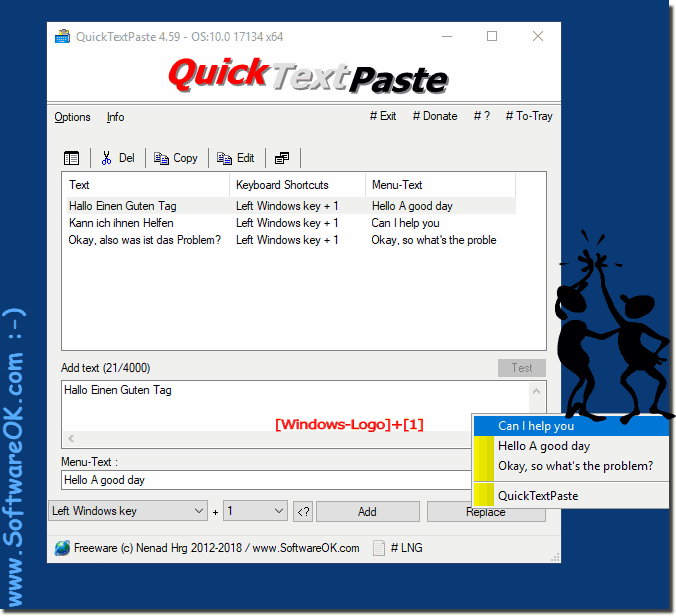 |
2.) The main advantages of such a mini translator function:
Using QTP (QuickTextPaste) as a mini-translator offers numerous advantages, especially for users who frequently switch between different languages. Here are the most important benefits of such a feature:
1. Quick Access to Translations
With a single key combination, pre-prepared translations can be directly inserted into text documents or applications.
2. Time Savings
It eliminates the need to manually translate or copy the same texts repeatedly from external sources.
3. Automation of Repetitive Texts
Frequently used phrases or sentences can be quickly inserted in multiple languages without retyping.
4. Customizable
Users can create their own text lists with commonly used translations for various languages.
5. Consistent Translations
Ensures consistency in using recurring phrases, especially in professional communication or customer service.
6. Language Switching with Shortcuts
By defining keyboard shortcuts for different languages, switching between multiple language versions becomes easy.
7. Compatibility with Many Programs
The feature can be used in any application where text input is possible, such as emails, chat tools, or office programs.
8. User-Friendly
QTP is easy to configure and requires minimal technical knowledge to set up texts in multiple languages.
9. Mobile Access to Translations
Translations are always available without needing an internet connection or an external tool.
10. No Dependency on External Translation Tools
No need for an internet connection or additional software like Google Translate to perform translations.
11. Offline Usage
Since all translations are stored locally, they can be used without an internet connection.
12. Multilingual Communication
Ideal for international teams or businesses working in multiple languages, facilitating fast and consistent communication.
13. On-Demand Translations
Multiple languages can be managed simultaneously, depending on the user’s individual needs.
14. Cost Efficiency
The function can be used without additional costs or expensive translation software.
15. Efficient Handling of Standard Responses
In support or customer service environments, frequently asked questions or standard responses in different languages can be inserted directly.
16. Error-Free Typing
As the texts are predefined, this method minimizes the risk of typing errors in important messages.
17. Combining Languages and Formats
Not only translations but also formatted texts like HTML code or formalized requests can be integrated.
18. Application Flexibility
The feature can be used not just for translation but also for other text snippets like signatures or recurring phrases.
19. Increased Productivity
Quick insertion of translations significantly reduces working time, thus enhancing productivity.
20. Scalability
The text list can be continuously expanded, allowing more languages or new text blocks to be added without affecting the functionality.
These benefits make using QTP as a mini-translator a highly practical tool for frequent writers, language service providers, or international teams.
FAQ 37: Updated on: 24 September 2024 10:56
