This is the power saving function of the new CPUs (AMD, INTEL, etc.). The processor automatically turns them down to save energy.Contents:1.) ... full power when it is needed!
|
| (Image-1) The CPU does not have a constant frequency! |
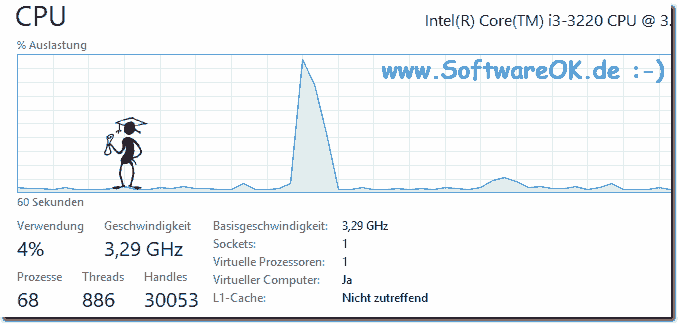 |
3.) More links and tips on CPU, frequency and Co.!
See also:
► ... X64, EM64T or IA64 processors, what's the difference?
► ... Tool for determining the exact CPU frequency under MS Windows!
► ... CPU frequency in Windows 10 or 11 does not fluctuate, why?
► ... ways to find out how many cores your CPU has?
External links:
► ... Intel® Core™ i7 Desktop Processor Family on intel.com
► ... Intel® Core™ i5 Mobile Processor on intel.com
► ... AMD processors for desktop PCs on amd.com
► . .. Compare AMD desktop processor solutions at amd.com
Today's operating systems Apple's macOS, and also Windows such as Windows 11, 10 Pro, Enterprise, Home, Windows 8.1, Windows 8, Windows-Server 2019, 2016, 2012, Windows 7 Basic, Professional, Starter, Ultimate try to protect the CPU (processor) as much as possible, which is why there are fluctuations in the CPU frequency.
FAQ 32: Updated on: 29 June 2022 07:10
