7-Zip and Zip are both compression formats, or archives, whoever compresses again and again the question arises!1.) ... Difference between 7-Zip and Zip format, archive!
|
| (Image-1) 7-Zip and Zip format, archive! |
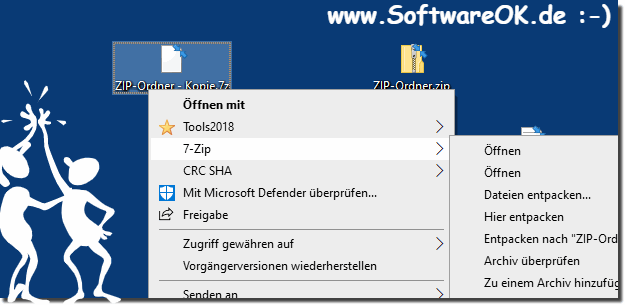 |
2.) More detailed and technical information about the differences between 7-Zip and Zip!
7-Zip and ZIP are both file compression formats that can compress files and save them into a single archive file. However, there are some differences between them, both in terms of their technical features and their use. Here are some detailed differences:1. Compression Algorithm:
- 7-Zip uses LZMA (Lempel-Ziv-Markov Chain) compression algorithm, which is known for high compression ratio. It also provides support for other algorithms like LZMA2, BZIP2, PPMd, etc.
- ZIP generally uses the Deflate compression algorithm, which, while efficient, usually does not provide compression rates as good as LZMA.
2. Compression Rate:
- Due to the LZMA algorithm, 7-Zip tends to have a better compression rate than ZIP, especially for large files or file collections.
- ZIP can also offer good compression rates, but is usually not as efficient as 7-Zip.
3. Supported Operating Systems:
- 7-Zip is an open source software available for various operating systems including Windows, Linux and macOS.
- ZIP is a widely used file format and is supported by virtually all operating systems, including Windows, macOS and various Unix derivatives.
4. File Size and Limits:
- 7-Zip has no set limit on the size of a compressed file or an archive file.
- ZIP is sometimes limited to certain file sizes or the number of files in an archive due to its older nature. These limits may vary depending on the implementation.
5. Encryption:
- Both 7-Zip and ZIP support encryption of archive files. However, 7-Zip may offer a slightly larger selection of encryption algorithms and options.
6. File Types and Expandability:
- ZIP is a widely used format and is supported by many software applications and operating systems. Usually it is easier to create and extract ZIP archives.
- 7-Zip offers support for a wider range of file types and can also provide special features such as creating self-extracting archives.
7. User Interface:
- ZIP is often built into operating systems or has easy-to-use programs for creating and extracting ZIP archives.
- 7-Zip is a separate application with its own user interface, but powerful and easy to use.
Overall, both 7-Zip and ZIP offer their own advantages and disadvantages. The choice between them often depends on the user's specific needs, such as desired compression ratio, support for specific operating systems, and available features.
3.) Do I even need 7-Zip or is the Zip compression method enough for me?
Whether you need 7-Zip or not depends on your specific needs. Here are some points that may help you decide:1. Compression rate:
If you are looking for a higher compression rate, especially for large files or collections of files, 7-Zip may be more beneficial. It uses the LZMA compression algorithm, which tends to be more efficient than the Deflate algorithm used by ZIP.
2. Supported Operating Systems:
If you work with different operating systems and need compression software available on all platforms, 7-Zip may be a better choice as it is available for Windows, Linux and macOS. Although ZIP is supported by most operating systems, features may vary.
3. File Types and Features:
If you work with a variety of file types or need special features like creating self-extracting archives, 7-Zip may offer more flexibility and options.
4. Ease of use:
If a simple and integrated solution is important to you, the native ZIP compression method built into most operating systems may be sufficient. It usually offers a more user-friendly interface for creating and extracting ZIP archives.
5. Encryption and Security:
If you want to encrypt archive files containing sensitive information, you should check whether 7-Zip or ZIP better suits your needs. Both support encryption, but the options available may differ.
Ultimately, the choice between 7-Zip and ZIP depends on what features and capabilities you need and what platforms you use. If you are satisfied with the features of the native ZIP compression method and have no additional requirements, it may be enough. However, if you're looking for more features, a higher compression ratio, or cross-platform compatibility, 7-Zip might be a better choice.
FAQ 31: Updated on: 21 April 2024 20:38
