The bookmarks bar known as the favorites bar in Microsoft Internet Explorer and Microsoft Edge is available in Chrome and Firefox too!Contents: 1.) ... The bookmark bar!
|
| (Image-1) A bookmark bar! |
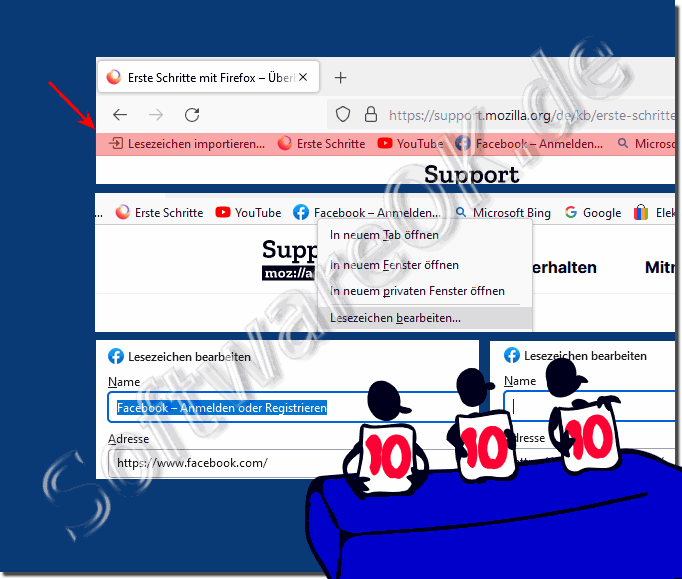 |
2.) More tips on bookmarks and Co.!
►► Drag your favorite site to the bookmark bar?
►► Show only icons in the favorites toolbar?
►► Find, activate, deactivate, display Outlook favorites?
►► What are Favorites?
A bookmarks bar, also called a favorites bar or bookmarks toolbar, is a feature commonly found in web browsers that allows users to easily save and access frequently visited websites or webpages. Typically located just below the browser's address bar or navigation toolbar, it consists of a horizontal row of icons or text links that represent saved bookmarks.
Here's how a bookmarks bar works:
Bookmark: When you come across a website or webpage that you want to revisit frequently, you can save it as a bookmark. To do this, click on the browser menu or use keyboard shortcuts and select the “Bookmarks” or “Add to Favorites” option. You can save the bookmark to a specific folder in your bookmarks collection or directly to the bookmarks bar.
Access: Once you bookmark a webpage in the bookmarks bar, you can easily access it by clicking on its icon or text link. This allows quick one-click access to your favorite or frequently visited websites.
Organization: Many browsers allow you to organize your bookmarks by creating folders in the bookmarks bar or within your bookmarks collection. This helps you neatly categorize your favorite websites for easier access.
Edit: You can also edit or delete bookmarks from the bookmarks bar if your preferences change or if a website becomes less relevant to you.
The bookmarks bar is a handy feature to save time and keep track while surfing the internet. This is particularly useful for accessing your most frequently used websites without having to type URLs or search for them repeatedly. Different web browsers may have slightly different implementations of the bookmarks bar, but the basic functionality remains the same for most.
FAQ 304: Updated on: 6 October 2023 20:31
