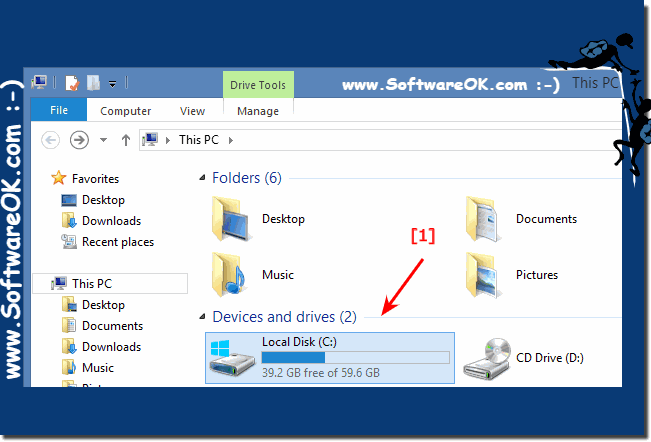What is the difference between Windows 8 x64 to x86,x32 and Win 8.1?
The key difference between Windows 8 / 8.1 x64 to x86,x32!
Advantages x64:
Advantages x32 (x86):
Win 8 and 8.1 System requirements 64-bit (x64)
Win 8 and 8.1 System requirements 32-bit (x86)
Info: x86 = x32 = 32 Bit and x64 = 64 Bit
(Image-1) 8.1 size on Disk after Install end Auto Update 2020!
FAQ 3: Updated on: 12 July 2020 06:24
Windows
When you are installing Windows 8 as virtual machine you may get the following Windows-8 error message: HAL_INITIALIZATION_FAILED. Likewise, when you install
After the Windows 8 download , i have of course measured the installation time for Windows 8 and 8.1 Info: How long does the installation of Windows 8
For Windows 8.1/8 with 30 gigabytes to reach rather, it depends on how many other programs you must install on the boot disk partition or you want. I would
Only for Windows-8 Developer Preview not for Windows-8 Consumer Preview and other Win 8 or 8.1 versions For other Win-8: download Classic Shell start button
The "Command Prompt" is one of key features in Windows 8, 8.1 and Win 11 + 10, easy find and start run the cmd.exe in normal and admin mode 1. Normal
Auto Login to Windows-8 or Windows-8.1 without entering a password is very useful feature in Windows to cancel the login screen on Win 8/8.1
There are several ways to open the Disk-Management in Windows 8.1 or 10. Here are four methods to open the Windows 8.1 / 10 Disk-Management . Solutions:
»» My question is not there in the FAQ
Asked questions on this answer:
Difference between x86 and x64 Windows 8?
What is the difference between windows 8.1 x86 and x64?
Difference windows 8.1 x64 and windows 8.1 x86?
Windows 8.1 x86 vs x64?
What are the advantages of running win8 64 compared to 32?
What is the difference in windows 8.1 and windows 8.1 64 bit?
Difference between 64 bit and 32 bit windows 8?
Windows 8.1 x86 or x64?
What is the difference between window 8.1 and windows 8.1 64-bit?
Windows 8.1 x86 x64 contradictoriness?
What is difference between windows 8.1 pro x86, x64 and windows 8.1 enterprise x86, x64?
Differences between windows 8.1 32 and windows 8.1 64?
What problems are there with windows 8.1 64 bit?
What is the difference between x32 and x86?
Difference between 32 bit and 64 bit windows 8?
8.1 64bit vs 8.1 pro?
What is windows9 x86 and x64?
Where the difference in Windows 8.1 32bit and 64bit is there is difference?
Is windows 8.1 beta 32bit or 64bit?
Are there any difference between Windows 8.1 x86 and x64 or x86 and x32, if so, what?
What is the difference between windows 8.1 x64 and x86?
Difference between x86 and x64 in windows 8?
Difference between windows 8.1 64 and 86?
What is the difference between 32 bit windows 8.1 and 64 bit windows 8?
Difference between x64 and x86 windows 8?
Windows 8.1 x32?
Difference between windows 8.1 x64 and x86?
Windows 8.1 x86 and x64 difference?
Which is better 86 or 64 windows 8?
What is the difference between 86 n64 on Windows 8?
What is the difference between windows 8.1 and windows 8-64 bit.?
Windows 8.1 difference between 32 and 64 bit?
Windows 8.1 32 and 64 bit difference?
Windows 8.1 which version or edition is the Win 8.1 x86 version?
Disadvantages of 32 bit windows 8?
Whats better windoes 8.1 or windows 8.1 64 bit?
Which is best in Windows 8.1 to install x86 ya x64?
Windows 8.1 beta 32 bit vs 64 bit?
What is Windows 8.1 x86?
Difference between win8 32 and 64 bit?
Windows 8.1 32 or 64 bit what is difference, Windows 8.1 x64 and x86?
Whats the difference between windows8 and windows 8.1 pro?
Which windows 8.1 disc difference between x86 and x64?
What is windows windows x86 and difference between windows 8.1 32 and windows 8.1 64?
Is there a difference between win 8.1 Ultimate x64 and Win7 Ultimate x86?
What is the difference between windows 8.1 64 and 32 bits?
Difference between windows 8.1 and windows 8.1 x64?
Difference between. windows 8.1 pro and win8ultimate?
Windows 8.1 (x86), advantages of 32 bit over 64 bit windows 8?
Differences between 32 and 64 bit in window 8?
Which one better windows 8.1 x86 or x64?
What is the diffrance between 64 and 86 on windows?
Windows 8.1 difference between versions?
Windows 8.1 64 or 32?
The version difference between x86 and x64 for windows 8?
Difference between windows 8.1 versions?
Windows 8.1 32 or 64?
What is the difference between x64 and x86 windows 8?
The differences between the editions win 8.1 x64 and Windows x86-8 I would be interested?
What is the difference between windows 8.1 and windows 8.1 64 bit?
Whats the difference between windows 8.1 and windows 8.1 (x64)?
Windows 8.1 pro which one to select architecture 64 or 86?
Difference between 64 and 86 windows 8?
Difference between 32bit and 64 bit windows 8?
What does x86 and x64?
Whats is difference between update tool x64 and x86 on windows 8.0?
Which architecture is best for Windows 8.1 x86 or x64?
What is the difference between windows 8.1 x64 and windows x86?
Whats the difference between window 8.1 64bit and 32 bit?
What is the difference between Win8 x64 and x32 versions Win8?
The difference between windows 8.1 32bit and 64bit?
Windows 8.1 x86?
Windows 8.1 release preview 32 bit vs 64 bit difference between?
What is the difference between windows 8.1 and 8?
WHAT IS THE DIFFERENCE BETWEEN WINDOWS 8.1 64 BIT AND WINDOWS 8.1 32BIT?
What is the difference between 32 and 64 bit windows 8?
Windows 8.1 32 vs 64?
Windows 8.1 x86 x64?
What is the difference between windows 8.1 versions?
Keywords: windows, eight, 8.1, what, difference, between, x64, x32, x86, advantages, disadvantage, Questions, Answers, Software