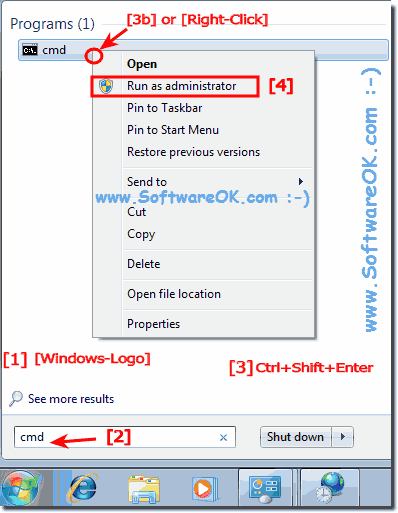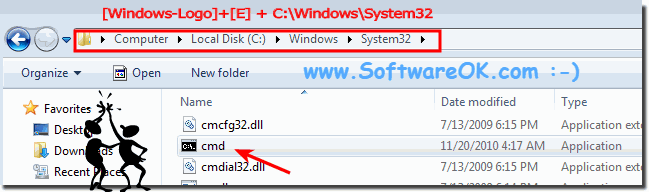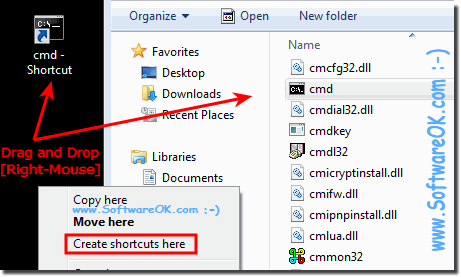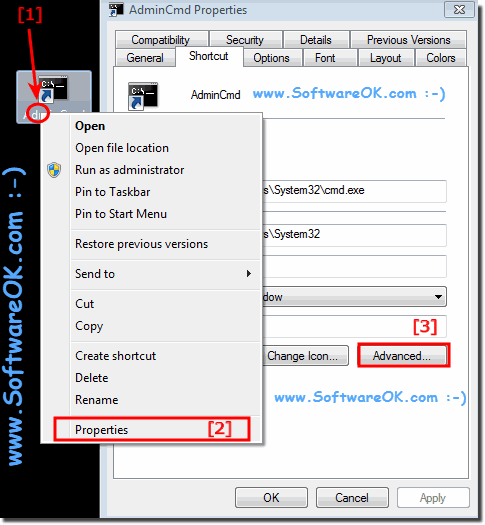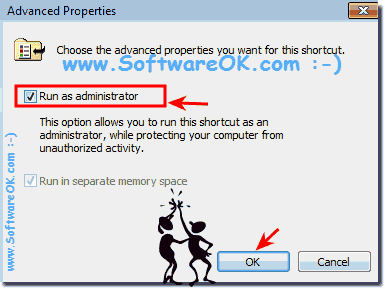|
Start the Windows 7 cmd.exe in administrator mode?
| | |
 Need to log in with no keyboard, the solution is very easy in MS Windows 10, 8.1, 7 not only on Tablet PCs and Desktop Computers and MS Surface Content:  Auto Login to Windows-7 without entering a password is possible on Win-7 Please start the cmd.exe in administrative mode  Is easy in MS Windows-7 to change DEP Data Execution Prevention settings to protect your Windows-7 PC from apps and programs, that use memory in potentially  To Enable or Disable Remote Assistance connections to Windows-7 Coputer please open the "System Properties" Image-1 Open System Windows 7 1. Please open  Here is the solution to enable or disable the folders size Tool-Tips in Windows-7 or Window 8.1 Folder Size It is really easy to enable the folder size  This is not possible in new Windows-7 Explorer But Some external file manager, like the famous Quad-Explorer Q-Dir has this feature  Microsoft has the "Internet Explorer 8.0" installed on Windows 7. I have tested the: Google Chrome, FireFox, Safari, Opera . Image 1: browser on Windows-7 | |
»» My question is not there in the FAQ |
|
|
|
|
|
| |
|
|
|
| Asked questions on this answer: |
|
|
- Run as Administrator cmd.exe!
- How to run explorer 8 run in administrator mode in win 7?
- Log in without password windows 7 cmd?
- cmd switch administrator mode?
- Cmd as administrator windows 7?
- How to boot as administrator in windows 7 64-bit?
- how to start administrator cmd from run in win 7, cmd commands windows 7 administrator?
- Cmd runas administrator windows 7?
- Windows 7 64 bit always sign in as administrator?
- Download command promt administrator for windows 7?
- Log on Automatically to Windows 7 Without Password?
- Win7 no pass login?
- ThoƔt adminnistrator :cmd.exe?
- cmd admin?
- Cmd not working on window 7 64?
- windows 7 home basic run as administrator in cmd, run as administrator on cmd without password?
- Cmd exe for win7?
- Administrator mode windows 7?
- Cmd windows 7 as administrator?
- How to open cmd in administrator mode by pressing shift key?
- Change into adminmode when in cmd?
- Win7 admin cmd?
- Run window7 in CMD?
- Cmd.exe not working in windows 7?
- how to login without entering username and password?
- Download cmd.exe for windows 7?
- How to execute (run) the command prompt cmd.exe in adminmode?
- Windows 7 cmd admin explorer?
- Is in the Windows 7 a cmd.exe start in administrator mode possible?
- Launches a process in administrative mode?
- How to shortcut cmd in login mode windows7?
- Use the list below to grant or deny access to your computer?
- Administration cmd exe windows 7?
- Windows 7 cmd.exe?
- Administrato cmd exe form?
- How to run command in admin mode under win7?
- Administrator.cmd.exe?
- Start cmd as administrator start cmd, cmd as administrator?
- How to login windows 7 starter without password?
- How to log on windows 7 starter without password?
- How to run windows administrator for win 7?
- Windows 7 start run administrator?
- Execute a command in administrator mode in windows 7?
- Cmd como administrador en windows 7?
- How to access windows 7 without password?
- How to run cmd in admin mode al the time in win7?
- Windowssystem32 cmd.exe Windows 7?
- How to run cmd in admin mode?
- WINDOWS 7 CMD AS ADMINISTRATOR?
- Open Command Prompt in Administrator mode.
- Cmd.exe in windows 7?
- Windows 7 home premium automatic login?
- How to login without password in windows 7?
- Cmd.exe windows 7?
- Windows 7 cmd run as administrator?
- Windows 7 auto logon without password?
- Runas administrotor windows 7 cmd?
- How can i start the command prompt as an admin?
- Windows 7 cmd.exe administrator?
- Cmd download for windows 7?
- Start the Windows 7 cmd.exe in administrator mode?
- How to run cmd as administrator win7 32 bit, windows 7 run command line as administrator?
- Windows 7 64 cmd.exe administrator mode?
- Run cmd as admin win7?
- Administrator cmd?
- Auto login win7 without user name or password?
- How to get admin acces from cmd windows 7?
- How to run cmd always as administrator in win7?
- How use administrator in windows 7 cmd?
- Change command prompt to administrator mode command line, how do you start cmd in admin mode?
- Windows 7 and cmd.exe?
- Phyx download?
- Win 7 run cmd file as administrator, how to open cmd.exe in windows 7?
- Windows 7 home premium auto login?
- How to run cmd.exe as administrator in windows 7, how to open command prompt in administrator mode always?
- Run command cmd. exe on windows 7?
- Auto logon windows 7 home premium?
- Win 7 cmd administrator run?
- win 7 cmd run=1
- How open windows 7 administrator mode?
- Run in administrator mode windows 7 command prompt?
- How to run cmd as administrator windows 7 error?
- How do i make a user autologin on windows 7 64bit?
- How to open command prompt in administrator mode?
- How to run .exe file from cmd windows 7?
- Run cmd.exe administrator mode?
- Win 7 small cmd.exe?
- Download win7 ativation?
- How to access administrator.cmd.exe windows 7, how to show administrator in win 7 starter?
- Cmd.exe as administrator?
- Administrator: cmd.exe on windows 7?
- Running command prompt in administrator mode windows 7,
- Start command line in administrator mode windows 7 x64, run cmd as administrator windows 7 without?
- Admin cmd.exe?
- How to run admin cmd in windows 7?
- How to start cmd in admin mode windows7?
- Run cmd a admin win 7 windows 32?
- Open windows command prompt in administrator mode win 7?
- How to in win 7 run the run command as administrator?
- How to run in administrator mode from command line in win7 home, windows 7 launching cmd as administrator?
- Windows 7 how to run cmd.exe as administrator, windows 7 run cmd as administrator?
- How to log in as administrator on windows cmd?
- How to run cmd in administrator windows 7?
- Windows , execute a exe in admin mode?
- How change windows 7 password without keyboard?
- Dowan load CMD Adminstrator?
- How to start the command prompt cmd.exe in administrative mode?
- How to run cmd.exe as administrator=?
- windows 7 administrator: cmd.exe?
- download file cmd.exe per windows 7?
- Cmd.exe for Windows 7?
- Cmd in administrator mode windows 7?
- Login as administrator windows 7 cmd, windows 7 cmd.exe location?
- A easy way to start the cmd.exe in administrator mode at Windows 7?
- Administrator cmd.exe windows 7?
- How to go into administrator mode, run cmd.exe as administrator windows 7?
- Administrator command prompt windows 7 download?
- How to get cmd in windows 7?
- Starting the administrator command from command prompt in windows 7?
- Log administrator cmd?
- cmd.exe download?
- Windows 7 cmd.exe download?
- How to login as administrator in windows 7 in cmd mode, how to go into admin mode on command prompt?
- How to enter into administrator mode command prompt in window 7, how to run exe file from command line as administrator in windows 7?
- Windows seven run cmd as administrator?
- How to run a process as administrator from cmd in win7=1
- How to run a command in administrator mode in windows 7?
- Windows 7 cmd as?
- Download windows 7 admin cmd?
- How to open cmd.exe in windows 7?
- How To Automatically Logon To Windows Vista cmd?
- Windows 7 start command line as administrator, no free download cmd.exe for windows 7?
- Ways to open command prompt on windows vista in administrator mode?
- Whereis cmd.exe windows 7?
- Where can i find cmd.exe process in win7?
|
|
Keywords: windows, seven, start, administrator, mode, cmd.exe, run, Questions, Answers, Software
|