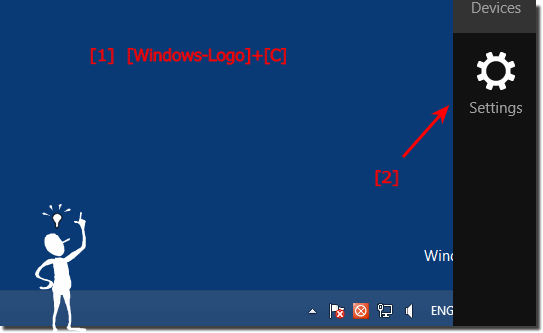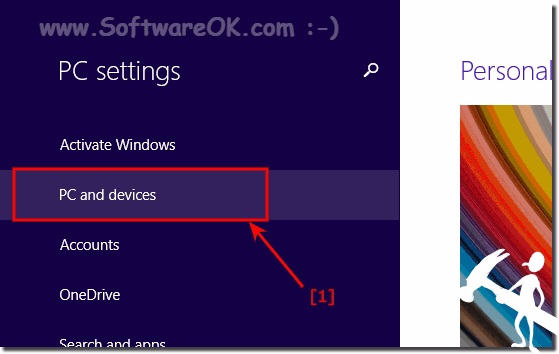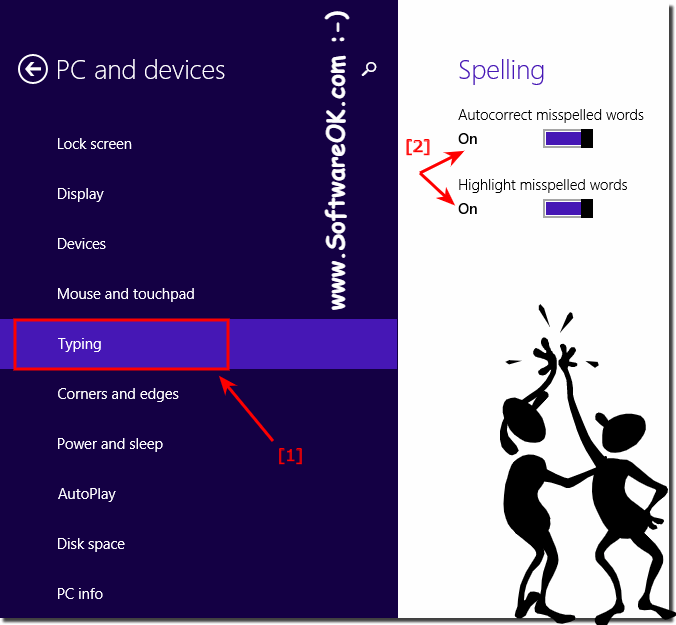The solution is very simple to disable the Spell Checker e.g. Auto-Correct in Windows 8.1 or Windows 10!For many Windows users as well as for me, the automatic spell checker, which is integrated in most apps that you use every day, for example in Windows Live Writer, with which you can write short invitations and letters , makes it easier to write. There are Windows users from whom the automatic correction or the automatic highlighting of misspelled words can be annoying. PS: The new Windows 10 has changed a lot here: ►► Windows 10 spell check! Please use the Keyboard-Shortcut [Windows-Logo]+[C] and click Settings! (... see Image-1 Arrow-1)
In settings please click Change PC settings in Windows 8.1/10! (... see Image-2 Arrow-1)
In PC settings please click or tap the text PC and devices in Windows 8.1 / 10!
And now change the Settings for Spelling and Auto-Correction (... see Image-4 Arrow-1 and 2)
Info:
You have to admit that the spell checker works pretty well in Windows 8.1, 10. However, I've seen many reports that spell checking and automatic correction can be annoying! Fortunately, you can just turn off spell checking in Windows 8.1 and do the automatic fix. The screenshots above show how to turn off the spell check. Note that the spell checker underlined the misspelled words. Note: I wanted to show the effects of auto-correction, but it was difficult to show it in a single screenshot. FAQ 226: Updated on: 29 July 2020 07:40 |
| |||||||||||||||||||||||||||||||||||||||||||||||||||||||||||||||||||||||||||