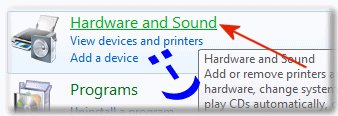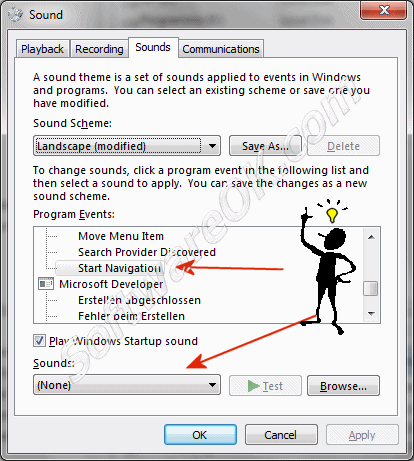|
|
|
| Asked questions on this answer: |
|
|
- Difference between windows 7 home premium and ultimate?
- How to stop the program sounds from sound in windows 7?
- Windows 7 disable sounds?
- Mematikan sound open windows 8?
- Deactivate, Disable, or enable the Internet Explorer 8 click navigation in Windows 7?
- Turn off sounds from mouse in windows 7?
- How to turn off the click sound on windows 7?
- Turn off. keyboard sound win7?
- Can I disable the clicking sound in Windows Seven via a simple method?
- When moving mouse it makes a sound on windows 8?
- Turn off internet explorer click sound windows 7?
- Difference between window 7 ultimate and windows 7 home?
- Disable the click sound in windows 7?
- Stop click sound Windows 7?
- How to stop clicking noise in windows 7?
- Stop muse click noise in ie on win7?
- Disable mouse click sound windows 7?
- How to turn off mouse click sound windows 7?
- Internet explorer 8 shut off sounds windows 7?
- Windows 7 internet explorer 8 turn off sounds?
- Click sound in windows?
- What's the difference between windows 7 professional and ultimate?
- Enable click sound?
- Turn off clicking sound internet explorer windows 7?
- Windows explorer sounds turn off?
- How to turn off the clicking sound on windows 7?
- How to delete start.wav windows navigation start win 7?
- How to disable (to deactivate) click navigation sound in Windows 7?
- Windows 7 thunk sound when clicking on items?
- How to disable navigation sounds on desktop?
- Difference between win 7 professional and home?
- How to stop navigation sound in windows xp?
- Turn off clicking sound windows 7?
- How to disable click noise in Internet Explorer and Windows Explorer in Windows 7?
- How to turn off sound of mouse click in windows 7?
- Difference between windows professional and ultimate?
- How to Disable Start Navigation or the Clicking Sound in Internet Explorer 8 or 9 in Windows 7?
- Windows noisy keyboard clicks?
- How to turn off the clicking sound on internet explorer with windows 7?
- Mouse click sound for windows 7.exe?
- Remove window 7 click sound?
- Removing system sound for windows ultimate?
- I want to shut off the sound on windows seven when saving?
- How to disable clicking sound on ie8 when changing website?
- Windows 7 click sound disable?
- How to disable clicking sound in windows 7?
- How do disableclick sounds on windows 7?
- IE click navigate suppress?
- Win 7 sound on click?
- Turn of sound in windows 7 when click?
- How to turn off click sound in win7?
- I want to disable click navigation sound on Windows 7?
- How to stop noise on windows 7 internet links?
- How to remove sound in folder click event in windows 7?
- Turn off clicking sound in windows 7?
- How to mute windows sounds windows 7 64 bit sound scheme?
- How do I turn off the Internet Explorer 8.0 click navigation sound ?
- How to turn off windows 7 sound scheme for outlook?
- Remove clicking on windows 7?
- Difference between professional and ultimate windows 7?
- Turn off navigation click windows 7?
- Click sound on windows 7?
- Ventrilo 64x windows 7 can't stop key click tone?
- Remove mouse click sound windows 7?
- Disable the Windows Explorer Navigation Clicks, how to?
- Windows 7 home basic vs ultimate?
- How to turn on click links on windows 7?
- How to turn off windows clicking sound?
- How to remove clicking sounds windows 7?
- Disable clicking sound in windows 7?
- How to activate sound when i click in windows 7?
- Turn off mouse click sound windows 7?
- Difference between win 7 pro and ultimate?
- Windows 7 remove click sound?
- How do i turn off start navigation sound?
- Mouse click sound windows 7?
- Disable ie sound in win7?
- Remove click sound windows 7?
- Windows 7 noise when clicking?
- Difference between win7 prof.and win7 homebasic?
- Start navigation clicking sound?
- Sound deactivate?
- Change sound scheme windows 7 cmd?
- What is the difference between windows 7 home premium and professional and ultimate?
- Mouse Wheel Sound wn7?
- Difference between windows 7 basic and professional?
- What is the difference between windows enterprise and professional?
- Disable link click windows 7?
- How to stop clicking in page turning with win7?
- What are the basic differences between windows 7 home and windows 7 professional?
- On-screen keyboard remove click' noise?
- Can I disable Click event for links in Windows 7?
- Turn off sound for file select in Win7?
- How to mute mouse click sound in windows 7?
- Difference between windows 7 enterprise and ultimate?
|
|
Keywords: windows, seven, disable, sound, when, clicking, link, navigation, click, Questions, Answers, Software
|
 "Start"
"Start" "Control Panel"
"Control Panel" "Control Panel"
"Control Panel" "All Control Panel Items"
"All Control Panel Items"