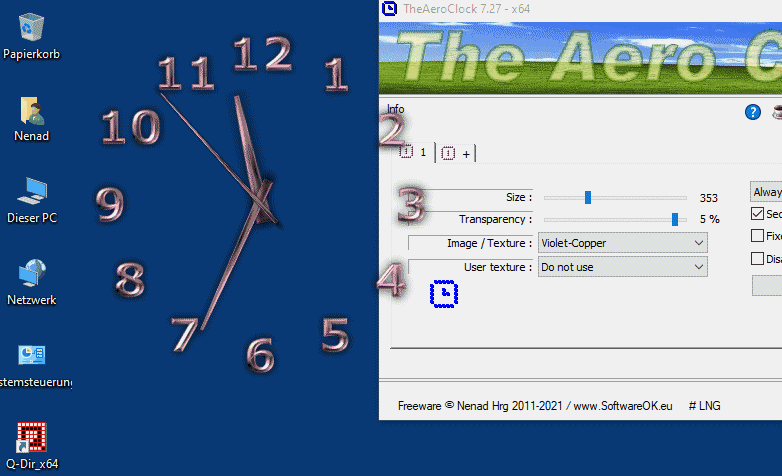Across all Windows operating systems, users who work frequently with multiple applications simultaneously, such as developers or designers, benefit most. A transparent desktop clock allows you to keep track of the time without having to constantly switch screens or cluttering the desktop.Info:
It remains visible at all times and can be customized to the user interface, blending seamlessly into the workspace. Its flexibility and low resource requirements make it a practical tool, especially for people who need to manage their time effectively.
Always use the best ►► Desktop Aero Clock for Windows 1. How is a transparent desktop clock in Windows 11 beneficial for multitasking users? 2. Which user groups particularly benefit from a transparent desktop clock in Windows 10 if they want to organize their work efficiently? 3. Who would benefit most from a transparent desktop clock in Windows 12 in creative work environments? 4. How can a transparent desktop clock help Windows 12 users structure and organize their time? 5. For whom is a transparent desktop clock in Windows 10 particularly beneficial when it comes to workflows? 6. How do gamers benefit from a transparent desktop clock in Windows 11 during their gaming sessions? 7. In what context is a transparent desktop clock particularly useful for commuters in Windows 10? 8. What are the advantages of a transparent desktop clock in Windows 12 for users who work with multiple monitors? 9. How does a transparent desktop clock in Windows 11 support the productivity of remote workers? 10. For which type of professional users is a transparent desktop clock in Windows 10 particularly beneficial, and why? 11. Who would benefit from a transparent desktop clock in Windows 12 when it comes to monitoring time for creative projects? 12. What specific advantages does a transparent desktop clock offer for system administration tasks in Windows 10? 13. How does a transparent desktop clock in Windows 11 contribute to creating a more minimalist work environment? 14. Why should users who work in multiple time zones consider a transparent desktop clock in Windows 12? 1.) How is a transparent desktop clock in Windows 11 beneficial for multitasking users?Answer: Users who frequently switch between multiple programs and virtual desktops will benefit greatly from a transparent desktop clock in Windows 11. It allows them to check the time without leaving their current workspace. This helps increase productivity by allowing users to keep track of their time while performing multiple tasks simultaneously. The clock can be positioned in an unobtrusive location on the desktop, which doesn't disrupt workflow. 2.) Which user groups particularly benefit from a transparent desktop clock in Windows 10 if they want to organize their work efficiently?Answer: Users who frequently work with time management tools or project management software particularly benefit from a transparent desktop clock. Project managers, freelancers, and students who manage their work according to schedules can use the clock as a practical tool to monitor their working hours. Because the clock remains visible at all times, they can better manage their time and meet deadlines without leaving their workspace. 3.) Who would benefit most from a transparent desktop clock in Windows 12 in creative work environments?Answer: In creative work environments where design, photography, or video editing are the focus, designers and video producers in particular benefit from the transparent desktop clock. It allows them to keep track of time without disrupting the creative process. The clock is discreet and can be customized to the aesthetics of the projects with different transparency and design settings, keeping the workspace clutter-free without sacrificing functionality. 4.) How can a transparent desktop clock help Windows 12 users structure and organize their time?Answer: A transparent desktop clock in Windows 12 can help structure the workday efficiently by displaying the current time at all times. Users who need to manage their time with various tasks or meetings can set the clock to act as a visual reminder of time limits or deadlines. This flexibility, coupled with the clock's unobtrusiveness, ensures that users can use their time efficiently without having to constantly switch between different programs or windows. 5.) For whom is a transparent desktop clock in Windows 10 particularly beneficial when it comes to workflows?Answer: For office workers who frequently switch between different applications and documents, a transparent desktop clock is particularly beneficial. It ensures that the time is always visible without the need to switch between programs. It helps streamline workflows by ensuring the time is visible at all times without the user having to disturb their workspace. 6.) How do gamers benefit from a transparent desktop clock on Windows 11 during their gaming sessions?Answer: Gamers on Windows 11 benefit from a transparent desktop clock, allowing them to enjoy their gaming session without having to leave the application to check the time. The clock remains visible during gameplay and can be positioned so it doesn't block the screen. This allows players to better monitor their play time and breaks without interrupting gameplay. 7.) In what context is a transparent desktop clock particularly useful for commuters on Windows 10?Answer: For commuters who often work on tight schedules and need to keep track of their working hours precisely, a transparent desktop clock in Windows 10 is a handy tool. It can help keep track of meeting times and deadlines while working from home or in the office. It ensures that commuters stay informed without cluttering their workspace or having to constantly check the clock in the taskbar. 8.) What are the benefits of a transparent desktop clock in Windows 12 for users who work with multiple monitors?Answer: Users working with multiple monitors in Windows 12 benefit from a transparent desktop clock, as they can adjust the clock on one monitor without disrupting the workspace on the other. The clock can be positioned anywhere on the screen, making it easier to keep track of time without having to switch between different monitors or windows. This flexibility is especially helpful for multitasking users. 9.) How does a transparent desktop clock in Windows 11 support the productivity of remote workers?Answer: A transparent desktop clock is especially useful for remote workers using Windows 11, as it helps them effectively monitor their work time without constantly switching between applications or windows. It can be configured for different time zones, which is beneficial for international meetings or collaborations. This continuous time display allows remote workers to organize their work efficiently while keeping track of their breaks and deadlines. 10.) For which type of professional users is a transparent desktop clock in Windows 10 particularly beneficial, and why?Answer: Professional users such as financial analysts, who often work with market information and data in real time, benefit from a transparent desktop clock in Windows 10. They can customize the clock to align with their work style, for example, by displaying the time in multiple time zones or setting alarms for specific events. This clock can be adapted to the demands of a busy work environment without distracting from other important windows or applications. 11.) Who would benefit from a transparent desktop clock on Windows 12 when it comes to monitoring time for creative projects?Answer: Creative professionals like writers, designers, and musicians, who often struggle with tight deadlines and creative blocks, particularly benefit from a transparent desktop clock in Windows 12. It helps keep track of time without disrupting creative freedom. By discreetly displaying the time without cluttering the creative environment, it ensures that time is used wisely without interrupting work. 12.) What specific advantages does a transparent desktop clock offer for system administration tasks in Windows 10?Answer: For system administrators who regularly switch between various administrative tasks and system diagnostics in Windows 10, a transparent desktop clock offers the advantage of always remaining visible without affecting running processes. It ensures a continuous view of the time, which is especially useful when making quick decisions or monitoring time intervals without leaving the current screen. 13.) How does a transparent desktop clock in Windows 11 help create a more minimalist work environment?Answer: A transparent desktop clock helps create a minimalist work environment by elegantly integrating the time display into the desktop without creating additional clutter. It's an excellent solution, especially for users who prefer a clean and focused work environment without sacrificing time. It adapts to aesthetic preferences while remaining functional and practical. 14.) Why should users who work in multiple time zones consider a transparent desktop clock in Windows 12?Answer: Users who work across multiple time zones, such as international business travelers or globally operating teams, can benefit from a transparent desktop clock in Windows 12. It allows multiple time zones to be displayed simultaneously, allowing users to easily navigate between different time zones without constantly relying on the clock or time zone converters. This promotes more effective collaboration across borders and ensures better time management in global projects. These questions and answers demonstrate how different user groups can benefit from the transparent desktop clock in Windows 10, 11, and 12. They illustrate how this functionality can improve productivity, time management, and the user experience. FAQ 20: Updated on: 28 March 2025 12:39 |
... TheAeroClock Homeage