Alternatively as main memory, primary memory or system memory is called RAM under Windows, MAC OS, Linux ... etc!1.) ... Understand the RAM!
|
| (Image-1) RAM is hardware! |
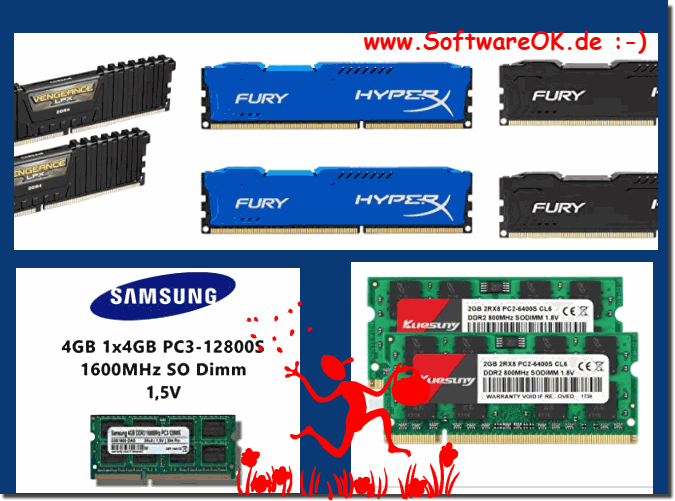 |
2.) More detailed and technically more extensive information about RAM!
RAM stands for Random Access Memory, which is translated as main memory in German. RAM is a type of computer memory designed to store temporary data that the processor can quickly access. Here are some key points to understand RAM better:
Temporary memory: RAM is volatile memory, meaning it only retains data as long as the computer is turned on or until the data is no longer needed. In contrast, the hard drive or SSD (Solid State Drive) retains data even when the computer is turned off.
Fast Access: RAM allows the processor to quickly access temporary data needed by running programs and the operating system. The more RAM a computer has, the more data it can load at once, which can improve performance.
Multitasking: Larger RAM enables efficient multitasking. When you use multiple programs at the same time, each process requires memory. A sufficiently large RAM allows the computer to perform multiple tasks at the same time without sacrificing performance.
Speed: RAM is much faster than hard drives or SSDs. Data can be retrieved from RAM much faster, improving the overall performance of the system.
RAM Modules: RAM is installed in the computer in the form of modules. Common forms are DIMMs (Dual Inline Memory Modules) or SO-DIMMs (Small Outline Dual Inline Memory Modules) used in laptops.
Capacity: The capacity of RAM is measured in gigabytes (GB) or terabytes (TB). Modern computers often have 8GB, 16GB, 32GB, or even more RAM depending on their needs and uses.
DDR technology: DDR stands for Double Data Rate. DDR RAM modules have different generations (DDR, DDR2, DDR3, DDR4, DDR5, etc.), with each generation offering an improved data transfer rate compared to the previous one.
►► Data transfer rates for DDR2, DDR3, DDR4 and DDR5 how fast?
Upgrading: It is often possible to upgrade a computer's RAM by adding additional RAM modules or replacing existing modules with ones with larger capacity.
Overall, RAM is a crucial component of a computer that affects overall performance and responsiveness, especially in resource-intensive tasks and applications.
3.) The dangers and benefits of modern RAM in desktop computers and servers!
Modern RAM is faster and more efficient than ever before. However, it can also bring with it some dangers.One of the biggest dangers is the possibility of data loss. When the power goes out or the computer shuts down, the data in RAM is deleted. This can result in data loss if the computer is not shut down properly.
Another danger is the possibility of security gaps. Modern RAM modules are complex and contain a lot of software. This software may contain security vulnerabilities that can be exploited by hackers.
Finally, even modern RAM can cause overheating. RAM modules generate heat that must be dissipated. If the heat is not dissipated properly, damage to the RAM modules can occur.
Using Modern RAM in Desktop Computers and Servers
However, the benefits of modern RAM outweigh the dangers. Modern RAM modules offer a number of benefits, including:
Improved performance: Modern RAM modules are faster than older RAM modules. This can lead to improved computer performance.
Increased efficiency: Modern RAM modules are more efficient than older RAM modules. This can result in lower power consumption and longer battery life.
Increased Capacity: Modern RAM modules are available in larger capacities than older RAM modules. This allows users to run more programs and data at the same time.
Modern memory is an important part of desktop computers and servers. It offers a number of benefits including improved performance, efficiency and capacity. However, the dangers of modern RAM are worth mentioning. Users should be aware of the possibility of data loss, security vulnerabilities and overheating.
Here are some tips to avoid the dangers of modern RAM:
- Make sure your computer is properly shut down before turning it off.
- Regularly update your computer with the latest security updates.
- Install a good fan in your computer to dissipate heat.
FAQ 199: Updated on: 11 November 2023 21:04
