Developer Mode and Safe Mode in Windows serve different purposes and are aimed at different audiences. Here are the main differences:Contents: 1. Developer Mode
|
| (Image-1) Difference between developer mode and safe mode? |
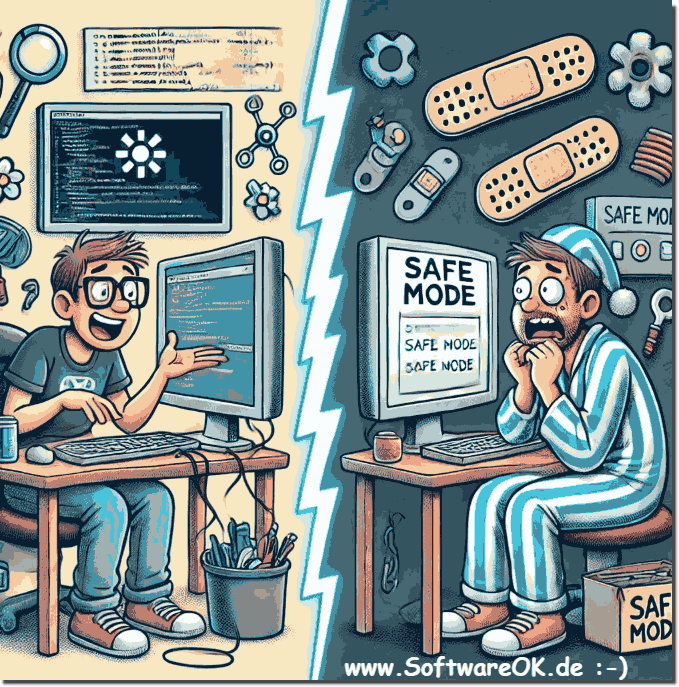 |
1.) Developer mode
- Purpose :
- Facilitates software development.
- Provides additional tools and settings to develop, test and debug apps.
- Features :
- Enabling features such as remote debugging, installing unsigned apps (e.g. from Visual Studio).
- Access to developer options such as file system access for apps.
- Enables the use of Windows Subsystem for Linux (WSL) and Device Portal .
- Target group :
- Software developers and IT professionals.
- Activation :
- Can be turned on via the settings under "Privacy and security" > "For developers".
- Usage scenarios :
- Developing and testing Universal Windows Platform (UWP) apps.
- Debugging web apps, desktop apps and mobile apps.
►► Windows 10: Activate developer mode without any ifs or buts!
2.) Safe Mode
- Purpose :
- Diagnostics and troubleshooting when Windows does not start properly or has problems.
- Features :
- Loads only the minimum necessary services, drivers and programs.
- Network drivers can be optionally enabled (Safe Mode with Networking).
- No third-party software or autostart programs are loaded.
- Target audience :
- End users, IT support, system administrators.
- Activation :
- Can be turned on via the Advanced Startup Options or at boot (F8/Shift+Restart).
- Usage scenarios :
- Removing malware or problematic drivers.
- Fixing boot problems.
- Diagnosing hardware and software errors.
►► Safe Mode shortcut on the desktop?
3.) Summary of the differences
| feature | developer mode | Safe Mode |
|---|---|---|
| Purpose | app development and debugging | troubleshooting and troubleshooting |
| range of functions | Additional developer tools | Minimum necessary functions |
| target group | developer | end users, IT support |
| activation | Settings > For Developers | Advanced boot options / boot menu |
| restrictions | Allow unsigned apps | No third-party drivers/programs |
| main focus | Development and Testing | system repair and error diagnosis |
FAQ 145: Updated on: 23 December 2024 19:24
