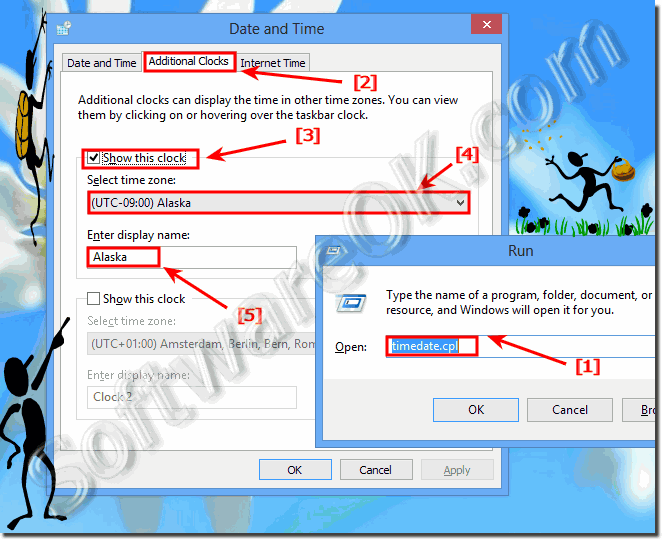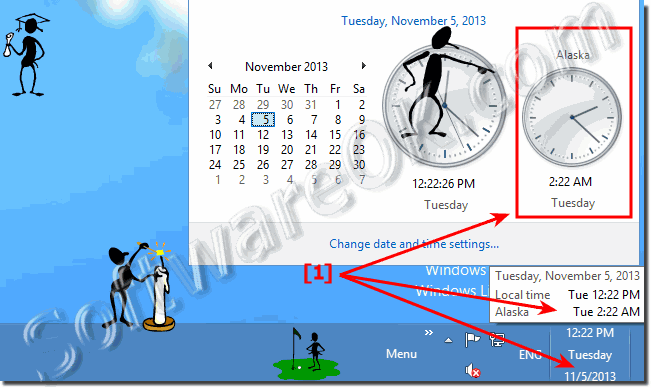Easy activate and show Additional Clocks in Windows 8.1, 10, ... taskbar and also on the Microsoft Web Server 2019!With additional clocks in new Microsoft's Windows easy show (display) the time for other time zones. 1.) Display and customize the Additional Clock in Windows 8.1 / 10!Press the [Windows+R] key combination and enter the command timedate.cpl! Please confirm with ENTER(... see picture 1 arrow 1)! Now click on the "Additional Clocks" (... see picture 1 arrow 2) and activate the auxiliary clock in Windows 8.1 / 10! (... See picture 1 arrow 3)! Now simply select the time zone for the additional clock! (... See picture 1 arrow-4)! Enter display name for the additional clock in Windows 8.1 / 10: (... see Image-1 Arrow-5)!
2.) The additional clock access (view, show)!Additional clocks can display the time in other time zones.You can view them by clicking on or hovering over the taskbar clock. (... see Image-2 Arrow-1)
3.) The available time zones in Windows 8.1 Additional Clock!(UTC-12:00) International Date Line West
(UTC-11:00) Coordinated Universal Time-11
(UTC-10:00) Hawaii
(UTC-09:00) Alaska
(UTC-08:00) Baja California
(UTC-08:00) Pacific Time (US & Canada)
(UTC-07:00) Arizona
(UTC-07:00) Chihuahua, La Paz, Mazatlan
(UTC-07:00) Mountain Time (US & Canada)
(UTC-06:00) Central America
(UTC-06:00) Central Time (US & Canada)
(UTC-06:00) Guadalajara, Mexico City, Monterrey
(UTC-06:00) Saskatchewan
(UTC-05:00) Bogota, Lima, Quito
(UTC-05:00) Eastern Time (US & Canada)
(UTC-05:00) Indiana (East)
(UTC-04:30) Caracas
(UTC-04:00) Asuncion
(UTC-04:00) Atlantic Time (Canada)
(UTC-04:00) Cuiaba
(UTC-04:00) Georgetown, La Paz, Manaus, San Juan
(UTC-04:00) Santiago
(UTC-03:30) Newfoundland
(UTC-03:00) Brasilia
(UTC-03:00) Buenos Aires
(UTC-03:00) Cayenne, Fortaleza
(UTC-03:00) Greenland
(UTC-03:00) Montevideo
(UTC-03:00) Salvador
(UTC-02:00) Coordinated Universal Time-02
(UTC-02:00) Mid-Atlantic
(UTC-01:00) Azores
(UTC-01:00) Cape Verde Is.
(UTC) Casablanca
(UTC) Coordinated Universal Time
(UTC) Dublin, Edinburgh, Lisbon, London
(UTC) Monrovia, Reykjavik
(UTC+01:00) Amsterdam, Berlin, Bern, Rome, Stockholm, Vienna
(UTC+01:00) Belgrade, Bratislava, Budapest, Ljubljana, Prague
(UTC+01:00) Brussels, Copenhagen, Madrid, Paris
(UTC+01:00) Sarajevo, Skopje, Warsaw, Zagreb
(UTC+01:00) Tripoli
(UTC+01:00) West Central Africa
(UTC+01:00) Windhoek
(UTC+02:00) Athens, Bucharest
(UTC+02:00) Beirut
(UTC+02:00) Cairo
(UTC+02:00) Damascus
(UTC+02:00) E. Europe
(UTC+02:00) Harare, Pretoria
(UTC+02:00) Helsinki, Kyiv, Riga, Sofia, Tallinn, Vilnius
(UTC+02:00) Istanbul
(UTC+02:00) Jerusalem
(UTC+03:00) Amman
(UTC+03:00) Baghdad
(UTC+03:00) Kaliningrad, Minsk
(UTC+03:00) Kuwait, Riyadh
(UTC+03:00) Nairobi
(UTC+03:30) Tehran
(UTC+04:00) Abu Dhabi, Muscat
(UTC+04:00) Baku
(UTC+04:00) Moscow, St. Petersburg, Volgograd
(UTC+04:00) Port Louis
(UTC+04:00) Tbilisi
(UTC+04:00) Yerevan
(UTC+04:30) Kabul
(UTC+05:00) Ashgabat, Tashkent
(UTC+05:00) Islamabad, Karachi
(UTC+05:30) Chennai, Kolkata, Mumbai, New Delhi
(UTC+05:30) Sri Jayawardenepura
(UTC+05:45) Kathmandu
(UTC+06:00) Astana
(UTC+06:00) Dhaka
(UTC+06:00) Ekaterinburg
(UTC+06:30) Yangon (Rangoon)
(UTC+07:00) Bangkok, Hanoi, Jakarta
(UTC+07:00) Novosibirsk
(UTC+08:00) Beijing, Chongqing, Hong Kong, Urumqi
(UTC+08:00) Krasnoyarsk
(UTC+08:00) Kuala Lumpur, Singapore
(UTC+08:00) Perth
(UTC+08:00) Taipei
(UTC+08:00) Ulaanbaatar
(UTC+09:00) Irkutsk
(UTC+09:00) Osaka, Sapporo, Tokyo
(UTC+09:00) Seoul
(UTC+09:30) Adelaide
(UTC+09:30) Darwin
(UTC+10:00) Brisbane
(UTC+10:00) Canberra, Melbourne, Sydney
(UTC+10:00) Guam, Port Moresby
(UTC+10:00) Hobart
(UTC+10:00) Yakutsk
(UTC+11:00) Solomon Is., New Caledonia
(UTC+11:00) Vladivostok
(UTC+12:00) Auckland, Wellington
(UTC+12:00) Coordinated Universal Time+12
(UTC+12:00) Fiji
(UTC+12:00) Magadan
(UTC+13:00) Nuku'alofa
(UTC+13:00) Samoa
FAQ 137: Updated on: 3 October 2020 11:40 |
| ||||||||||||||||||||||||||||||||||||||||||||||||||||||||||||||||||||||||||||