The Quad Explorer Q-Dir works quite well under Windows 11, I would say better than on Windows 10 and 8.1!Contents: 1.) ... The Quad File Explorer on Windows 11?
|
| (Image-1) The Quad Explorer Q-Dir also works under Windows 11! |
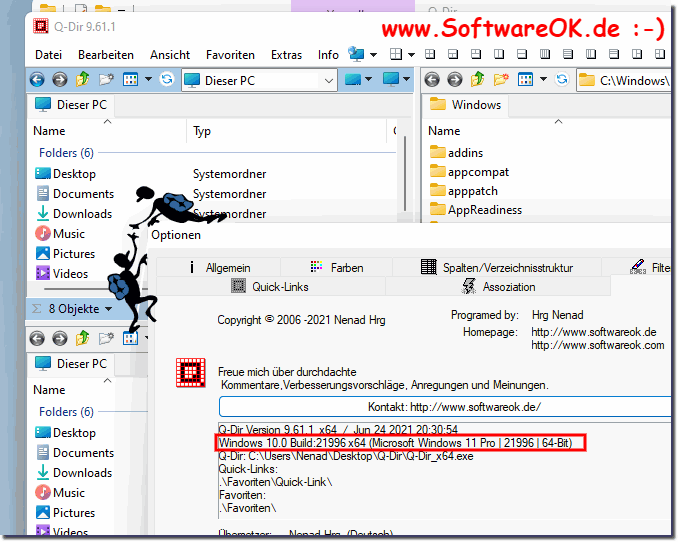 |
2.) Quad File Explorer as an alternative file explorer application for Windows 11!
Quad File Explorer (also known as Q-Dir) is an alternative file explorer application for Windows. This application is designed to extend the capabilities of Windows File Explorer and offers additional features and customization options.
Typically, Q-Dir works on various versions of Windows, including Windows 11 and older versions. However, it is important to ensure that you are using the latest version of Q-Dir as it may have been updated to be compatible with the latest versions of Windows.
Quad File Explorer, often abbreviated as Q-Dir, is a free file management software for Windows operating systems. It offers advanced features and customization options compared to the standard Windows File Explorer. Here are some of the key features and functions of Q-Dir:
Multiple Windows:
Q-Dir allows you to display up to four separate file windows in a single main window. This allows you to easily move or copy files and folders between different locations.
Tabbed Browsing:
Similar to web browsers, Q-Dir allows you to open multiple tabs. Each tab can point to a different folder or location, making it easier to navigate between different folders.
Extensive customization:
You can customize Q-Dir's interface to suit your needs by changing colors, fonts, and other display options. This means you can design Q-Dir according to your personal taste.
File preview:
Q-Dir provides a file preview function that allows you to view the contents of files (e.g. images or text files) without opening the file. This is useful for quickly checking the contents of files.
File Operations:
You can easily move, copy, delete and rename files and folders in Q-Dir. It also supports drag-and-drop functionality for moving files and folders between windows.
Support for various file formats:
Q-Dir supports many different file formats and provides an easy-to-use way to access your files and folders, regardless of their type.Portable
Version:
There is also a portable version of Q-Dir that you can carry with you on a USB drive or other external storage source. This allows you to share your files and settings across different computers.
Free and Ad-Free:
Q-Dir is free for personal use and contains no annoying ads or bloatware.
To use Q-Dir, you can download it from the developer's official website and install it on your Windows computer. Please note that the availability of certain features and compatibility with different versions of Windows may depend on the respective version of Q-Dir. It is therefore advisable to visit the official website and ensure that you are using the latest version.
FAQ 135: Updated on: 6 October 2023 08:53
