Just check again whether the animated gif images are displayed in your Quad Explorer under MS Windows OS!1.) ... Animated GIF images in the Explorer preview!
|
| (Image-1) Gif images preview! |
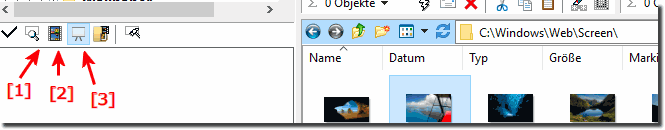 |
| (Image-2) Gif images preview! |
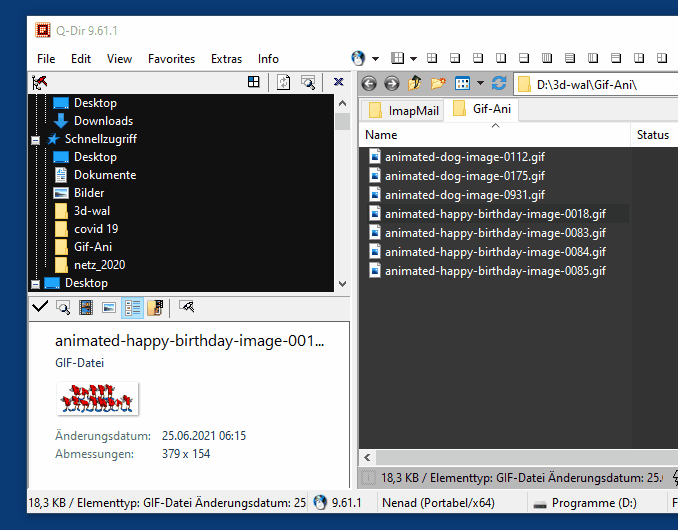 |
2.) Further information on this topic and Co.!
Although many users hardly use the preview, there are users who use the preview regularly and almost cannot love without it. Here you will find more tips about the preview that could be more or less helpful, just click through and get information or learn something new.
►► How can I activate the image preview in Q-Dir?
►► Can I convert JPG, PNG, GIF, and TIFF to PDF on Windows?
►► Activate / deactivate thumbnail preview in Windows 10/11 file explorer?
►► WMF and EMF thumbnails!
If animated GIF images are not displaying correctly in Windows Explorer or a file explorer like Q-Dir, there are several possible reasons for this problem. You can try the following troubleshooting and solution steps:
Make sure GIF files are associated with a program that can view them, such as. E.g. your default image viewer or web browser. To do this, right-click a GIF file, select “Open with” and select the appropriate program. You can also select “Choose another app” to select a different program.
Clear thumbnail cache:
The thumbnail cache can sometimes become corrupted. It might help to delete it. To do this, open the “Run” dialog (Win + R), type “systempropertiesadvanced” and press Enter. In the Performance section, click Settings. Then select “Adjust for best appearance” or “Custom” and make sure “Show thumbnails instead of icons” is checked. Click Apply and then restart your computer if necessary.
►► Clear and reset the thumbnail cache in Windows!
Make sure your Windows operating system is up to date. Sometimes Windows updates can fix display problems.
►► Is my Windows 10/11 up to date (updated)?
The GIF files themselves may be corrupted. Try opening them with another image viewer to see if they display correctly.
►► Use the system file checker program on Windows!
Third-party image viewer:
Consider using a third-party image viewer such as IrfanView, FastStone Image Viewer, or XnView, which often have better support for various image formats, including animated GIFs.
If none of these steps solve the problem, it may be a more complex problem.
Consider using a third-party image viewer such as IrfanView, FastStone Image Viewer, or XnView, which often have better support for various image formats, including animated GIFs.
If none of these steps solve the problem, it may be a more complex problem.
FAQ 134: Updated on: 12 October 2023 05:19
