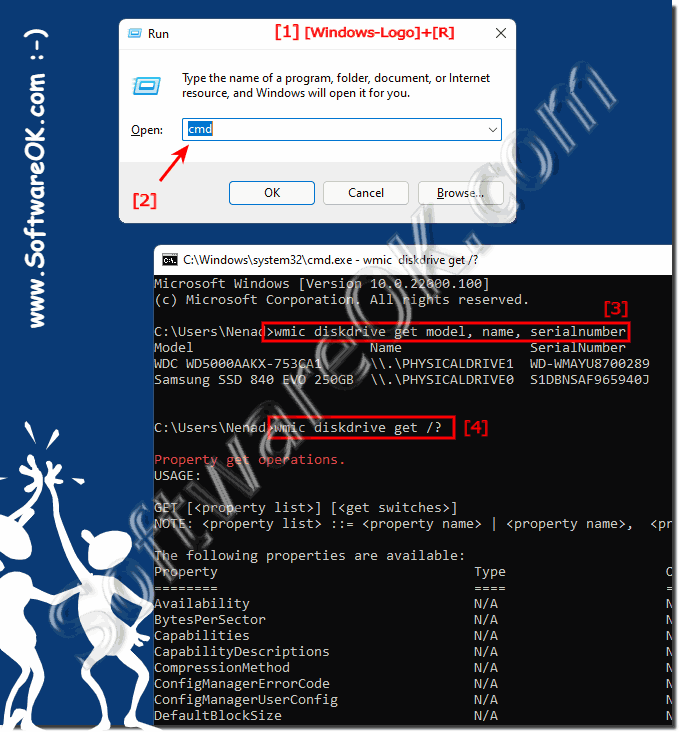It is quite easy to find out the serial number of your hard disk under Windows 11, 10, ... or MS Server 2022, ... at a command prompt!There are free hard drive query tools that can be used to graphically check the serial number of your hard drive, but this is not required on modern MS Windows NT operating systems. Even without external tools, you can quickly check the serial number for any number of hard drives connected to your Windows 11, 10, ... PC. 1. Start the Windows command prompt (Windows + R + cmd) 2. Simply use the command wmic diskdrive get model, name, serialnumber 3. Optionally, you can make further queries about the hard disks: wmic diskdrive get /? (... see Image-1 Point 1 to 4)
Microsoft Windows [Version 10.0.22000.100] (c) Microsoft Corporation. All rights reserved. C:\Users\Nenad>wmic diskdrive get model, name, serialnumber Model Name SerialNumber WDC WD5000AAKX-753CA1 \\.\PHYSICALDRIVE1 WD-WMAYU8700289 Samsung SSD 840 EVO 250GB \\.\PHYSICALDRIVE0 S1DBNSAF965940J C:\Users\Nenad>wmic diskdrive get /? Property get operations. USAGE: GET [] [] NOTE: ::= | , The following properties are available: Property Type Operation ======== ==== ========= Availability N/A N/A BytesPerSector N/A N/A Capabilities N/A N/A CapabilityDescriptions N/A N/A CompressionMethod N/A N/A ConfigManagerErrorCode N/A N/A ConfigManagerUserConfig N/A N/A DefaultBlockSize N/A N/A Description N/A N/A DeviceID N/A N/A ErrorCleared N/A N/A ErrorDescription N/A N/A ErrorMethodology N/A N/A Index N/A N/A InstallDate N/A N/A InterfaceType N/A N/A LastErrorCode N/A N/A Manufacturer N/A N/A MaxBlockSize N/A N/A MaxMediaSize N/A N/A MediaLoaded N/A N/A MediaType N/A N/A MinBlockSize N/A N/A Model N/A N/A Name N/A N/A NeedsCleaning N/A N/A NumberOfMediaSupported N/A N/A PNPDeviceID N/A N/A Partitions N/A N/A PowerManagementCapabilities N/A N/A PowerManagementSupported N/A N/A SCSIBus N/A N/A SCSILogicalUnit N/A N/A SCSIPort N/A N/A SCSITargetId N/A N/A SectorsPerTrack N/A N/A Signature N/A N/A Size N/A N/A Status N/A N/A StatusInfo N/A N/A SystemName N/A N/A TotalCylinders N/A N/A TotalHeads N/A N/A TotalSectors N/A N/A TotalTracks N/A N/A TracksPerCylinder N/A N/A The following GET switches are available: /VALUE - Return value. /ALL(default) - Return the data and metadata for the attribute. /TRANSLATE: - Translate output via values from. /EVERY: [/REPEAT:] - Returns value every (X interval) seconds, If /REPEAT specified the command is executed times. /FORMAT: - Keyword/XSL filename to process the XML results. NOTE: Order of /TRANSLATE and /FORMAT switches influences the appearance of output. Case1: If /TRANSLATE precedes /FORMAT, then translation of results will be followed by formatting. Case2: If /TRANSLATE succeeds /FORMAT, then translation of the formatted results will be done. C:\Users\Nenad> ...... FAQ 108: Updated on: 26 August 2023 10:55 |
| ||||||||||||||||||||||||||||||||||||||||||||||||||||||||||||||||||||||||||||