If you need higher bandwidth, more pixels, you need HDMI 2.1 and if you don't, you don't need it!Contents:1.) ... Who needs HDMI 2.1 and who doesn't!
|
| (Image-1) Do I need HDMI 2.1 or not? |
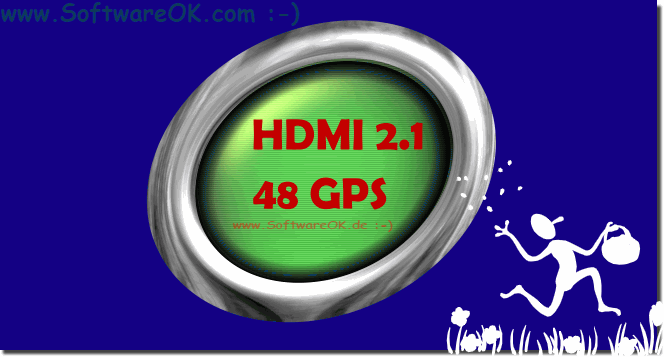 |
2.) Is HDMI 2.1 supported by Windows, MacOS, Linux and Android?
HDMI 2.1 is supported by Windows, MacOS, Linux and Android operating systems, but with some limitations and hardware dependencies.1. Windows:
Windows 10 basically supports HDMI 2.1, but the full functionality depends on the graphics card and other hardware components. Newer graphics cards that support HDMI 2.1 can take advantage of advanced features such as higher refresh rates and resolutions. It's important to ensure that both the graphics card and monitor support HDMI 2.1 to take full advantage.
2. MacOS:
MacOS offers support for HDMI 2.1, but again, full compatibility depends on the hardware, especially the graphics card and monitor. However, Apple has a history of slower integration of newer HDMI standards, so support for HDMI 2.1 on MacOS may be delayed.
3. Linux:
Linux also offers support for HDMI 2.1, but like the other operating systems, full functionality depends on the hardware. Compatibility may vary depending on Linux distribution and drivers.
4. Android:
Android devices, especially smartphones and tablets, can support HDMI 2.1 if the hardware allows it. Some high-end models can support HDMI 2.1 for outputting 4K content at higher frame rates. However, support depends on the specific devices and their hardware configuration.
Overall, these operating systems provide support for HDMI 2.1, but full compatibility and use of advanced features requires appropriate hardware, such as graphics cards, monitors and cables that support HDMI 2.1. Before you can take advantage of the benefits of HDMI 2.1, you should ensure that all components of the system are fully compatible.
3.) Will there be even higher HDMI transmission rates in the future?
It is entirely possible that there will be even higher HDMI transfer rates in the future. HDMI specifications are regularly updated to meet increasing resolution, refresh rate and bandwidth requirements.
For example, HDMI 2.1 has already introduced a significant increase in transfer rate compared to previous versions (18Gbps vs. 48Gbps) to support 8K resolutions with higher frame rates and dynamic HDR. This increase in bandwidth enables even more realistic and immersive presentation of content.
In the future, further developments such as 10K resolutions, improved color depth or extended dynamic ranges may create the need for even higher transmission rates. As a result, there could be new HDMI standards that meet these requirements, similar to how HDMI 2.1 does for current technologies.
However, it is important to note that the adoption of new HDMI standards also depends on other factors such as the availability of appropriate hardware, consumer demand and advances in content creation. Therefore, it is difficult to make accurate predictions about when and to what extent future HDMI transmission rates might be increased.
4.) Who benefits most from HDMI 2.1 and why?
Those who will benefit the most from HDMI 2.1 are mainly:
1. Gamers and gaming enthusiasts:
HDMI 2.1 offers a variety of features that improve the gaming experience, especially for owners of next-gen consoles and powerful gaming PCs . Support for 4K resolutions with higher frame rates such as 120Hz enables smoother and more realistic game graphics. Additionally, HDMI 2.1 offers features such as Variable Refresh Rate (VRR), Auto Low Latency Mode (ALLM) and Quick Frame Transport (QFT), which reduce input lag and enable smoother gameplay.
2. Movie lovers and home theater users:
With HDMI 2.1, movies and videos can be played back in higher resolution and quality, resulting in a more immersive home theater experience. Support for 8K resolutions and dynamic HDR enables more detailed and vivid image reproduction, closer to the cinematic experience. The higher bandwidth of HDMI 2.1 also enables the transmission of uncompressed audio formats such as Dolby Atmos and DTS:X for an immersive sound experience.
3. Content Creators and Professionals:
HDMI 2.1 provides enhanced capabilities for high-resolution content creation and editing. The higher bandwidth enables faster transfer of large files, increasing efficiency when editing and producing 4K and 8K content. In addition, features such as Variable Refresh Rate (VRR) and Quick Frame Transport (QFT) enable more precise image editing and color correction in real time.
Overall, gamers, movie fans, home theater users and content creators will benefit the most from HDMI 2.1 due to the improved picture and sound quality as well as the expanded features that enable a more immersive and higher quality multimedia experience.
FAQ 101: Updated on: 15 May 2024 08:04
