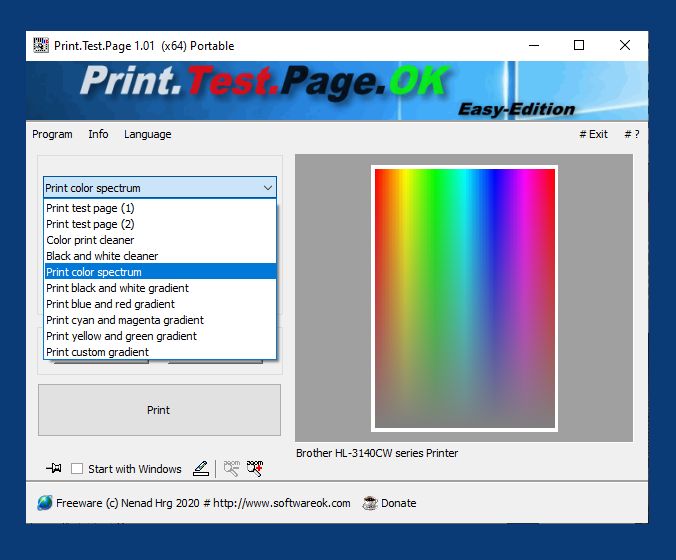If you cannot find the correct printer drivers on the CD that are compatible with your printer, you should obtain the correct drivers from the manufacturer's website.Info:
Try to print something from another application. If you cannot print from another application, you may need a new printer driver. The problem may also be specific to the program you are using. In this case, try to check the online support for the respective provider's program. Printer prints garbage!This is usually the result of an incorrect or corrupt printer driver, e.g. B. a PostScript driver on a non-PostScript printer. Refuses to printCheck the cable and front panel settings. Make sure the printer is selected or online. Also, many PC printers require a separate cable that is different from the standard bi-directional parallel cable. Likewise, printers for older MACs require either a LocalTalk or serial cable. The instruction manual will indicate what wiring is required. Letters are mixed upThis usually happens because the font is not available. Printing takes a long time, often only half a page is printedThe printer is attempting to print text in graphics mode. At the beginning of the document, add code to change the font for a font that is present on the printer. Printing is smudged or the page has faint linesThe toner unit may be dirty or defective. This may need to be replaced. Printing is hiddenThe toner cartridge is probably almost empty. You may be able to extend its lifespan by shaking it. If not, replace it with a new toner. See also: ►► Troubleshooting tips for inkjet printers on Windows 10, 8.1, ...!FAQ 1: Updated on: 26 July 2022 13:39 |
... Print Homeage