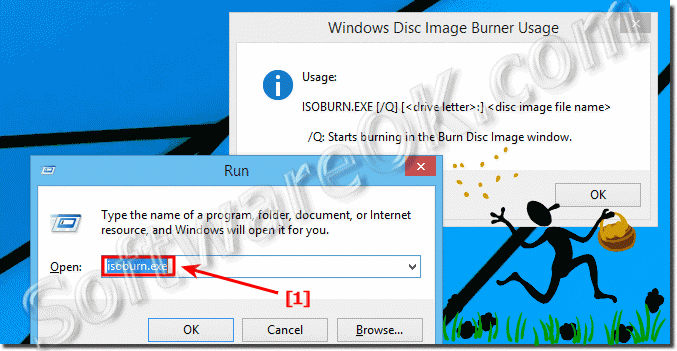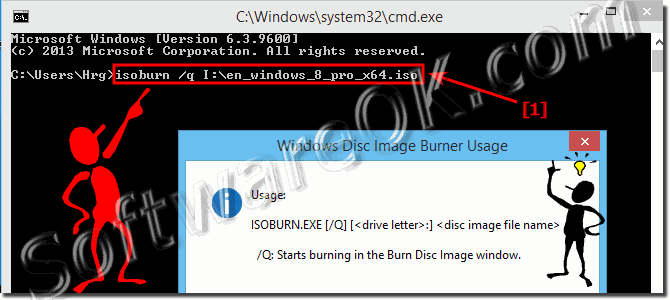|
Burn an ISO image to a DVD using CMD commands in Windows 8.1, 10?
| | |
 The preview window in MS Explorer is a useful feature in MS explorer, and you can customize it or turn on or off. This Solution is for Windows 8.1 and 10  The solution to simple to view a list of installed updates and uninstall the updates in Windows 8.1 and 10 The show the list of installed Windows 8.1 updates,  The solution is simple for download designs, or themes for Windows 8.1, 7, or 8 On the side: http://windows.microsoft.com/de-de/windows/themes?ocid=w8_client_themes  If the navigation pane in MS Explorer was accidentally disabled in the Windows Explorer 8.1, the directory structure can be quite easy to become visible  To see how long has the MS OS Windows 10 or 8.1 Computer been running, the solution is simple, or to see last restart time or Install-Date Content: 1.  To control aggressive programs and processes under Windows 8.1 and 10, the easy solution Content: 1. Check the performance and prioritization of processes  Here are some ways to find and Start the Windows 8.1 / 10 Task Manager, or create a Desktop Shortcut for the taskmgr.exe and Pin on Windows Start Menu Solutions | |
»» My question is not there in the FAQ |
|
|
|
|
|
| |
|
|
|
| Asked questions on this answer: |
|
|
- How to create a Windows Image command promt w 8.1 and 10?
- Isoburn 64 command in Win 8.1 and 10 burn iso?
- Burn image windows 8.1 and Microsoft Windows 10?
- Iso branden op dvd windows 8.1 and 10?
- Burning server 2012 iso file to dvd in window 8.1 and Microsoft Windows 10?
- Burn iso to dvd in windows 8.1 and 10?
- Best iso burner for windows 8.1 and 10?
- Hoa to burn any iso file on windows 8.1 and 10 using command?
- How can I use command prompt to burn cd?
- Wimdows 8.1 and 10 burn cd image?
- New windows 8.1 and 10 64 bit dvd image burn?
- How to burn a iso to a dvd in windows 10 using cmd?
- How to make iso image from dvd cmd?
- Best iso burner windows 8.1 and 10 /10?
- Windows 8 burn iso cmd?
- Windows cmd cd burn?
- Dvd burn command line?
- Isoburn.exe in windows 8.1 and 10 pro?
- Win7 isoburn.exe?
- Which windows 8.1 and 10 programs can burn an iso?
- Windows 8.1 and 10 burn a home dvd?
- Windows 8 image file by dvd disc burn command?
- Burn cd using cmd?
- Image burner win 8-1?
- Image burning windows 8.1 and 10?
- Copy iso to dvd windows 8.1 and 10?
- How to formatwriteddvd in windows 8.1 and 10 in cmd?
- Iso cd branden win 8.1 and 10 as freeware burn iso windows 8.1 and 10?
- Burn iso windows 8.1 and 10 to dvd?
- Dvd command windows 8.1 and Microsoft Windows 10?
- Win7 cmd dvd iso?
- Windows 8.1 and 10 pro write DVD?
- Burn iso file in windows 8.1 and 10?
- Create iso file using cmd on windows 8.1 and Microsoft Windows 10?
- How to burn image to dvd?
- Iso burn windows 8.1 and 10?
- How to burn windows 8.1 and 10 installation iso to dvd?
- Windows 8 dvd command prompt?
- Dvd write command for windows 8.1 and Microsoft Windows 10?
- How to make a cd in in image form using cmd?
- Windows 10 dvdburn.exe?
- Windows iso burn exe?
- Command to run cd/dvd using cmd?
- Iso burner windows 8.1 and 10?
- Win 8.1 and 10 iso burn is not any good?
- Windows dvd burn command line?
- Download activate window 8.1 and 10 image for burn in cd?
- Make iso image of windows 10 using cmd?
- Burn iso in windows 8.1 and 10?
- Burn cd or dvd using command on windows 8.1 and 10?
- Win 8.1 and 10 Iso in two dvd?
- Isoburn Windows 8.1 and 10 command?
- How to write a disk image using cmd-?
- How to the burn disk in windows 8 for command through?
- Burn windows 10 image to usb cmd?
- Burn iso using cmd?
- How to burn file to dvd via command prompt?
- Burn iso command line windows?
- Isoburn.exe?
- How to burn iso to dvd in windows 8.1 and 10?
- How to burn a cd using cmd?
- Burn an iso through cmd?
- Burning a disc image of windows 8.1 and 10?
- Cmd dvd windows?
- Windows 8.1 burn iso to dvd?
- Burn CD in CMD.exe?
- Burn iso windows 8.1 and 10 cmd?
- Burn iso windows 8.1 and 10?
- Windows 8.1 and 10 burn iso?
- Command for burning iso to usb?
- Windows 8 exe to iso?
- How to burn an iso file to a cd in windows 8.1 and 10?
- Comando isoburn?
|
|
Keywords: windows, eight, 8.1, 10, seven, burn, image, using, commands, CD, DVD, ISO, commandoline, Questions, Answers, Software
|