The use of 32-bit programs, which are often referred as x32 / x86, is also possible under MS Windows 11 x64 / 64-Bit!Windows 11 does not exist as a 32-bit operating system, but 32-bit programs, applications, ... can be run under Windows 11 in the same way as before. These are also recognized as 32 bits. Many older tools are no longer maintained and are only available as 32-bit. In some cases, 32-bit programs work very stably and better under x64 than on 32-bit operating systems, as these are executed protected in ► WOW 64. In an emergency and in case of problems, possibly ► run in the compatibility mode or run the program compatibility troubleshooting! Content: 1.) ... recognize 32 bit programs x32, x86 under Windows 11!
|
| (Image-1) The 32-bit programs under Windows 11 x64! |
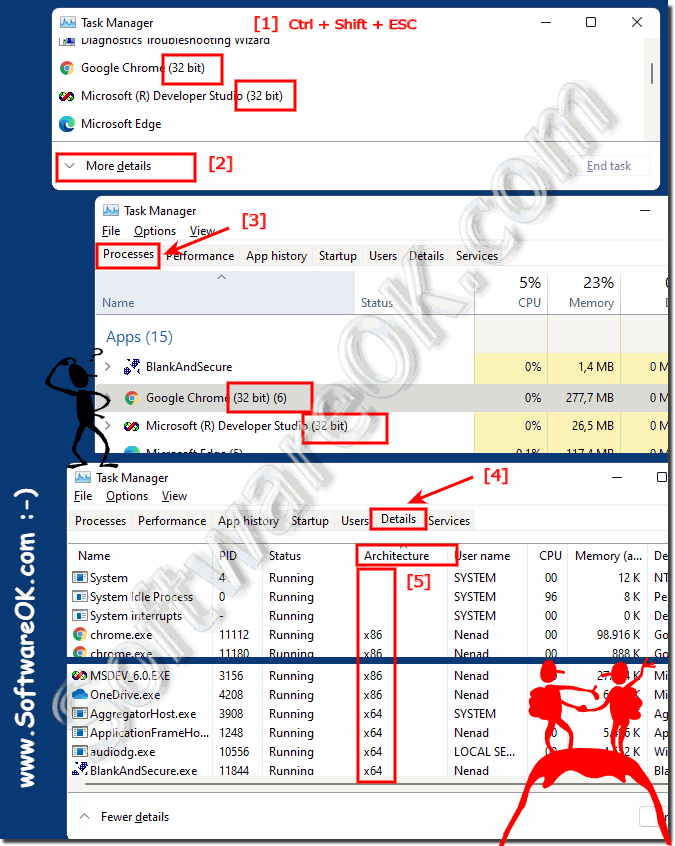 |
2.) Installierte 32 Bit Programme unter Windows 11!
Only the installed x64 applications are saved in the standard "Programs" folder, such as my program Q-Dir_x64 . So! It is used for a better overview and order on the computer, but has no effect on the programs themselves. An x64 program remains an x64 program, in which folder it is located does not change the program. The same applies to the x86 or x32 programs.
3.) Similar and further information / tips about x32 / 32 bit and programs!
Info:
► XP compatibility mode SP1, SP2, SP3 under Windows 10 and 11?
With 32-bit Windows 11, 10, ... software, programs, APPs there is a limit of 2 GB of RAM per process, with 64-bit MS Windows programs you don't have the problem! Basically, the manufacturer informs you whether there is an advantage over the 32-bit application, and you can then bypass this limit on the computer with a 64-bit program!
► XP compatibility mode SP1, SP2, SP3 under Windows 10 and 11?
► Use the program compatibility fix for Windows 10/11!
► What is Unicode and do I even need Unicode?
► What is an x86 program?
With 32-bit Windows 11, 10, ... software, programs, APPs there is a limit of 2 GB of RAM per process, with 64-bit MS Windows programs you don't have the problem! Basically, the manufacturer informs you whether there is an advantage over the 32-bit application, and you can then bypass this limit on the computer with a 64-bit program!
4.) Advantages and disadvantages of 32-bit programs under Windows 11!
On Windows 11, 32-bit programs have both advantages and disadvantages compared to 64-bit programs. Here are some of them:
Advantages of 32-bit programs on Windows 11:
Compatibility:
Many older programs and drivers are only available in 32-bit versions. Using 32-bit programs allows compatibility with older software.
Lower memory usage:
32-bit programs generally require less memory space compared to their 64-bit equivalents. This can be beneficial on systems with limited memory.
Easier to install and manage:
Because 32-bit programs require fewer resources, they can be easier to install and manage. You could start faster and use fewer system resources.
Disadvantages of 32-bit programs on Windows 11:
Limitation to 4 GB RAM:
32-bit programs can address a maximum of 4 GB RAM. This can cause performance bottlenecks, especially for demanding applications that require more memory.
Limited performance:
Because 64-bit systems are typically more efficient and designed for modern hardware, 32-bit programs may not perform optimally on a 64-bit operating system.
Future-proofing:
As the industry increasingly moves to 64-bit technology, 32-bit programs may no longer be supported in the future. Developers could focus their efforts on 64-bit optimizations, which could lead to the gradual displacement of 32-bit software.
Lack of support for modern features:
64-bit programs can benefit from modern processors and features that may not be available in 32-bit programs. This may cause 32-bit programs to miss out on some new functionality or improvements.
Overall, the advantages and disadvantages of 32-bit programs on Windows 11 depend on the specific requirements and context of use. While they may be important for compatibility with older software, they may not provide the optimal performance and support that 64-bit programs can offer.
5.) So should you even use 32-bit programs under Windows 11?
Compatibility with older software:
If you rely on older software that is only available in a 32-bit version and is essential to your workflows it may be necessary to continue using these programs.
Resource Consumption:
On systems with limited memory or older hardware, 32-bit programs may be more efficient due to their smaller memory requirements.
Performance Requirements:
If you use demanding applications that benefit from modern features and high memory capacity, 64-bit programs may be a better choice because they can take advantage of the full power of modern hardware.
Future-proofing:
As the industry increasingly relies on 64-bit technology and 32-bit software may not be supported for much longer, you should consider switching to 64-bit programs in the long term to ensure you benefit from future developments and improvements can.
Ultimately, you should weigh the pros and cons and make your decision based on the specific needs of your system, software, and workflows. If possible, you should make an effort to upgrade to 64-bit programs to benefit from modern features, better performance, and longer-term support.
FAQ 88: Updated on: 10 March 2024 18:53
