There are some standard taskbar icons in Windows 11, if you don't need them you can simply remove or deactivate the buttons!1.) ... The standard taskbar icons on Windows 11!
|
| (Image-1) Remove the standard Taskbar Symbols in Windows 11! |
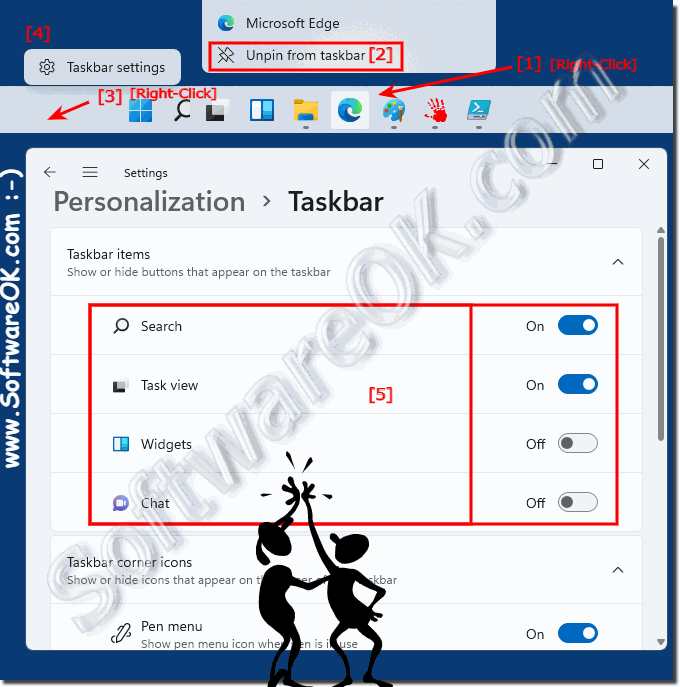 |
Info:
Not everyone wants the buttons they don't need pinned to their taskbar all the time, and Windows 11 had a handy right-click release option that could be used to quickly remove them. It is just a small additional step to open the menu in order to be able to change which standard Windows tools are pinned and which are not!
Not everyone wants the buttons they don't need pinned to their taskbar all the time, and Windows 11 had a handy right-click release option that could be used to quickly remove them. It is just a small additional step to open the menu in order to be able to change which standard Windows tools are pinned and which are not!
2.) More tips and information about taskbars, symbols and Co.!
The taskbar icons don't make Windows users entirely happy, but the Moto is less is more, so the taskbar is also a candidate for improvement. Here are more Windows 11 Taskbar links/tips that will help you more or less!►► Why does the keyboard layout appear in the Windows 11 taskbar?
►► Disable the preview in the Windows taskbar!
►► Windows 11 taskbar is worse than Windows 10!
►► The desktop clock as a taskbar overlay on Windows!
►► Windows 11 old taskbar?
►► What is a taskbar?
FAQ 138: Updated on: 26 August 2023 08:20
