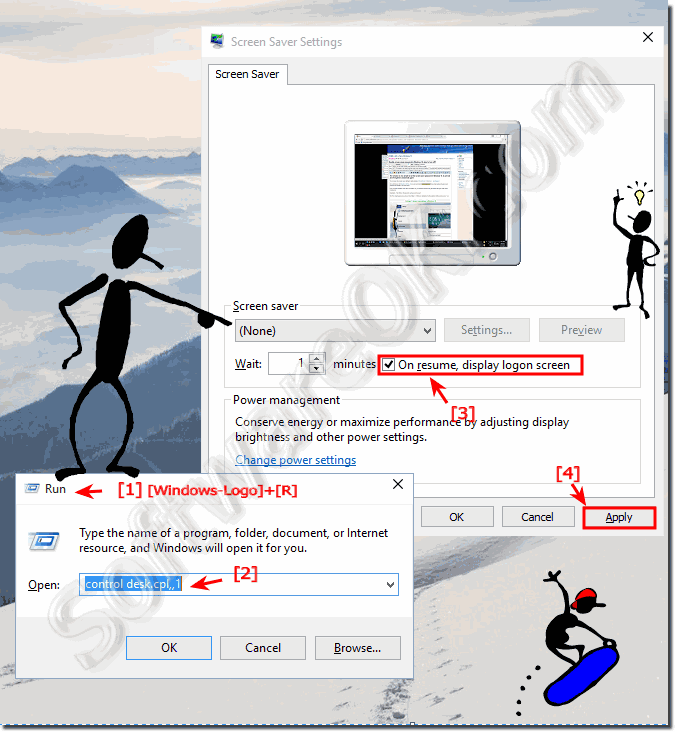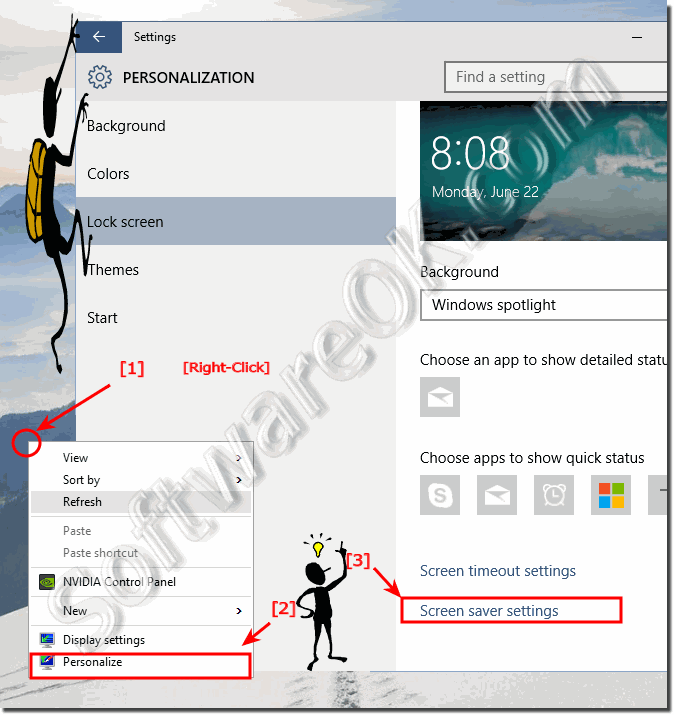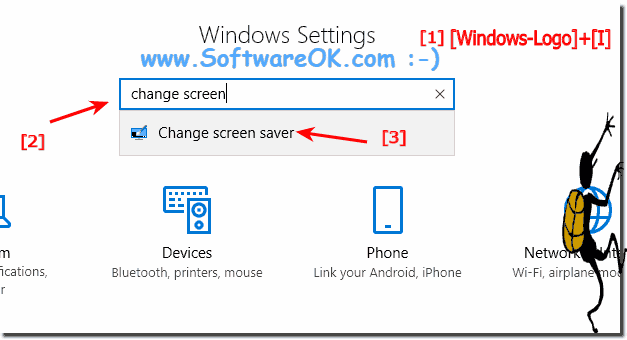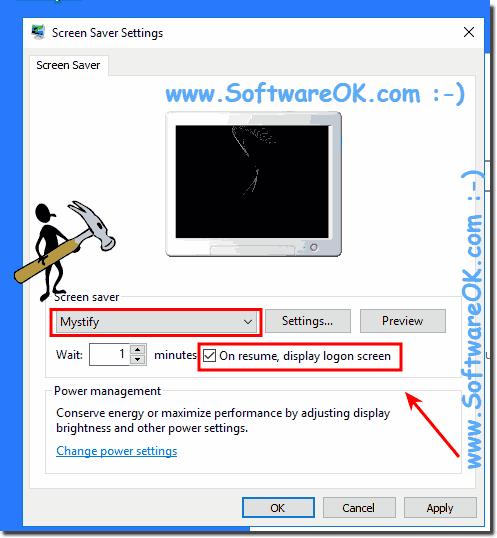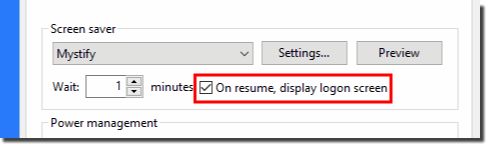Enable screen saver password in Windows 10/11, how to turn off?
Solution to set the Screen Saver Password in Windows 10/11, to activate and and if required to deactivate again!
2.) ... Open the screen Saver settings after Creators update in Windows 10! 3.) ... Important! Creators Update ant the screen saver password !
all User-Accounts Profiles .
the windows-10 desktop . (... see Image-2 )
Windows 10 Run - Dialog and command:control desk.cpl ,1 control desk.cpl,screensaver,@screensaver .... please set the Window 10 password !
C:\Windows\System32 , the file extension of the screensaver is *.scr .
(Image-1) Screen-Saver Password in Windows-10!
(Image-2) Screen saver settings in Windows-10!
Windows-Logo + I change screen and select
... see Image-3 ) and enable the Screensaver and PW #i3(... see Image-4 )
.... please set the Window 10 password ! this is also the Screensaver Password ;-)
(Image-3) Enable screen saver password in Windows 10 creators Update!
(Image-4) Password in Windows 10 screensaver!
Important! Creators Update ant the screen saver password!
When Windows 10 is password protected by the screen saver. If you have not set a password, this setting has no effects.
The password protection for screensavers can be turned on from
W10 Creators Update without. The Password protection check box is always activated!
FAQ 71: Updated on: 25 August 2023 12:17
Windows
The solution is very easy to modify the Windows 10 password, or to set a new password or remove the password completely Content / Solutions: 1. Windows-10
Change the desktop background image in Windows 10 or use own pictures for the desktop wallpaper 1. Open the Desktop background settings in Windows
There are also in Windows 10 a registry editor, if you for example wants to change registry entries, or edit, it is the most popular tool in Windows 10 for
The Local Group Policy Editor is available in Windows 10 and 11, when you change policies for all users under Windows 10 or 11 or want to specify 1.
To extend the test period or to use Windows 10 without activation, you can continue to use the slmgr -rearm even with Windows 10 Home and Pro But, currently
The solution is simple to activate / disable the Navigation Pane with the Folder Tree in Windows 10 Explorer 1. Disable and enable the Navigation Pane
Dont worry, the Windows 10 has also the libraries that you can activate and deactivate when required for an individual work with the File Explorer under
»» My question is not there in the FAQ
Asked questions on this answer:
Password screensaver windows 10?
Disable screen saver windows 10 and enable Screensaver password Windows 10?
Windows 10 remove login after screensaver, enable screen saver password windows 10?
Turn off screen saver in windows 10?
Windows 10 password after screensaver?
Remove password on screen saver windows 10?
Password screen windows 10, how to disable screen saver on windows 10?
Turn off screen saver windows 10?
Windows 10 remove screen saver password, how to create screen saver password in win 10?
How to password protect screen windows 10 password protect screensaver?
HOW TO SET SCREENSAVER PASSWORD ON WINDOWS 10?
Screen password windows 10, No password on screen saver?
How to delete windows 10 password after screen saver?
How can I set windows to need a password after the screen saver comes on?
Password to turn off screen saver?
Windows 10 screen saver with password?
Windows 10 login after screensaver?
Disable screen saver password windows 10?
WINDOWS 10 REGISTRY change SCREENSAVER password?
Put a password on screen saver on windows 10?
Windows 10 require login after screen saver?
Windows 10 screen password disable?
Enable password screen saver windows 10?
How to disable screen password windows 10?
Windows 10 screen saver password or how to remove screen saver password in window 10?
How to password protect screen saver windows 10?
Windows 10 disable screen saver password?
Stop windows 10 from requiring a password after screen saver, or change screensaver password windows 10?
Windows 10 require password screensaver?
How to force password on screen saver windows 10?
Where is the password saver on windows 10?
REMOVE LOGIN SCREENSAVER WINDOWS 10?
Activate screen saver password windows 10, Windows 10 password screen?
Windows 10 screen password, Screensaver password windows 10?
Windows 10 password required screen saver?
Screen saver turn off windows 10?
Activate screensaver password windows 10?
Disable password on screensaver windows 10?
Window 10 full screen turn off screen saver?
How to set a screen saver password in win 10?
Enable password on screensaver windows 10?
Win 10 password from screen saver?
Windows 10 screen saver password?
Windows 10 - stop password on screen save?
Password screen does not display on Windows 10 Screensaver Password?
Remove screen saver password?
How to turn off screen savers windows 10?
Windows 10 screen saver password disable?
Screen-Saver windows 10 with password?
Windows 10 screen saver password protect?
How to set up a screen saver password on windows 10?
Windows 10 how to turn off password after screensaver?
Screen saver password disable windows 10?
How do I remove needing a password when screen saver is on windows 10?
Auto login on screensaver, Windows 10 screen saver password?
Turn off screensaver windows 10 policy?
Keywords: windows, 11, 10, ten, enable, screen, saver, password, turn-off, activate, disable, Questions, Answers, Software