The solution is very simple to turn Windows EXE into an APP?1.) ... Only for Windows program developers!
|
| (Image-1) Turn Windows EXE into an APP with App Converter! |
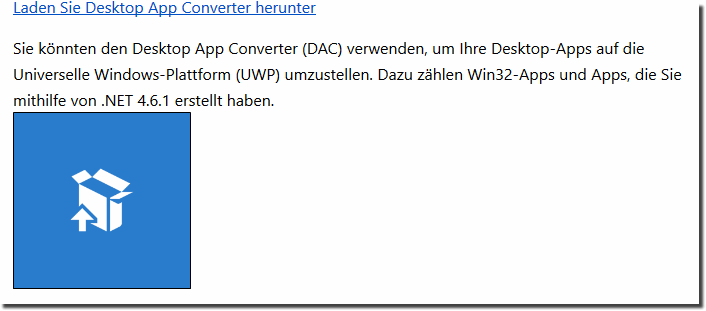 |
2.) Why turn a Windows EXE into an APP?
Converting a Windows EXE file to an app can be useful in certain situations. Here are some possible reasons why someone might want to convert an EXE file into an app:Simplifying the user experience: An app can provide a more user-friendly interface and allow users to more easily access the application's features.
Platform independence: Converting a Windows EXE file into an app potentially allows the application to run on different operating systems and platforms if the app development environment supports it.
Integration with app stores: If you want to publish an application to an app store, conversion to an app may be necessary, as app stores usually have certain requirements for the applications they accept.
Update and manage: Apps are typically easier to update and manage because they update in the background and can display notifications about available updates.
Security and permissions: Converting an EXE file to an app gives you better control and customization of the application's security and permissions.
Resource optimization: An app can better manage resources and optimize performance on specific devices.
Depending on the above requirements and goals, there are various tools and platforms that allow converting a Windows EXE file to an app. Examples include using cross-platform frameworks such as Electron or Xamarin to convert desktop applications into apps for different operating systems, or using containerization technologies such as Docker to run applications in isolated environments.
There are various reasons why one might want to convert a Windows EXE file into an app.
To make an EXE file available for mobile devices. Windows EXE files can only run on Windows PCs. If you want to make an EXE file available for mobile devices like Android or iOS devices, you need to convert it to an app.
To be able to publish an EXE file to an app store. Many app stores only allow the publication of apps that are in the appropriate format. If you want to publish an EXE file to an app store, you need to convert it to the correct format.
Here are some examples of Windows EXE files that can be converted into apps:
- Games
- Image editors
- Music players
- Office applications
- Web browsers
To convert a Windows EXE file into an app, there are various tools and methods. One option is to use a converter that converts the EXE file to the desired format. Another option is to redevelop the EXE file as an app.
Here are some tools and methods you can use to convert a Windows EXE file into an app:
Converters: There are various converters that can convert Windows EXE files into apps for mobile devices or app stores. These converters include, for example: Eg:
AppConvert
EXE2APP
ExeToApp Redevelopment: If you want to completely redevelop the EXE file, you can do this with any programming language. Common app programming languages include: E.g.: Java Kotlin C Choosing the right method to convert a Windows EXE file into an app depends on individual requirements.
FAQ 55: Updated on: 30 October 2023 20:37
