Yes! Q-Dir the Quad Explorer works as an alternative file manager also with Windows 11, 10, 8.1, .... and MS Server 2019, ...!Yes! Please use ► ... always the current Q-Dir version .1.) ... Q-Dir The Quad Explorer under Windows 11!
|
| (Image-1) Quad Explorer Q-Dir on Windows 11! |
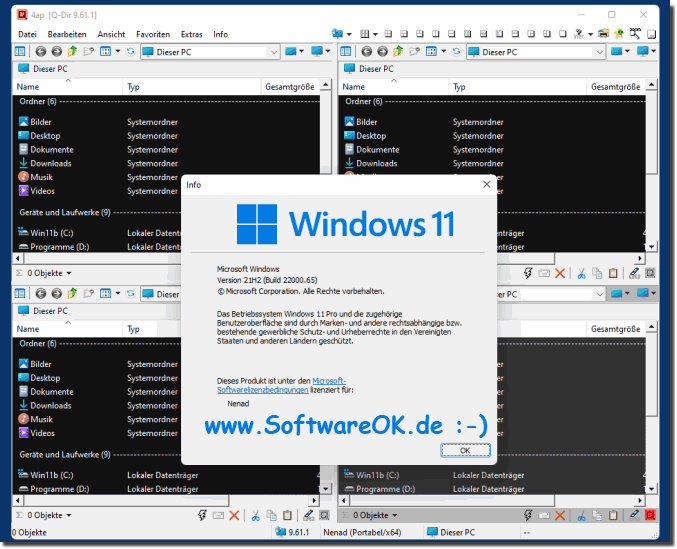 |
2.) Q-Dir The Quad Explorer under Windows 10!
Switching from the Explorer views is just as easy as transferring the Explorer column settings via the main menu or the right bar in the program and can be done at any time, just like the file views in the Quad Explorer , these can then all be done with the complete File Explorer setting are saved, which is very much appreciated by Windows users, which is also understandable.►► File Explorer setting saved with everything that goes with it and ... so!
| (Image-2) Example 4 using File Explorer under Windows 10! |
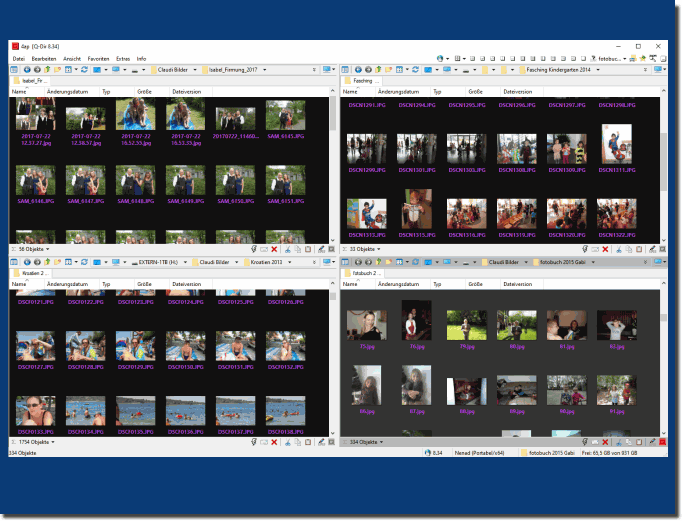 |
3.) Q-Dir The Quad Explorer under Windows 8.1!
( .... Download Windows 8 )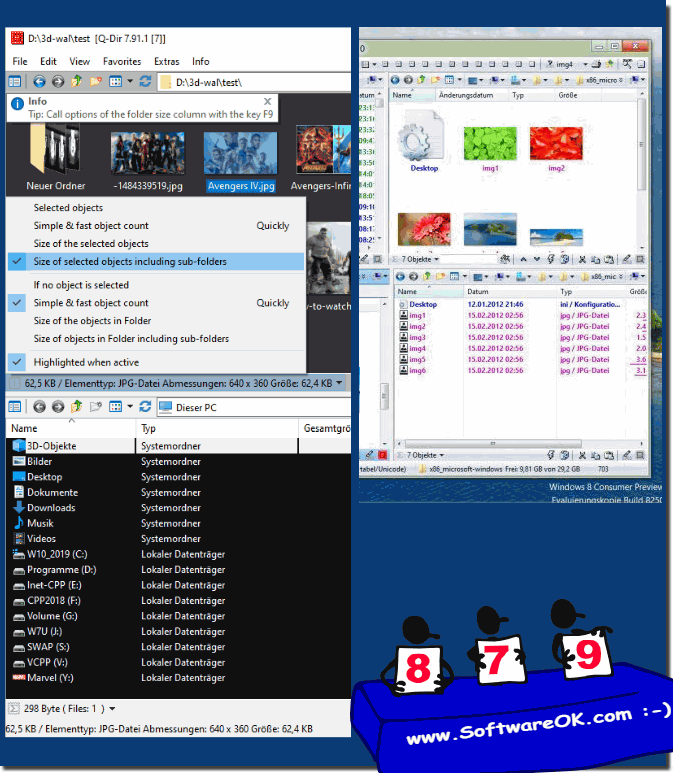
4.) Can i Enter/use the IP address in Q-Dir address-bar on Windows-8?
Info: ... Description Windows-7 File Manager Q-Dir
Screenshots: ... Images for Windows-7 File Manager Q-Dir
Download: ... Q-Dir.zip
History: ... Q-Dir History O, Yes! You can use the IP address in Q-Dir address-bar on Windows-8, Windows-7 and Windows Server or other Windows-OS! (.. see Image-1).
| Image-1 IP address in Q-Dir address-bar on Windows-8! |
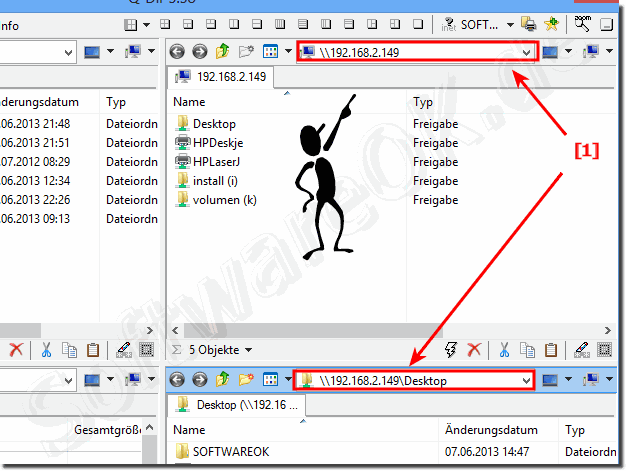 Can i Enter/use the IP address in Q-Dir address-bar on Windows-8? |
FAQ 83: Updated on: 10 May 2022 05:34
