Under Windows 11, 10, ... etc. you can activate password-protected sharing in secure networks or deactivate it again if necessary!Contents: 1.) ... Password-protected sharing!
|
| (Image-2) Enable / disable password protected sharing! |
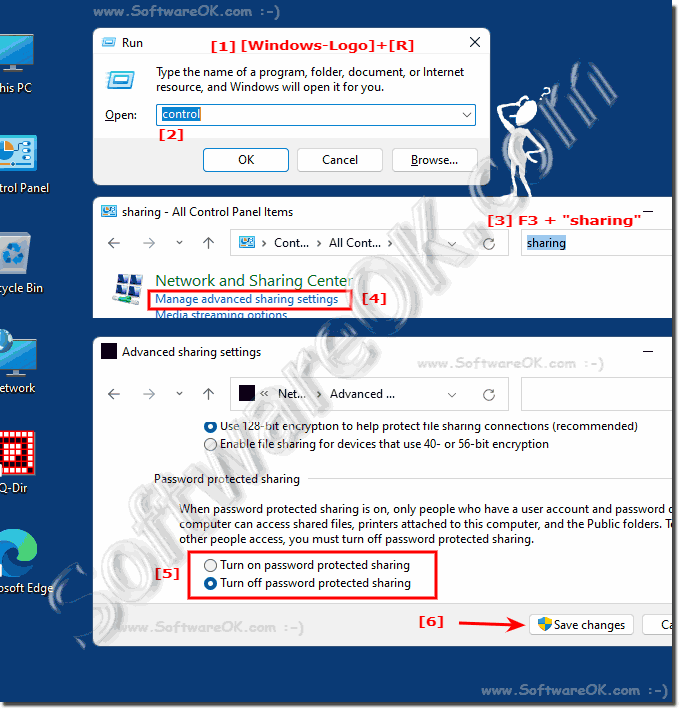 |
2.) Why password-protected sharing?
In Home / Secure Networks, by disabling "Password Protected Sharing", one can easily share documents, pictures, etc. via "Simple Data Sharing", it is also beneficial if all computers on the network are in the same network group!►► Change Windows computer name and workgroup, but how?
►► Enable simple file sharing in Windows?
Password-protected sharing is a feature in Windows operating systems that allows users to restrict access to shared resources such as files, folders, or printers by setting a password. This feature provides additional security and allows sensitive data or resources to be protected from unauthorized access. Here are some key uses of password-protected sharing:
Restricting access: Password-protected sharing allows you to restrict access to specific shared resources on your computer or network. This is particularly useful if you want to store sensitive data and only grant access to selected users.
►► What are access rights?
Privacy protection: By password protecting shared resources, you can protect your privacy and ensure that only authorized users can access certain files or folders.
Access Control: Password-protected shares allow you to control who can access your shared resources. You can manage usernames and passwords and set permissions to ensure only authorized people can use resources.
Sharing in restricted environments: In certain environments, such as small offices or home networks, password-protected sharing can be a viable way to share resources without setting up extensive network infrastructure or complex permission rules.
Wireless network security: In wireless networks, especially public Wi-Fi networks, password-protected sharing can help ensure that only authorized users can access the shared resources and ensure the security of the network.
►► Shortcut to manage wireless networks on Windows!
Guest Access: You can create guest accounts and grant them access to shared resources without giving them full user accounts with administrative privileges. This enables limited, secure collaboration.
►► Set up, configure and delete Windows guest account!
It's important to note that password-protected sharing is only effective if the passwords are secure and not easily accessible. You should also regularly review who has access to the shared resources and ensure that unauthorized users do not gain access.
Password-protected sharing is an important feature for ensuring security and privacy on Windows networks and computers.
FAQ 5: Updated on: 8 November 2023 07:58
