Anyone can delete fonts under Windows, after deleting a font from Windows it will also be removed in all programs!Everyone knows how to delete fonts under Windows, it should be noted that texts that were created in this font are no longer displayed with this font. But it is also the case that if a font is required by Windows 10, 8.1, ... or MS Server 2019, 2016, ..., it cannot be deleted. Contents: 1.) ... Removing the fonts / Windows fonts!
|
| (Image-1) Windows-10 Uninstall Fonts! |
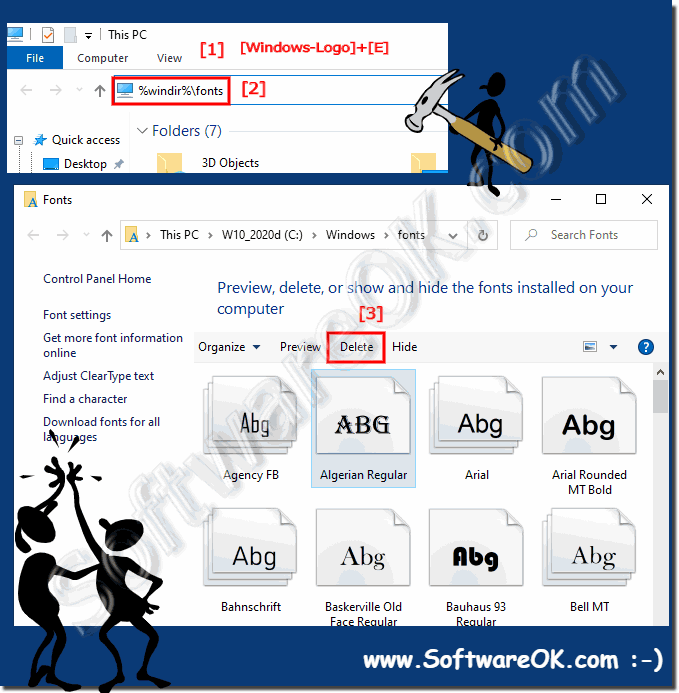 |
2.) From a system technical point of view, when fonts are deleted under Windows!
From a system perspective, deleting fonts in Windows has various effects and aspects:1. System Impact:
Deleting fonts can have an impact on the system, especially if they are system-wide fonts. If a font that is used by various applications or the operating system itself is deleted, errors may occur when that font is needed.
2. Availability for Applications:
Applications that use specific fonts may experience problems if those fonts are deleted. If an application uses a specific font that is no longer available, it may cause display errors or unexpected behavior.
3. Recovery options:
Windows usually offers options for recovering deleted fonts. For example, the user can restore fonts from the Recycle Bin or access backup copies of fonts that may have been created.
4. Operating System Features:
Some operating system features and functionality may be dependent on specific fonts. Deleting such fonts may cause problems with user interface display or other operating system functions.
5. Custom Settings:
A user may also have custom fonts installed that are used for specific applications or personal preferences. Deleting such fonts may impact user experience and result in display inconsistencies.
Overall, it is important to be careful when deleting fonts on Windows and to ensure that you are aware of the potential impact on the system and applications. It is recommended that you only delete fonts when you are sure they are no longer needed and make backup copies if necessary.
FAQ 12: Updated on: 11 April 2024 16:55
