Yes, and it is very easy to securely delete folders, files, documents, pictures, ... even on Windows 11 without leaving any telltale traces!Even with the latest ► Microsoft Windows 11 , you can still use the ► "Secure Delete Tool" . It is suitable for all Windows OS from Windows 2000 to MS Windows 11 and Microsoft's Windows Server 2019, 2016, .... you don't have to do without this simple way of removing traces on any Windows PC! 1.) ... Here is a simple example of secure deletion on MS Windows 11!
|
| (Image-1) Continue to securely delete the data on Windows 11! |
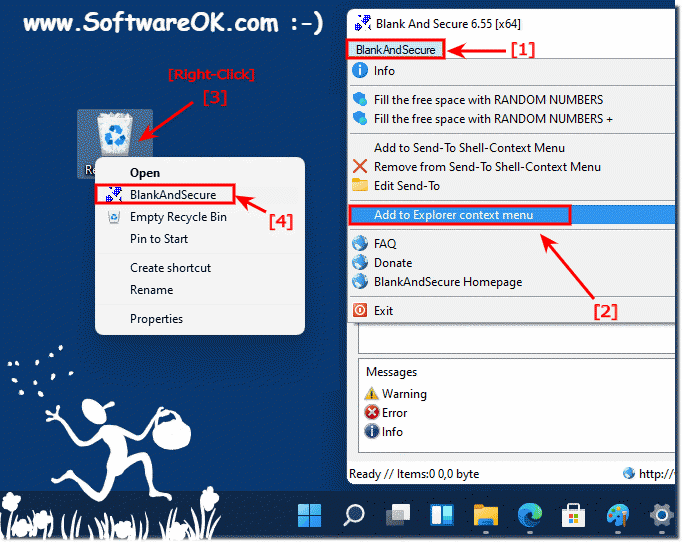 |
2.) Why ensure that all data on a computer's hard drive is deleted?
If you are concerned about data being read or recovered from your hard drive after it has been sold or given away, it is recommended to use the Secure Erase utility. This application for all MS Windows operating systems will remove all your existing data and make it impossible for it to be restored or read. After your data has been deleted or overwritten, you can reinstall Windows 11, 10, ... or another operating system.As always, use the latest version of:
► Secure Delete on MS Windows 11, 10, ... OS
3.) Other options for further securely deleting data on Windows 11!
Yes, Windows 11 allows you to securely delete data, similar to previous versions of Windows. There are several methods to ensure that deleted data cannot be recovered:
1. Permanently delete files: Deleting a file normally often only removes it from the file system, but the actual data may remain on the hard drive. However, you can permanently delete a file by moving it to the Trash and then emptying the Trash. This usually overwrites the file's storage space, making it unrecoverable.
2. Data Overwriting: There are special programs and functions that overwrite data multiple times to ensure that it cannot be recovered. Windows does not have such a feature by default, but there are third-party software that provides this functionality.
3. Bitlocker Encryption: When you use Bitlocker to encrypt your hard drive, you can be confident that deleted data cannot be recovered without the correct key.
4. Secure Erase: Some hard drives offer the ability to perform Secure Erase to securely delete all data on the hard drive. This is often available in the hard drive settings.
It is important to note that even with these methods there is no 100% guarantee that the data cannot be recovered, especially if they have already been attempted by specialized data recovery services. Still, they provide good protection against most data recovery attempts.
4.) What led to securely deleting data on Windows 11!
The need to securely delete data on Windows 11 arises from various security and privacy reasons:
1. Protection against data misuse: When you store sensitive or personal information on your computer, you want to ensure that it does not fall into the wrong hands. By securely deleting data, you can prevent it from being recovered and misused by unauthorized people.
2. Compliance with data protection regulations: Many data protection regulations and laws, such as the General Data Protection Regulation (GDPR) in the European Union or similar regulations worldwide, require appropriate safeguards to protect personal data. Secure data deletion is one way to meet this requirement.
3. Protection against identity theft: If personal information such as names, addresses, social security numbers or credit card information is stored on your computer, it can be a target for identity theft. Secure deletion can help prevent this information from falling into the wrong hands and being used for fraudulent purposes.
4. Selling or giving away devices: If you sell or give your computer to someone else, you want to make sure that all of your personal information is permanently deleted to prevent it from being recoverable by the new person.
Overall, securely deleting data on Windows 11 serves to protect your privacy and security as well as comply with legal requirements.
FAQ 16: Updated on: 6 April 2024 19:06
