Q-Dir the Quad Explorer for Microsoft's Windows 11, 10, ... Desktop and Server!
Update on: 18 April 2024
Suitable for : Windows 11, Windows 10, 8.1, 7, ... , Server 2012-2019, 2022, x64, x32, x86
It makes no problems to upload images or other files in Q-Dir via "Microsoft's internal FTP"
But for "normal" FTP data transfers it is sufficient.
For myself, I have no problems with this FTP data transfer. Only when transfer is larger then 10.000 files it comes sometimes to hangups. On new Windows 10 no problems!
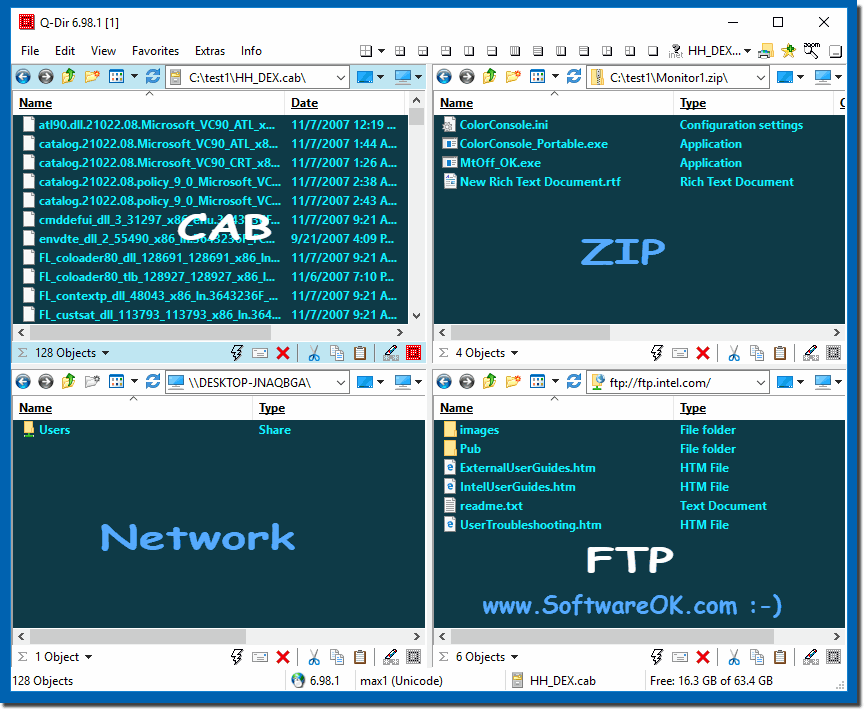
back to Q-Dir « « «
For the future I will write Q-Dir internal solution for FTP. I hoped that this MS-FTP solution will be improved, but in Microsoft's Windows Vista and also Seven, this is not happening.
So I hawe to write a little more comfortable and slightly faster FTP client in future ;).
* Q-Dir the Quad Explorer for Microsoft's Windows 11, 10, ... Desktop and Server!
# Images+ # Info+ # Thanks+
|