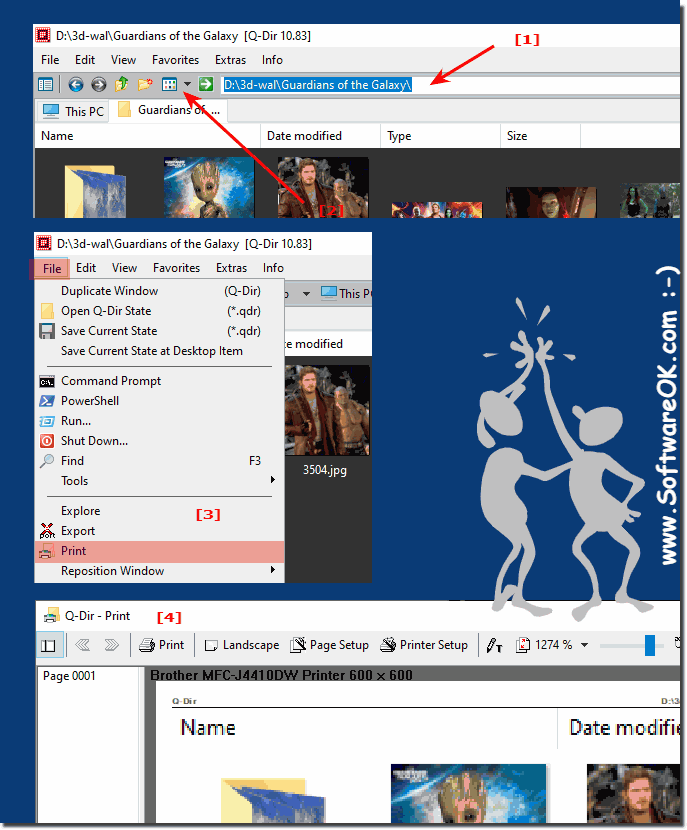Print photo overview in File Explorer!
You can easily print a photo overview in File Explorer, such as via the thumbnails in Q-Dir on all MS Windows Desktop and Server OS!
1. As always, start the ►
Quad Explorer on your Windows
2. Navigate to the folder with the images
3. Switch to thumbnail view
4. And print them clearly on your printer
(
... see Image-1 Point 1 to 4 )
(Image-1) Print photo overview in File Explorer!
Updated on: 9 September 2023 10:51
Windows
Keywords: images, print, photo, overview, file, explorer, easily, such, thumbnails, q-dir, windows, desktop, server, always, start
Similar information on the page
It´s easy to print on Windows the contents of folders, everything what you see in the File Explorer views on all Windows 11, 10, Desktop and Microsofts
Its easy to adjust the tab width in the alternative file explorer on all Windows 11, 10, etc. Desktop and MS Server OS Most Windows users are used
A new work surface with its own settings in the Quad Explorer Q-Dir on MS Windows 11, 10, etc. Desktop and Server OS can be helpful If you save the
Everyone likes to have everything under control when organizing photos for photo management by marking them correctly in folder albums Skillful marking
Many people say the Q-Dir is a very good file manager for the Windows 10 and Windows 11 operating system. Please always use ►. the newest and latest
The solution to use the Menu Bar in File Explorer on all Windows 11, 10, OS Desktop and in Example Server 2019 1. Please start the Quad-Explorer in
The solution Delete and restart the print queue with a batch file on Windows 11, 10, Desktop OS or MS Server 2019, . OS The automatic deletion via
See also : ... Q-Dir FAQ Back to : ... Q-Dir Homeage 4ur-Windows-8-Mouse-Balls # AutoHideDesktopIcons # ClassicDesktopClock # Delete.On.Reboot # DesktopDigitalClock # DesktopSnowOK # ExperienceIndexOK # Find.Same.Images.OK # FontViewOK # IsMyHdOK # KeepMouseSpeedOK # MagicMouseTrails # MeinPlatz # PointerStick # Q-Dir # QuickTextPaste # Run-Command # TheAeroClock # WinScan2PDF #