The download of the free energy optimization tool for Windows desktop, tablet and MS Server OS!
Contents:
1.) ... The best free energy optimization tool for Windows!
2.) ... More free energy optimization tools for Windows!
1.) The best free energy optimization tool for Windows!
Optional is the installable and portable version of the energy optimization tool for Windows in the download area. The alternative free energy optimization tool for Windows does not necessarily have to be installed, it can be started comfortably from the desktop without installation and can be used immediately on all Windows operating systems. Thus, this free energy optimization tool for Windows can be used as a portable application.A free APP from the ►► Automation category on Software OK !
Directly for download: ►►► Free energy optimization tool for Windows!
| (Image-1) Download the free energy optimization tool for Windows! |
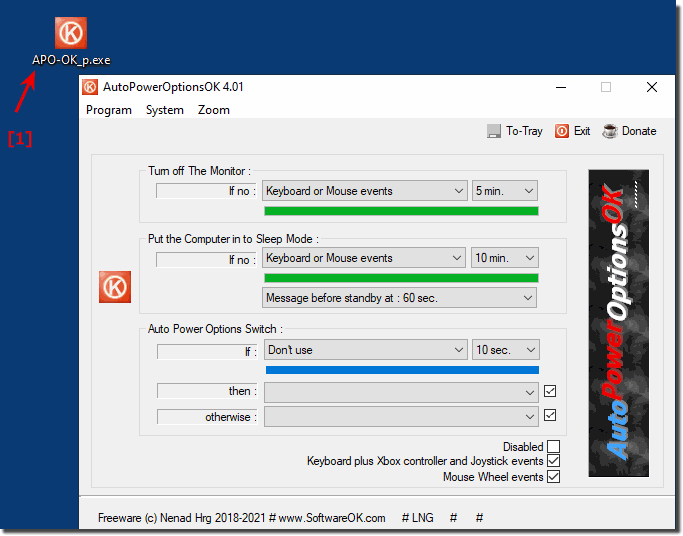 |
In some Windows operating systems, the energy options are adjusted, but sometimes not adhered to, especially under Windows 10 due to the many background apps, without the user being able to do anything on his own PC.
2.) More free energy optimization tools for Windows!
There are many other free power optimization tools for Windows that you can use to manage and optimize your computer's power consumption.
Here are some popular options:
Windows Power Settings:
Windows itself provides basic power settings that you can configure to optimize energy usage. You can access these settings by right-clicking the battery icon in the taskbar (if you're using a laptop) or by going to Control Panel > Power Options (if you're using a desktop). Here you can customize power plans and set parameters for sleep mode, screen brightness, and more.
Intel Power Gadget:
If you have an Intel processor, Intel Power Gadget can be a useful tool. It provides real-time information about your CPU's power consumption and can help you monitor and optimize your system's energy consumption.
AMD Ryzen Master:
For systems with AMD processors, the AMD Ryzen Master utility can provide similar functionality to Intel Power Gadget. It allows you to monitor and adjust power settings for AMD processors.
BatteryInfoView:
If you use a laptop, BatteryInfoView is a handy tool that provides detailed information about your laptop's battery, including capacity, voltage and power consumption. It can help you keep an eye on your battery's health and optimize its usage.
AutoPowerOptionsOK:
This tool allows you to automatically switch between power plans based on your system's activity. For example, you can set it to switch to a power plan when your computer is idle and switch back to a high performance plan when you are actively using it.
Please note that the effectiveness of these tools may vary depending on your specific hardware and usage patterns. It's best to combine the use of these tools with energy-efficient hardware choices and good computing habits to maximize energy savings on your Windows system. Additionally, always exercise caution when downloading and installing software and ensure you use reputable sources to avoid malware and other security risks.
