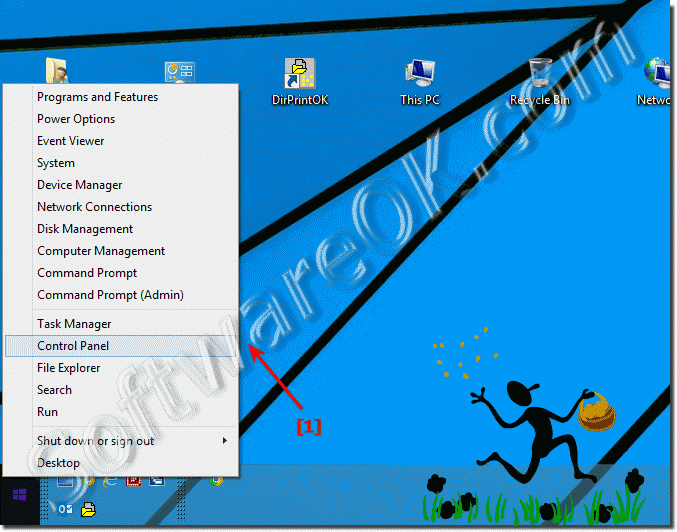Customize the Windows 8.1 / 10 desktop!
In Windows 8.1 and 10, you have several options to customize the desktop!
(Image-1) Customize the Windows 8.1 / 8 desktop!
FAQ 180: Updated on: 21 July 2019 07:30
Windows
The Auto-Play feature in Windows 8.1 is quite annoying when you dont want this feature PS: this solution is also for Windows 7, Windows 10 Tip for all
The preview window in MS Explorer is a useful feature in MS explorer, and you can customize it or turn on or off. This Solution is for Windows 8.1 and 10
Is to simple to Burn an ISO image to a DVD using CMD commands. The solution is for Windows 8.1, 8, or Win 10 and 7 You can use Windows Explorer to burn
The solution to simple to view a list of installed updates and uninstall the updates in Windows 8.1 and 10 The show the list of installed Windows 8.1 updates,
The solution is simple for download designs, or themes for Windows 8.1, 7, or 8 On the side: http://windows.microsoft.com/de-de/windows/themes?ocid=w8_client_themes
If the navigation pane in MS Explorer was accidentally disabled in the Windows Explorer 8.1, the directory structure can be quite easy to become visible
To see how long has the MS OS Windows 10 or 8.1 Computer been running, the solution is simple, or to see last restart time or Install-Date Content: 1.
»» My question is not there in the FAQ
Asked questions on this answer:
Make windows 8.1 and Microsoft Windows 10 personalized?
Customize windows 8.1?
Quick windows 8.1 and Microsoft Windows 10 themes?
Windows 8.1 and Microsoft Windows 10 customize eg. customise desktop on windows 8.1?
Windows 8.1 and Microsoft Windows 10 customize desktop themes?
Windows 8 personalize desktop?
Windows 8.1 and Microsoft Windows 10 desktop customization?
Custom desktop windows8?
Windows 8.1 and Microsoft Windows 10 icon changer software?
Customize Windows 8.1 and Microsoft Windows 10 Desktop?
Softwares to customize windows 8.1 and Microsoft Windows 10 display?
Windows 8.1 and Microsoft Windows 10 customize desktop icons?
Customize windows 8 desktop?
Customize Desktop Windows 8 OR A Software for windows 8 customize?
Top best 8.1 and Microsoft Windows 10 desktop customization?
Windows 8.1 and Microsoft Windows 10 desktop customization?
Windows 8.1 and Microsoft Windows 10 custom desktop icon change theme install?
Windows 8.1 and Microsoft Windows 10 desktop optimization?
Window 8.1 and Microsoft Windows 10 desktop customization software?
Customize taskpanel windows 8.1?
Desktop customization windows 8 or install theme custom icon in windows 8.1?
Windows 8.1 and Microsoft Windows 10 best desktop customization programs?
Adding own photo as desktop on 8.1?
Windows 8.1 and Microsoft Windows 10 customizing and optimizing?
Personalize windows 8.1?
Windows 8.1 and Microsoft Windows 10 custom icons?
W8.1 customizer software?
Windows 8.1 and Microsoft Windows 10 desktop optimal?
Modify windows 8.1 and Microsoft Windows 10 desktop?
Installing my own picture on desktop 8.1?
Customize windows 8.1 and Microsoft Windows 10 desktop?
Customize windows 8.1?
Customize windows 8.2 desktop?
Customize desktop windows 8?
Customize icons on windows 8.1 and Microsoft Windows 10 desktop?
Windows 8.1 and Microsoft Windows 10 personalize desktop command line?
Customize caption height windows 8?
Windows 8.1 and Microsoft Windows 10 icon custom?
Keywords: windows, eight, 8.1, 10, customize, desktop, Questions, Answers, Software