Rolling back a Windows driver on Microsoft Windows 11, 10, ... Desktop and MS Server operating systems is very popular and also easy!As a rule, the latest versions of drivers help to use the hardware performance optimally, or to take full advantage of new features and functions, or to fix existing driver errors. Sometimes, however, newly installed Windows drivers lead to incorrect behavior or to system crashes, especially device drivers it can happen! Contents: 1.) ... Resetting drivers in Windows 11, 10, ...!
|
| (Image-1) Easy possibility to roll back a MS Windows 11, 10, ... driver! |
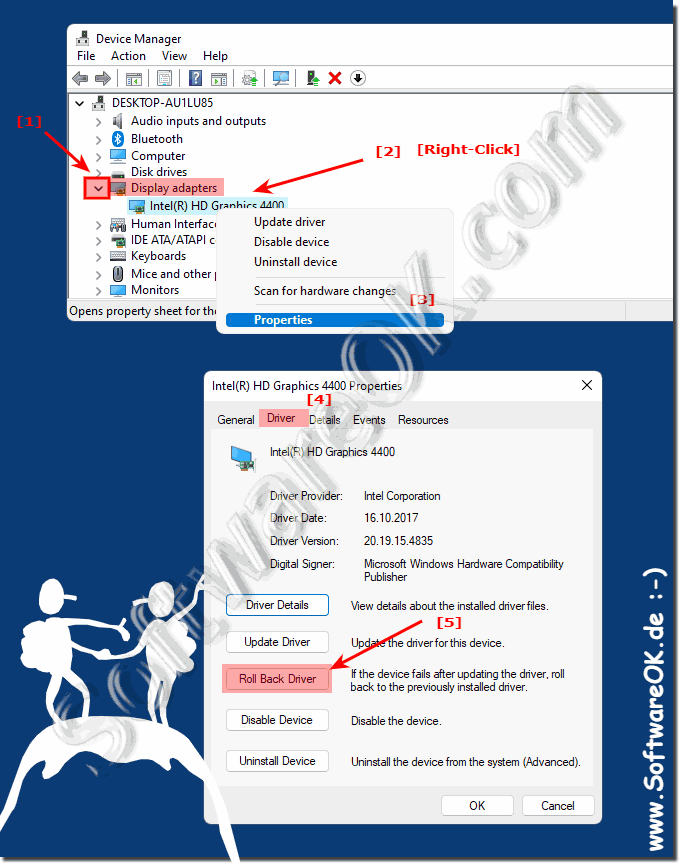 |
Follow the steps below to roll back a driver in Windows.
2.) What should I consider when resetting a driver on MS Windows OS!
Resetting a driver should only be done when there is an important reason to revert to a previous version of a Windows driver. Normally one should also always ask the question: Is it because the new driver is installed and because of this the computer is not working properly?If rolling back the driver does not successfully get Windows running correctly again, it is quite possible that other software and extensions were installed at the same time and are causing the MS Windows OS to behave incorrectly.
3.) More tips and links to Windows drivers and ... so!
►► Windows 11 device manager to update the drivers!
►► What is corrupt driver software on MS Windows OS?
►► Driver query via the command prompt in Windows ...!
►► Automatic driver downloads on Windows 10 and 11!
►► Change device installation settings under Windows 11!
►► Is the printer driver completely removed in Windows 11, 10 ...?
FAQ 199: Updated on: 26 August 2023 08:03
