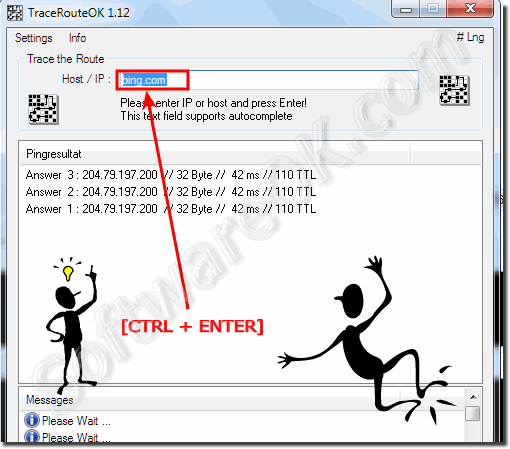Can I run a simple ping with TraceRouteOK?
The solution is simple to a simple Ping with TraceRouteOK
under all Windows 11, 10, ... etc. Operating Systems!
TraceRouteOK do a simple Ping, please hold down the [Ctrl] Key and press [Enter]... see Image-1 )
(Image-1) Simple Windows-Ping with TraceRouteOK!
FAQ 3: Updated on: 30 August 2023 15:59
Windows
The Maximum number of hops to search for target host in TraceRouteOK is the maximum number to resolve routing loops Content: 1. Adjusting the maximum
The number of pings per host in TraceRouteOK is individually adjustable from 3 to 10 Pings per Host on all Windows 11, 10, etc MS OS. Each host computer,
The Maximum number of hops to search for target host in TraceRouteOK is the maximum number to resolve routing loops Content: 1. Adjusting the maximum
The number of pings per host in TraceRouteOK is individually adjustable from 3 to 10 Pings per Host on all Windows 11, 10, etc MS OS. Each host computer,
The Maximum number of hops to search for target host in TraceRouteOK is the maximum number to resolve routing loops Content: 1. Adjusting the maximum
»» My question is not there in the FAQ
Keywords: trace, route, ok, simple, ping, solution, under, windows, operating, systems, Questions, Answers, Software