When creating a subfolder, many people ask- what is the difference between a directory and a folder!What happens if I create a folder where a directory would have to be created. 1.) ... The directory and the folder!
|
| (Image-1) Printer and the page setup for folder print! |
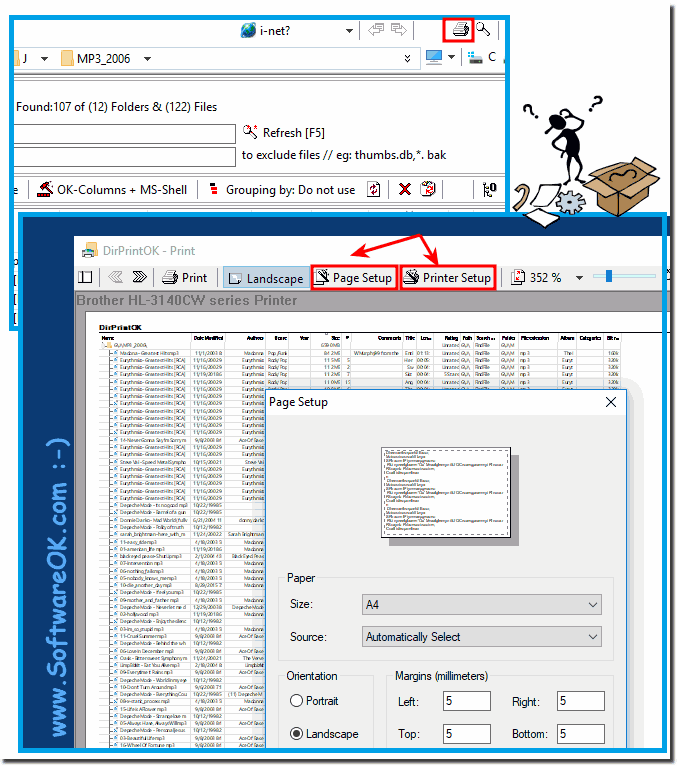 |
2.) Technical considerations for directories and folders!
In computer science, the term directory refers to a list of files and folders. A folder is a graphical representation of a directory.
Technically, a directory is a container that can contain files and other directories. It is an abstract structure stored in the computer's file system.
Directory:
This term comes from the Unix and DOS era and is often used in the command line and programming environment.
In Unix-based operating systems such as Linux, directories in the file system are called “directories.”
In the context of programming and command-line commands, "directory" can be a more general term for the path to a folder or file.
Folder:
This term is more common in the user interface of operating systems such as Windows and macOS.
A “folder” is a visual concept and refers to the graphical representation of directories in File Explorer or on the desktop.
In everyday conversations and user interfaces, the term “folder” is often used as an equivalent to a directory.
Essentially, both terms mean the same thing – they refer to a method of organizing files in a hierarchical system. Whether you use “Directory” or “Folder” depends on your operating system and your personal preferences. Today, most people are probably more familiar with the term "folder" as it is used in popular operating systems such as Windows and macOS, while "directory" is more common in more technical or text-based environments.
Technically, "directory" and "folder" refer to the same structure in a file system that is used to organize and store files. Here are some technical considerations about these terms:
1. File System Level:
At the file system level, directories and folders are a type of storage structure used to organize files and subfolders. They contain metadata such as file names, sizes, permissions and references to the location of the files.
2. Representation:
In most operating systems and file management applications, directories and folders are visually represented as containers that contain files and subfolders. This makes file organization and navigation easier for users.
3. Managing Files:
Directories and folders allow users to organize files by dividing them into logical groups. This structure makes it easier to find and manage files, especially in large file systems with many files.
4. Path Information:
Files and folders in a file system are identified by paths that reflect the hierarchical structure of the file system. A path can be either absolute (starting from the root directory) or relative (relative to the current working directory).
5. Access Rights:
Directories and folders can have access rights that control who can access, read, write, or execute them. These access rights are part of the security features of file systems and help protect the integrity and confidentiality of files.
In practice, the terms "directory" and "folder" are often used interchangeably, particularly in graphical user interfaces, but they refer to the same technical conceptualization of a storage structure in a file system.
FAQ 54: Updated on: 17 April 2024 22:06
